After Google SSO, we've now also implemented Microsoft so that your registrants who use Microsoft can access your content in one click.
👋

After Google SSO, we've now also implemented Microsoft so that your registrants who use Microsoft can access your content in one click.
👋

Bring your speakers closer to the audience with improved formats that zoom in on faces creating a more professional look. All while better capturing emotions. Head over to the studio to check it out
👋
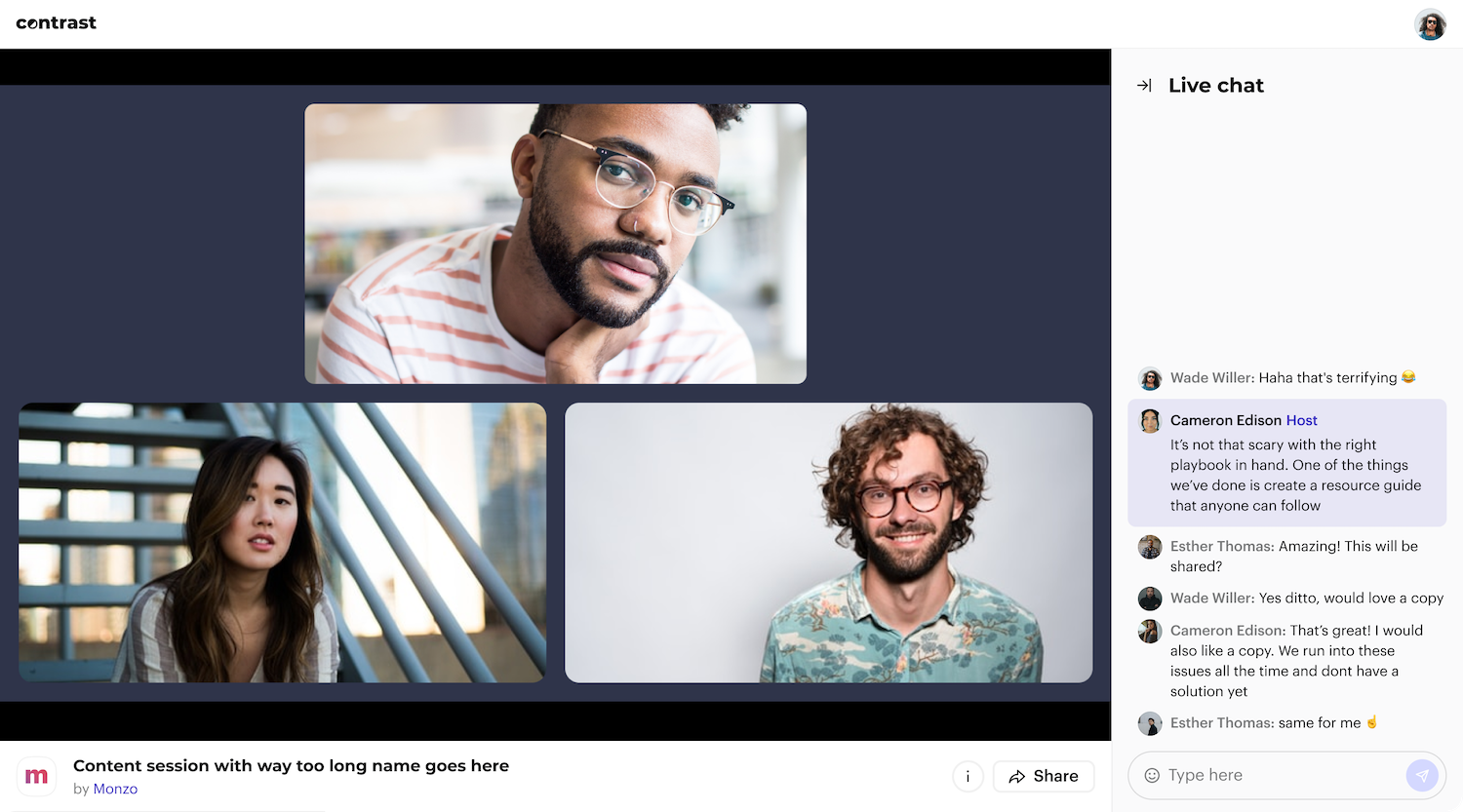
We’ve made sure you stand out from other viewers by adding a “Host” badge + highlighting your messages in chat. Get key points across without having to interrupt the stream
👋
On the settings tab you're now able to change your Space URL independently from your Space name.
So that you can make, https://app.getcontrast.io/modern-working-group into https://app.getcontrast.io/mwg
👋
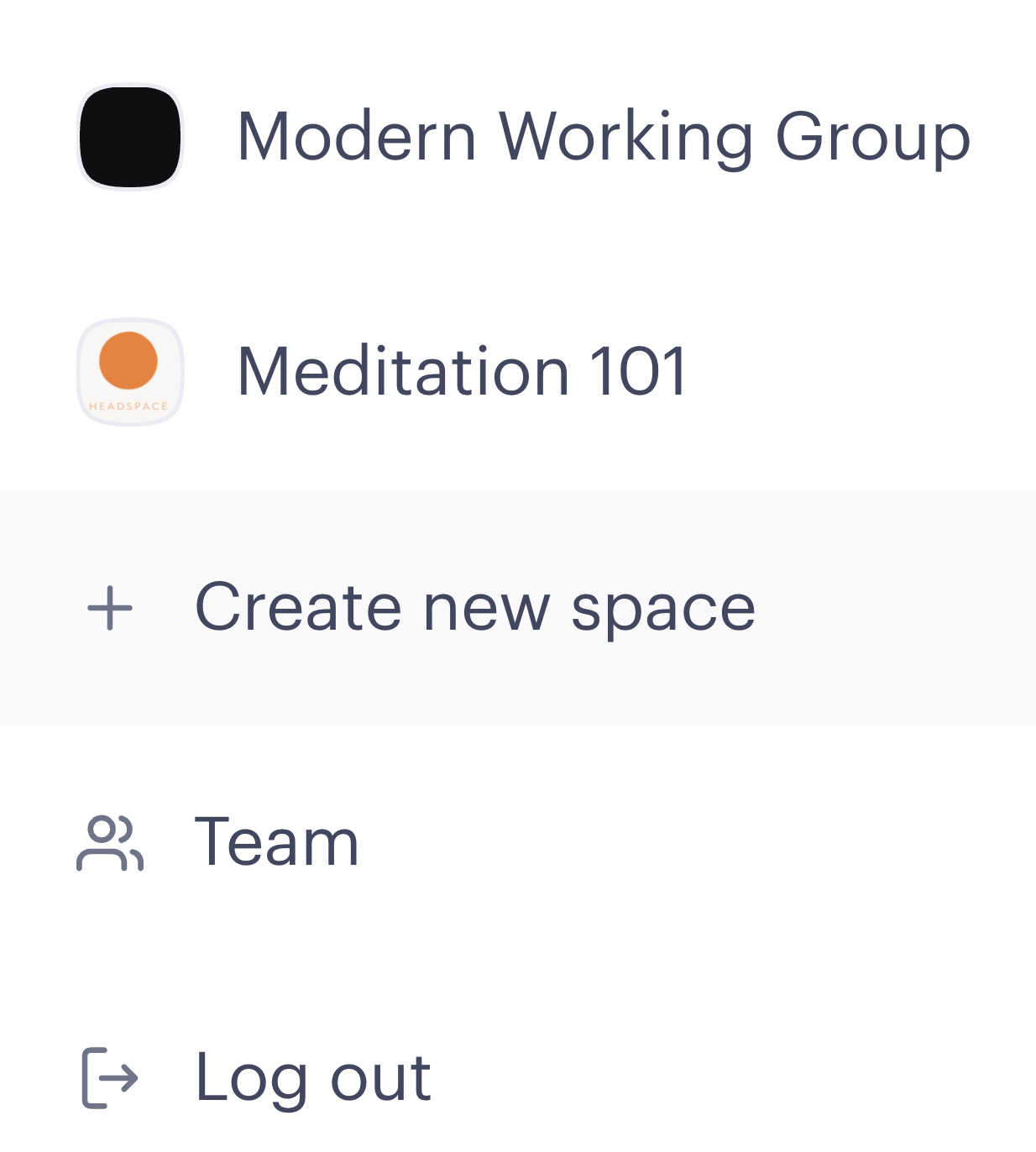
We heard you, you don't want multiple accounts. Today, we introduce the notion of Space, which is a unique group for your webinars.
Click on your profile and create a new Space to get started.
👋
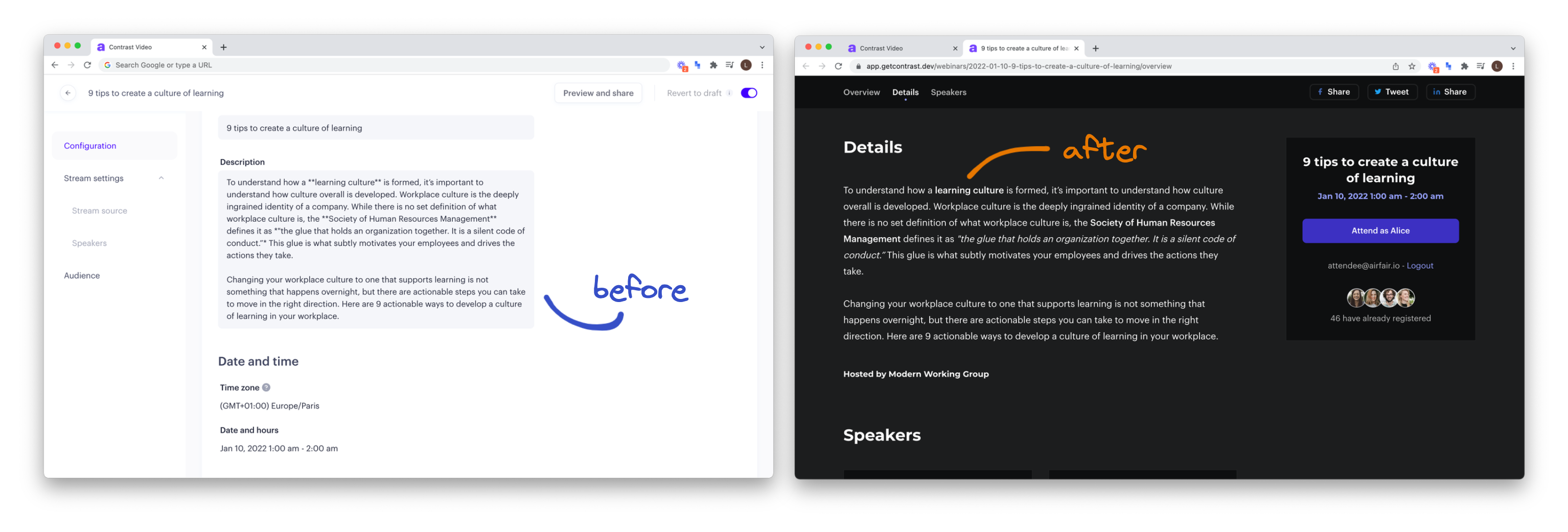
It's now possible to style the majority of text fields with markdown. If you're new to markdown, here's a little helper on getting you started.
👋
Everyone needs some help every now and then, right?
🔗 Meet our new resource center
Besides general information regarding the organizer side of the platform, we've also added a section for speakers. Send them a link to reduce the chances something will go wrong with streaming. And we all know how tricky streaming can be.
👋
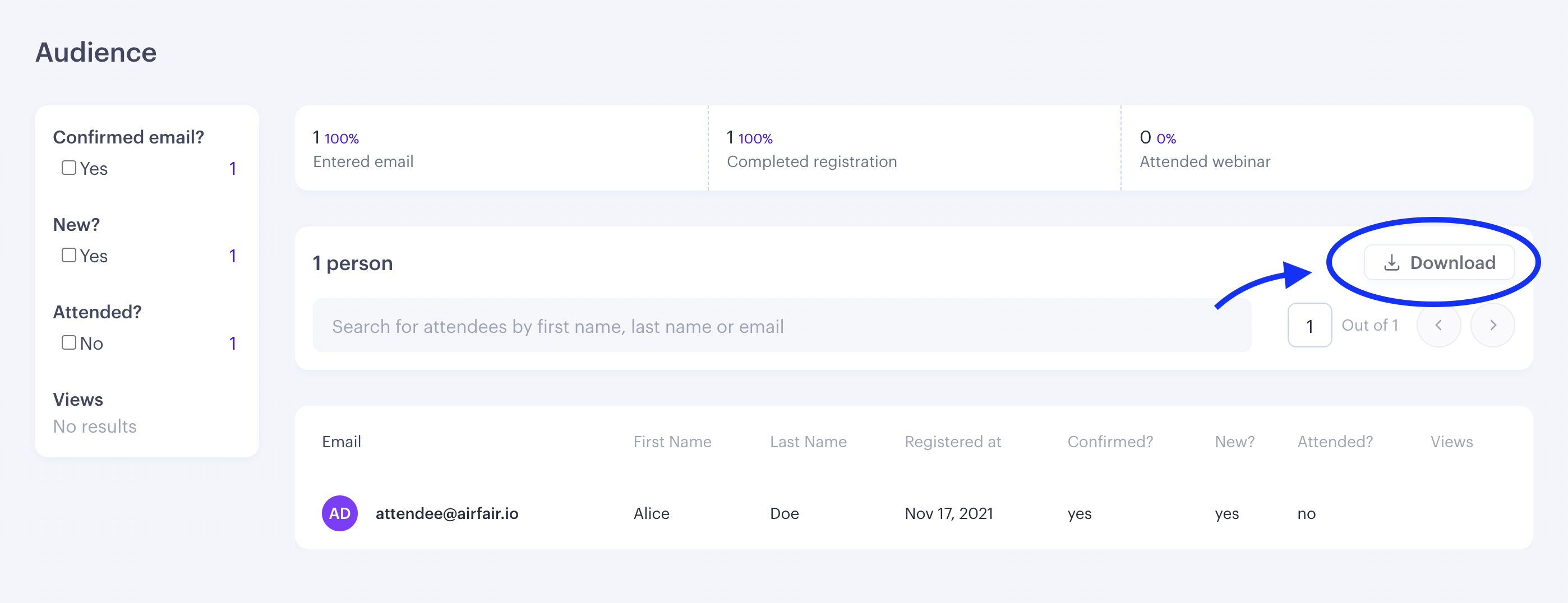
You can now export and download the data from the audience tab as CSV. Use filters to select the subset of data you need and you're ready to go!
👋