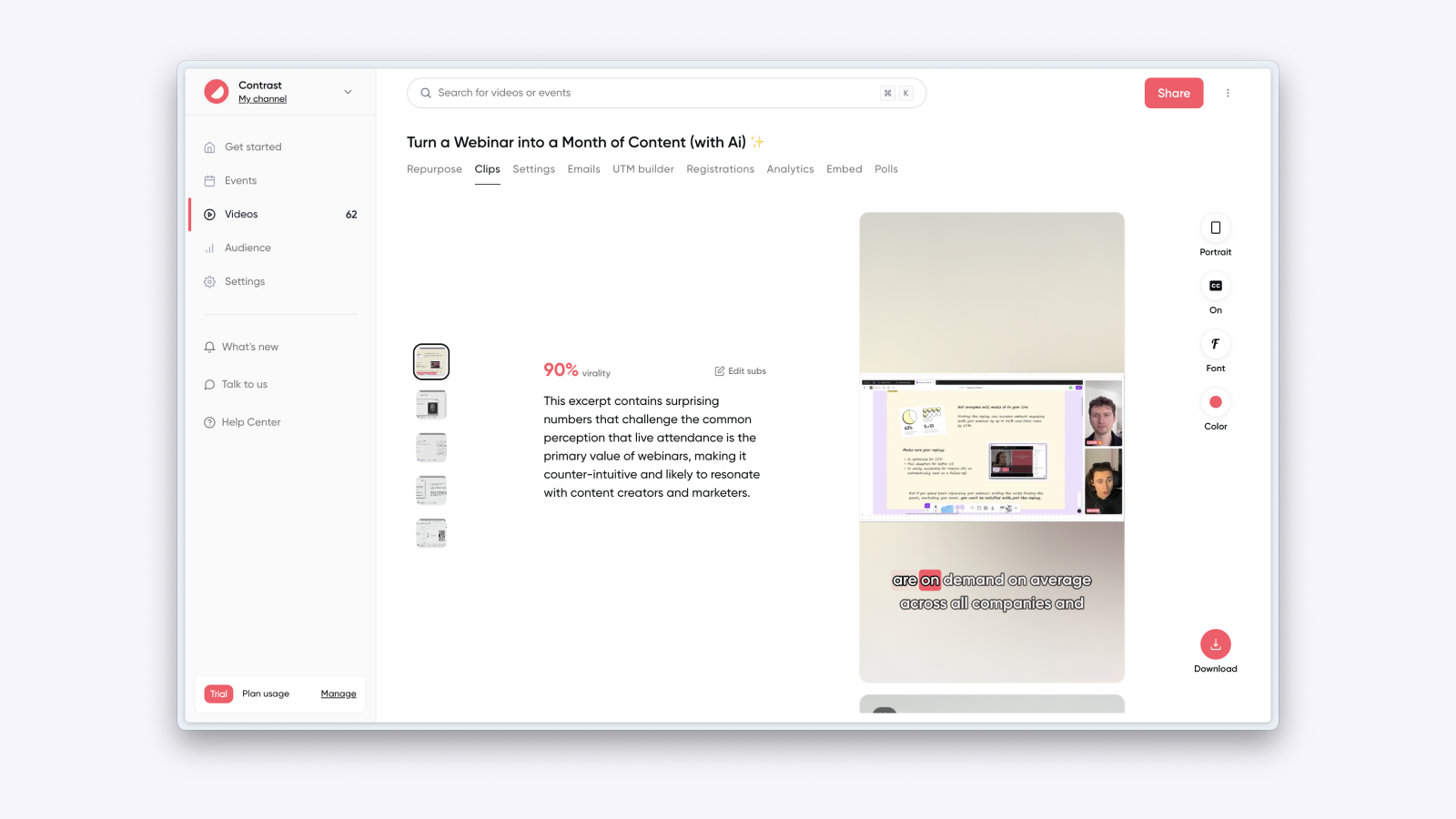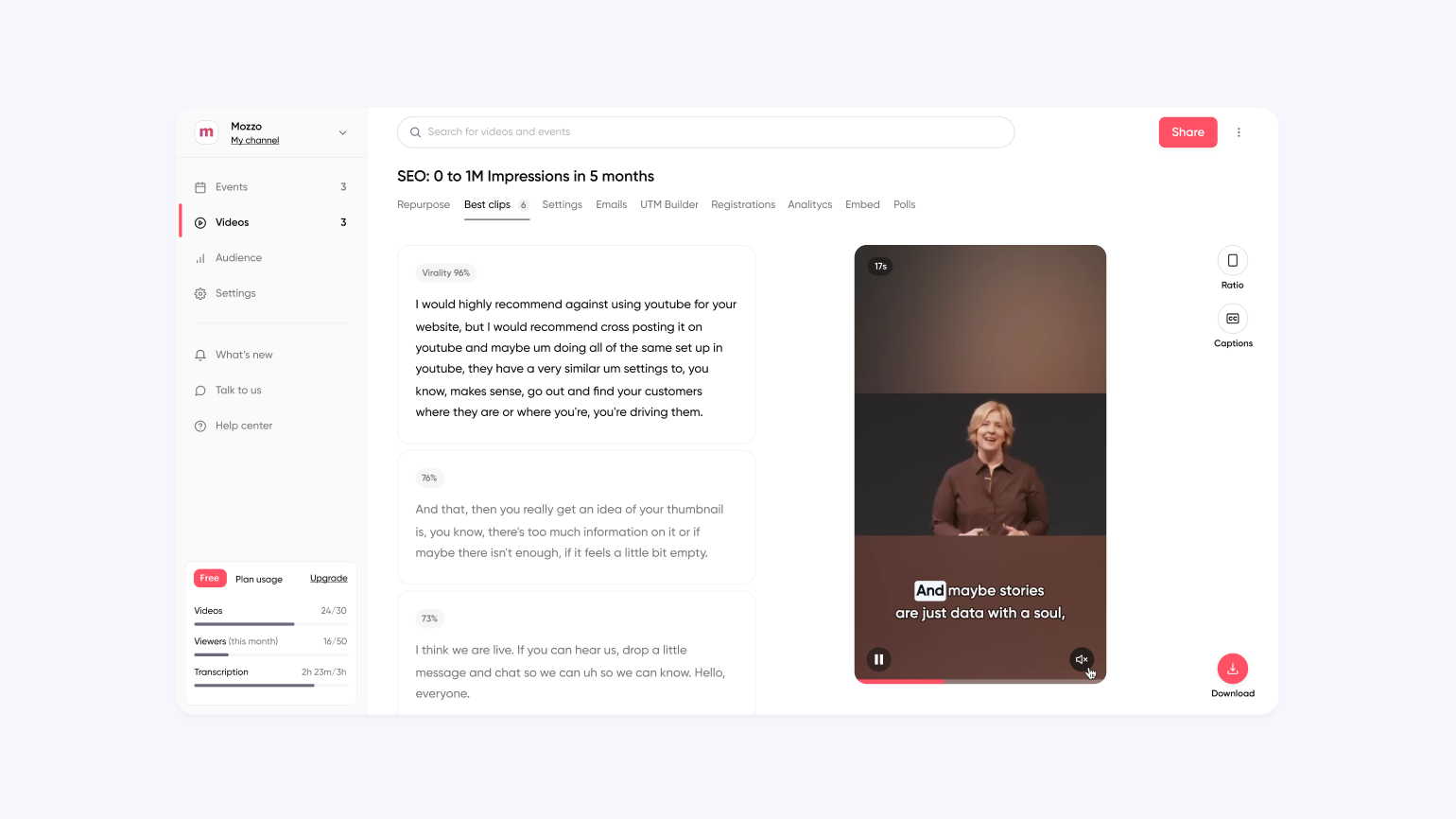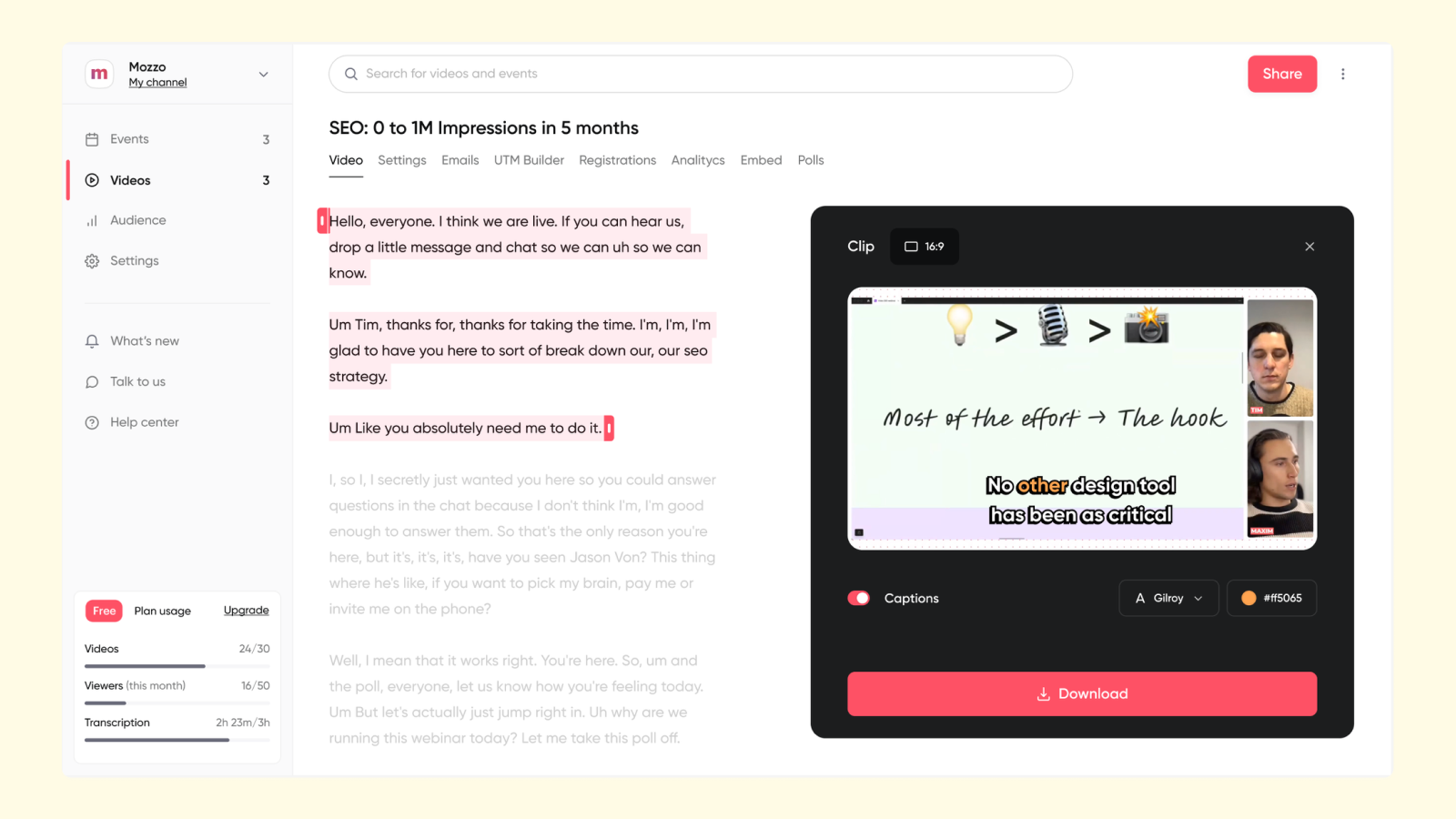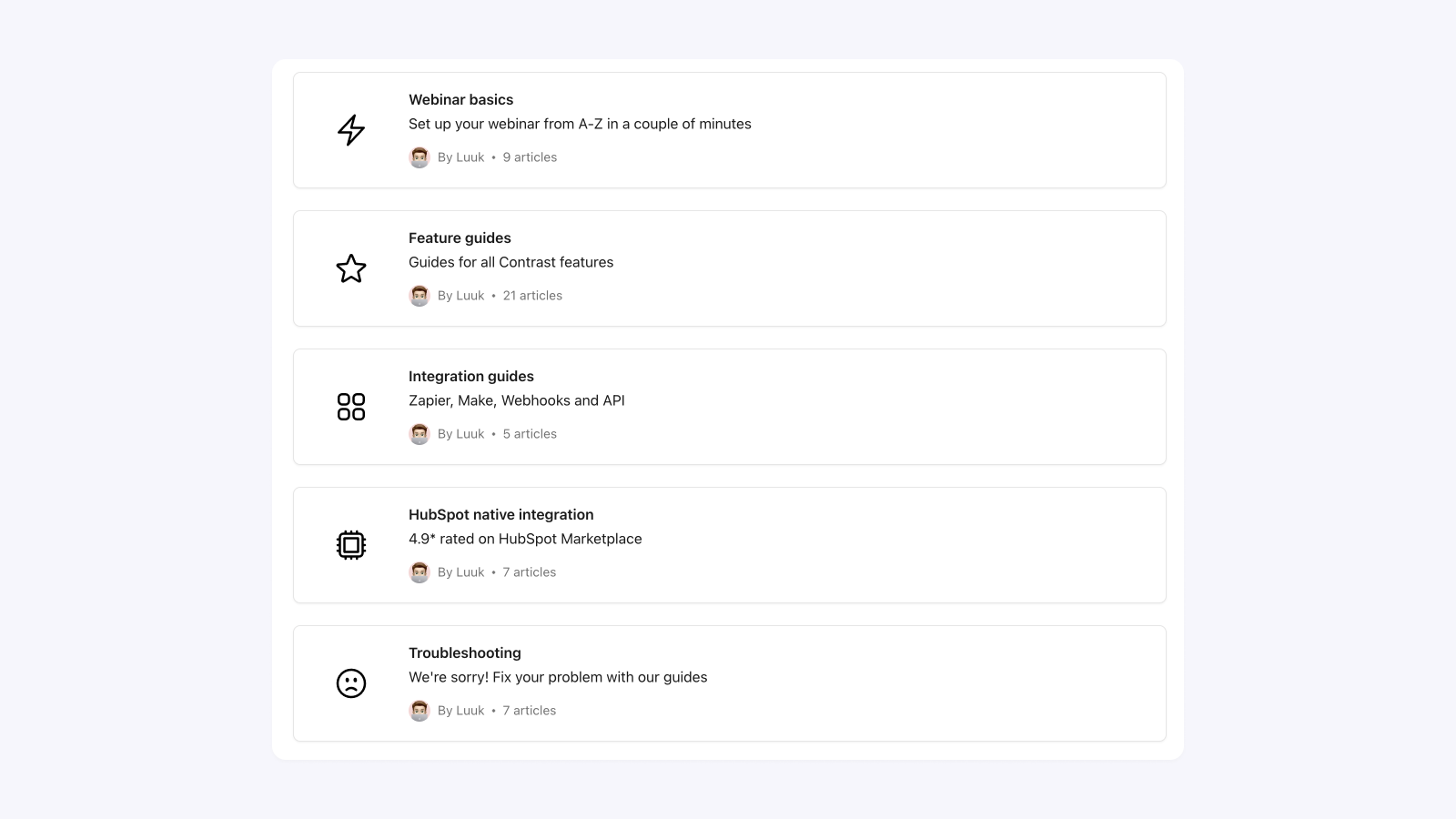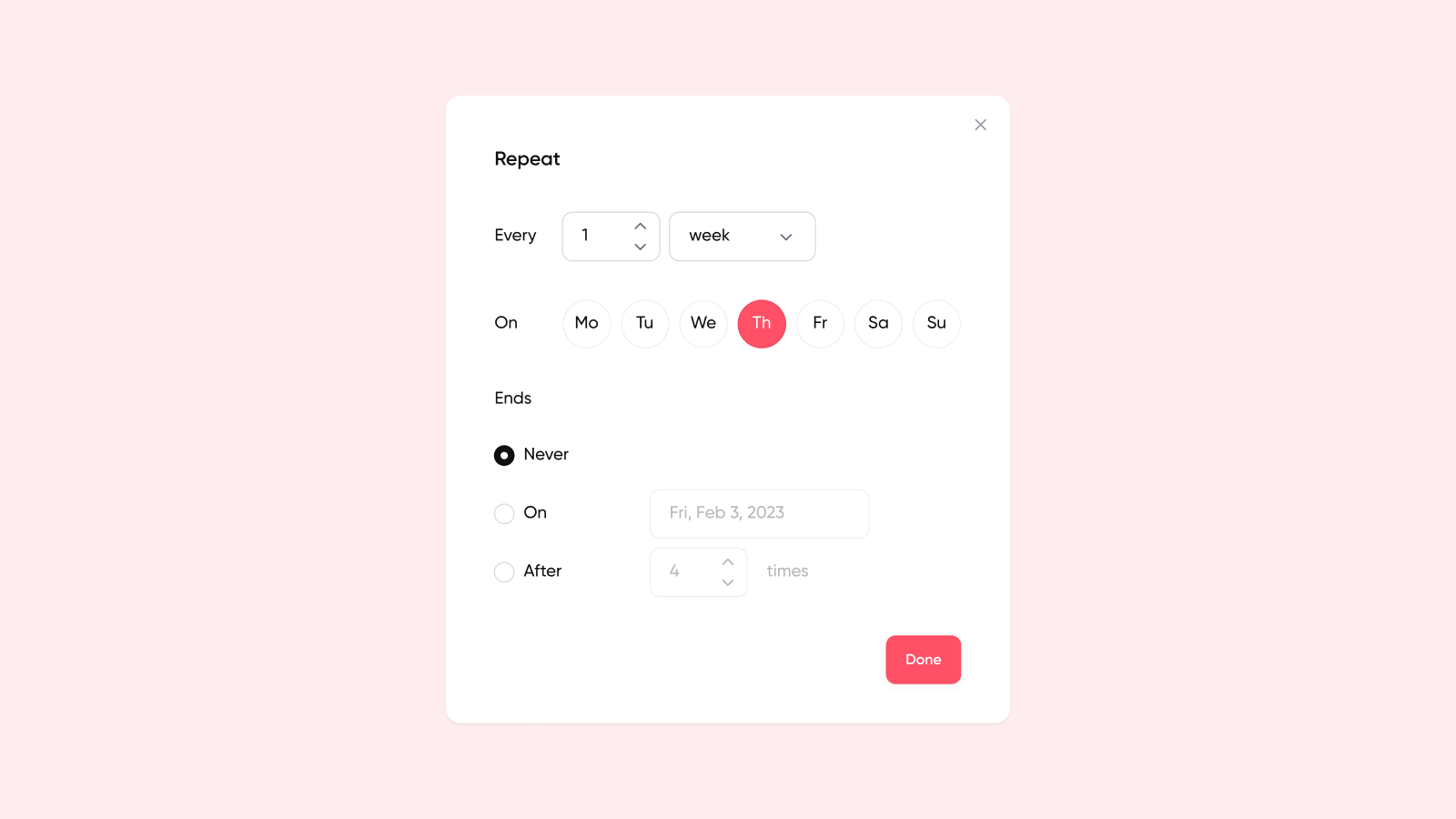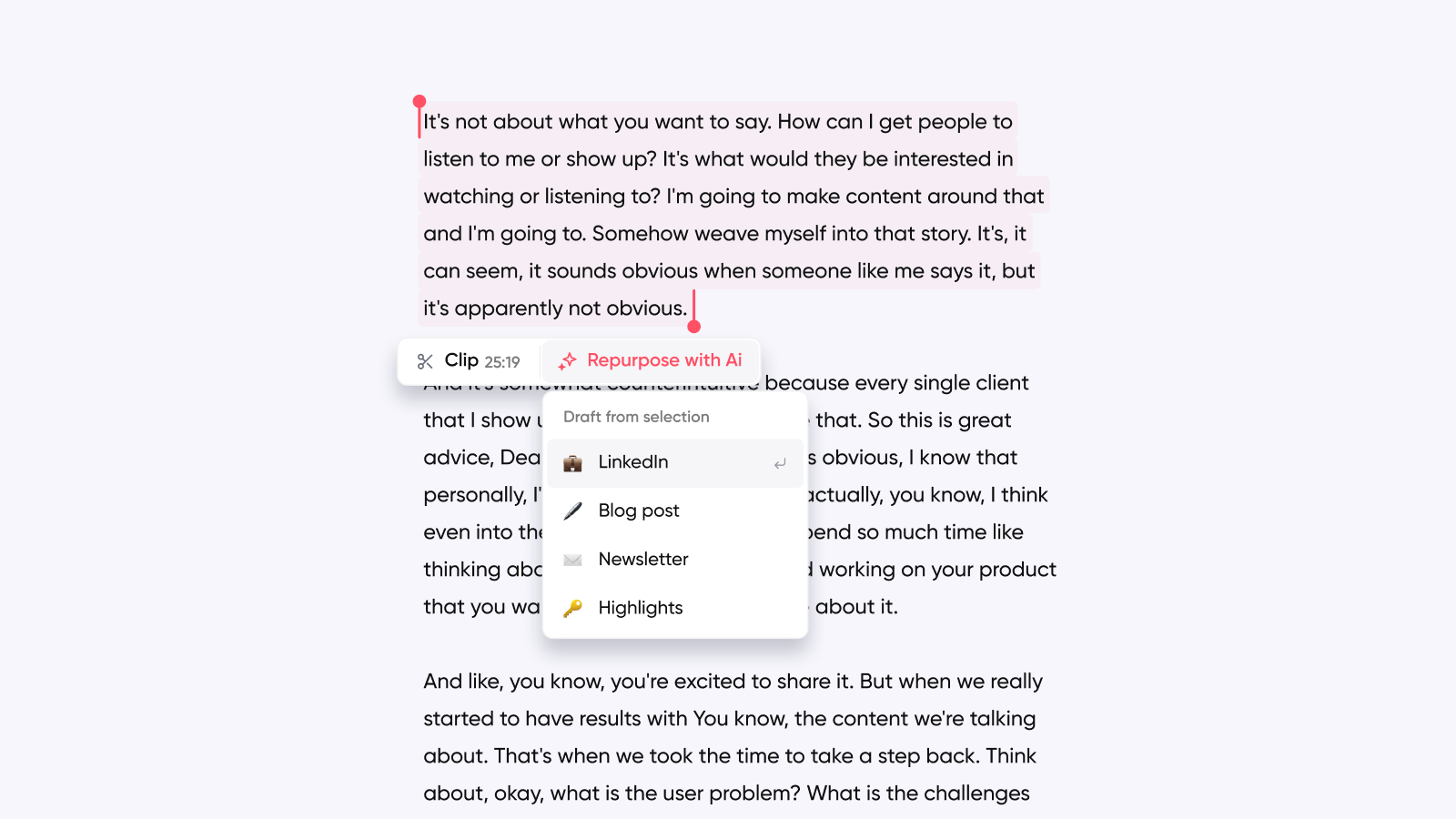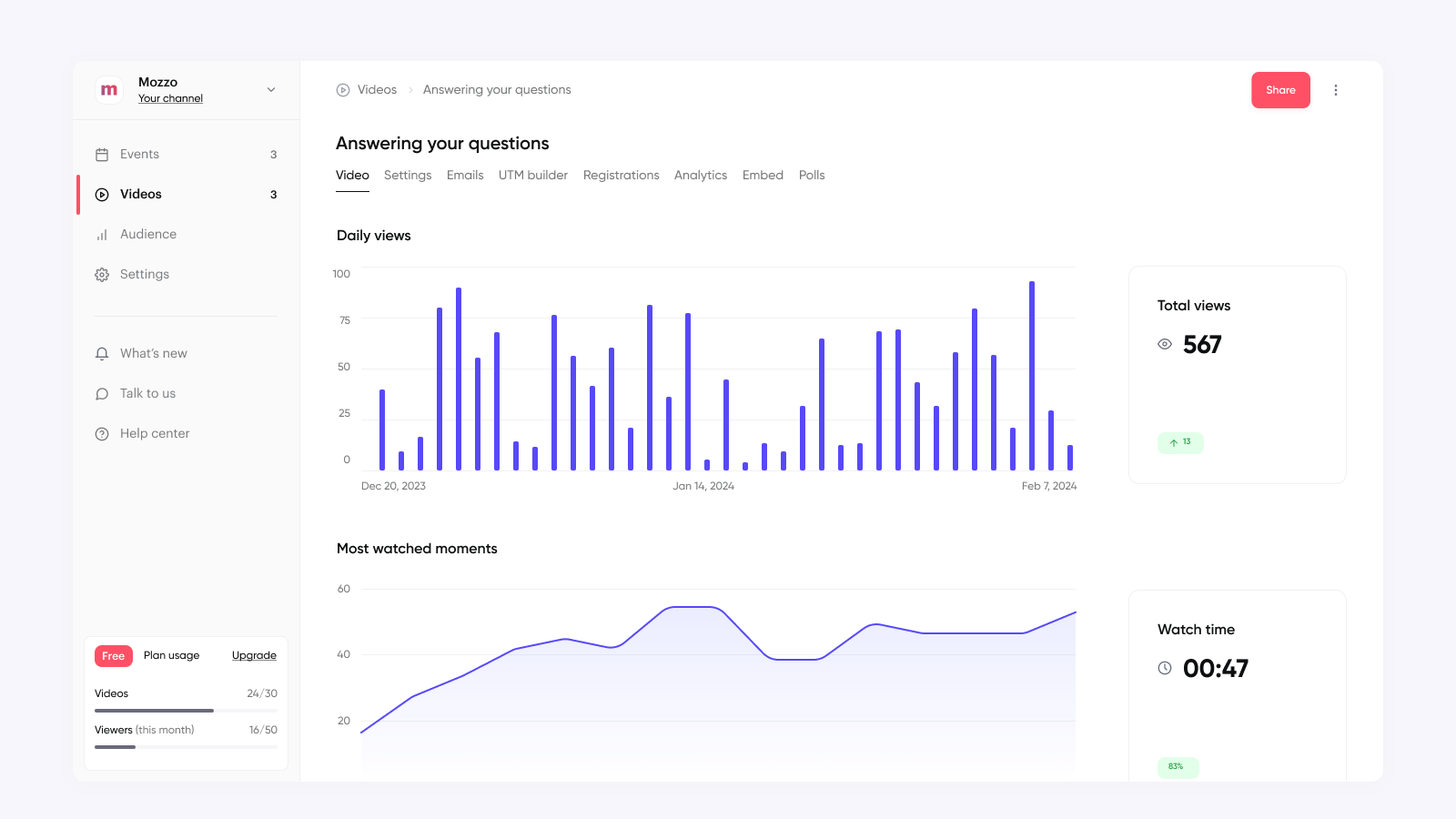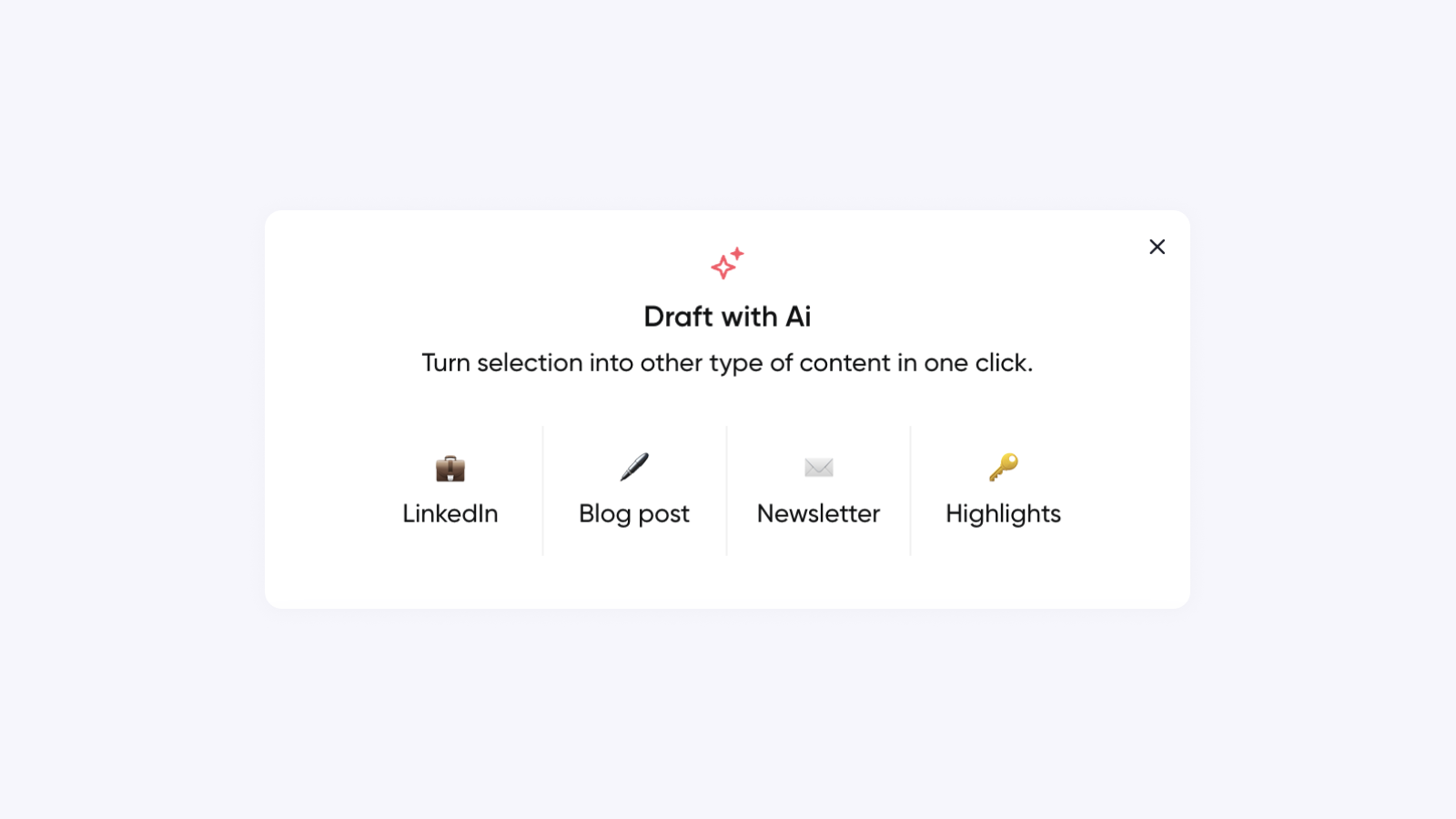We show you why a clip is likely to go viral
You can now edit the captions of the clips created by Clips Ai. Simply click on the edit button.
Oh, and we redesigned Clip Ai from the ground up. Easier to use. Easier on the eyes.
👋 Your friends at Contrast