It's now easier than ever to organize your topics. Edit, delete and drag&drop 'm in any way you want.
Before the webinar preferably. Easy enough to do during it in case of emergency ;-)
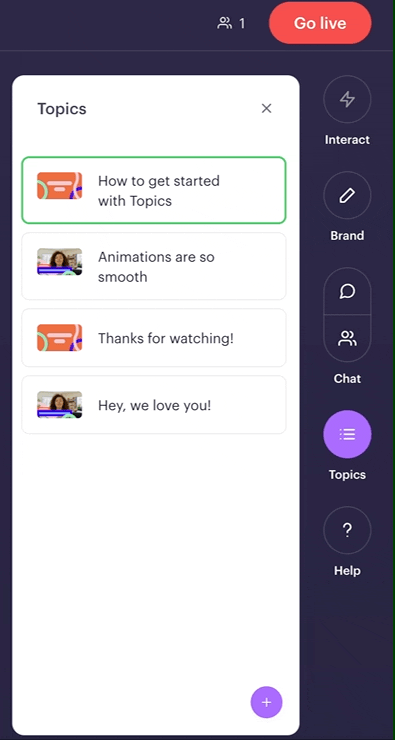
👋 Your friends at Contrast

It's now easier than ever to organize your topics. Edit, delete and drag&drop 'm in any way you want.
Before the webinar preferably. Easy enough to do during it in case of emergency ;-)
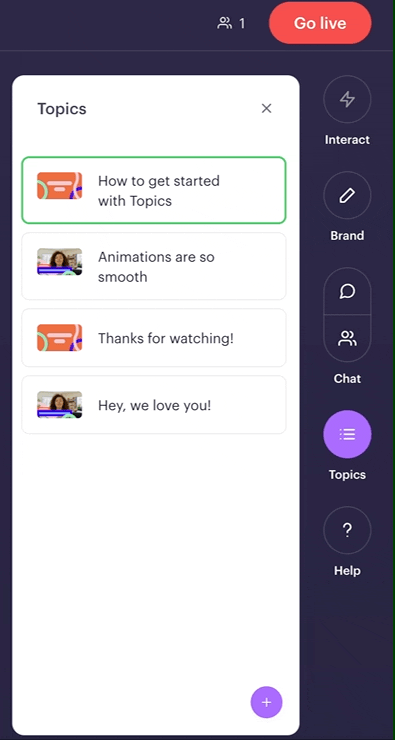
👋 Your friends at Contrast
It's simply better that way.
👋 Your friends at Contrast
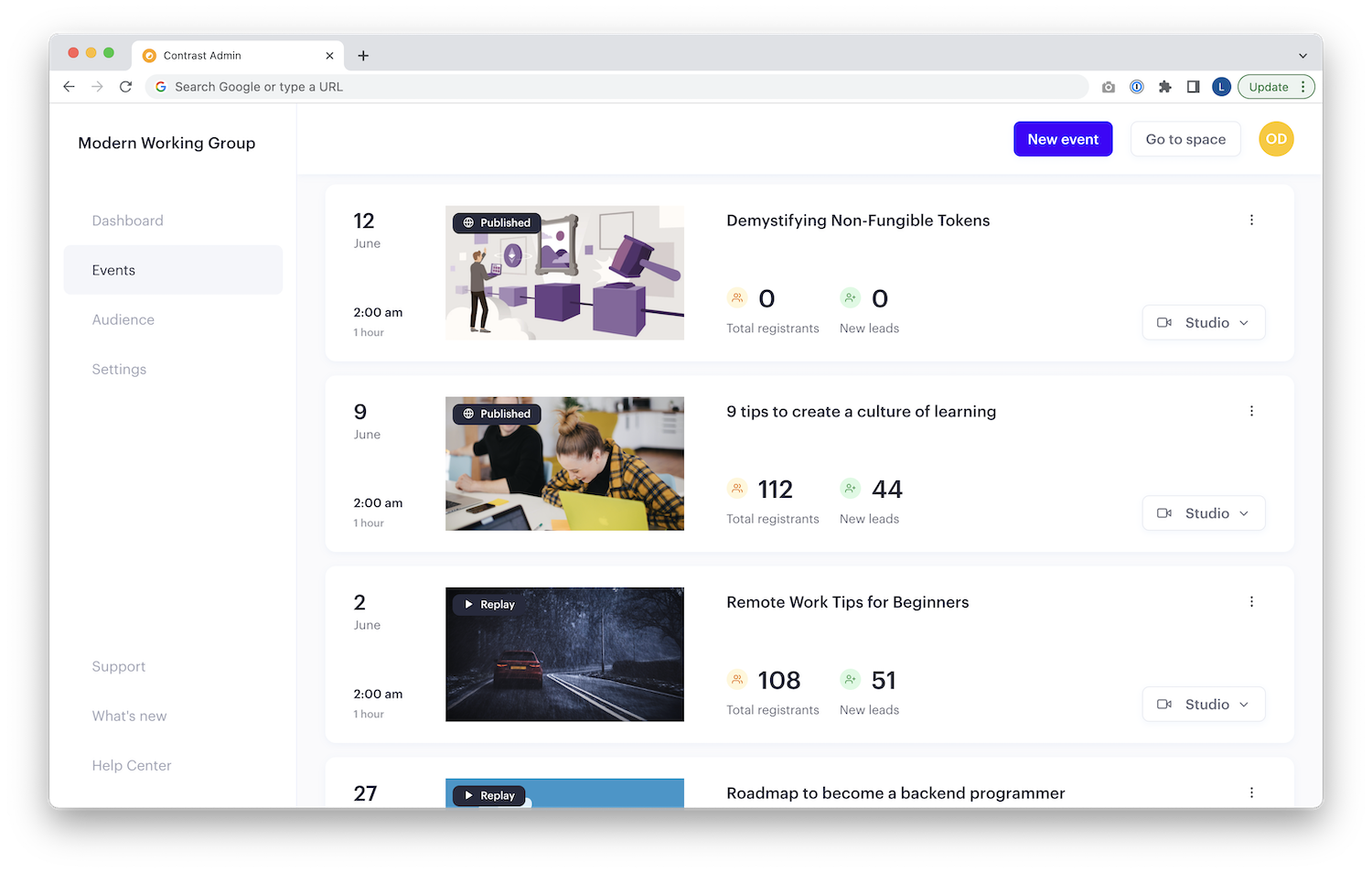
We know.. the events tab wasn't the most beautiful part in the Contrast app. But that has changed today.
On top of that, we've added all the important numbers right on top of it. Oh, and all the actions you use daily are now also accessible from here.
👋 Your friends at Contrast
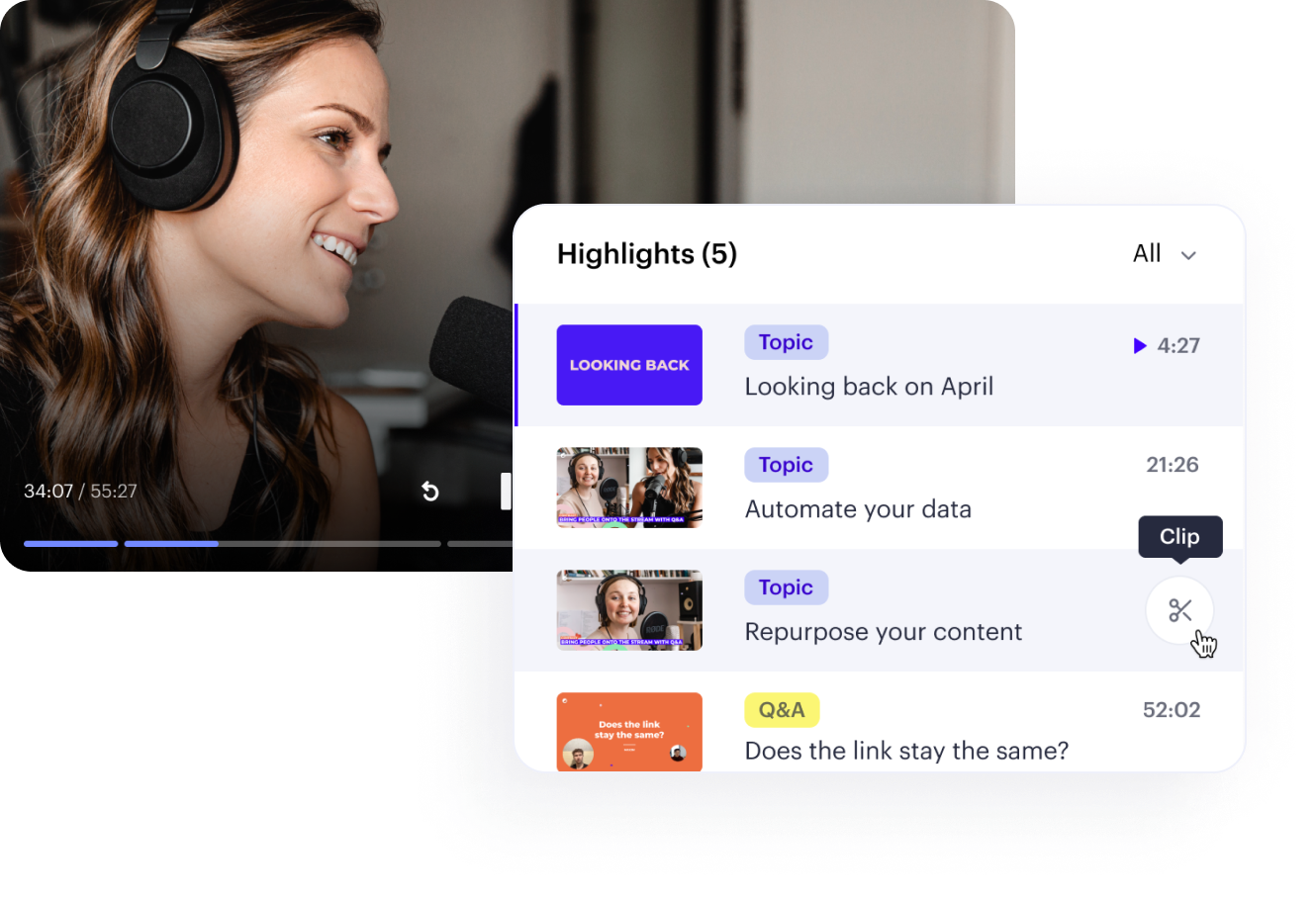
After your webinar, you'll find Topics (and soon Q&A) are saved as your webinar's highlights.
From here, you can clip your highlights into shorter videos. You can use these videos as bite-sized content, or share them on social media.
👋 Your friends at Contrast

The best webinars are conversational and have no slides. The difficulty is managing them and making it easy enough for the audience to follow along.
Topics create an all-new experience. You can create your Topics before going live, they will function as a guideline for your webinar.
On your command, Topics will animate live on stream making it crystal clear what you're talking about.
No more slides.
👋 Your friends at Contrast
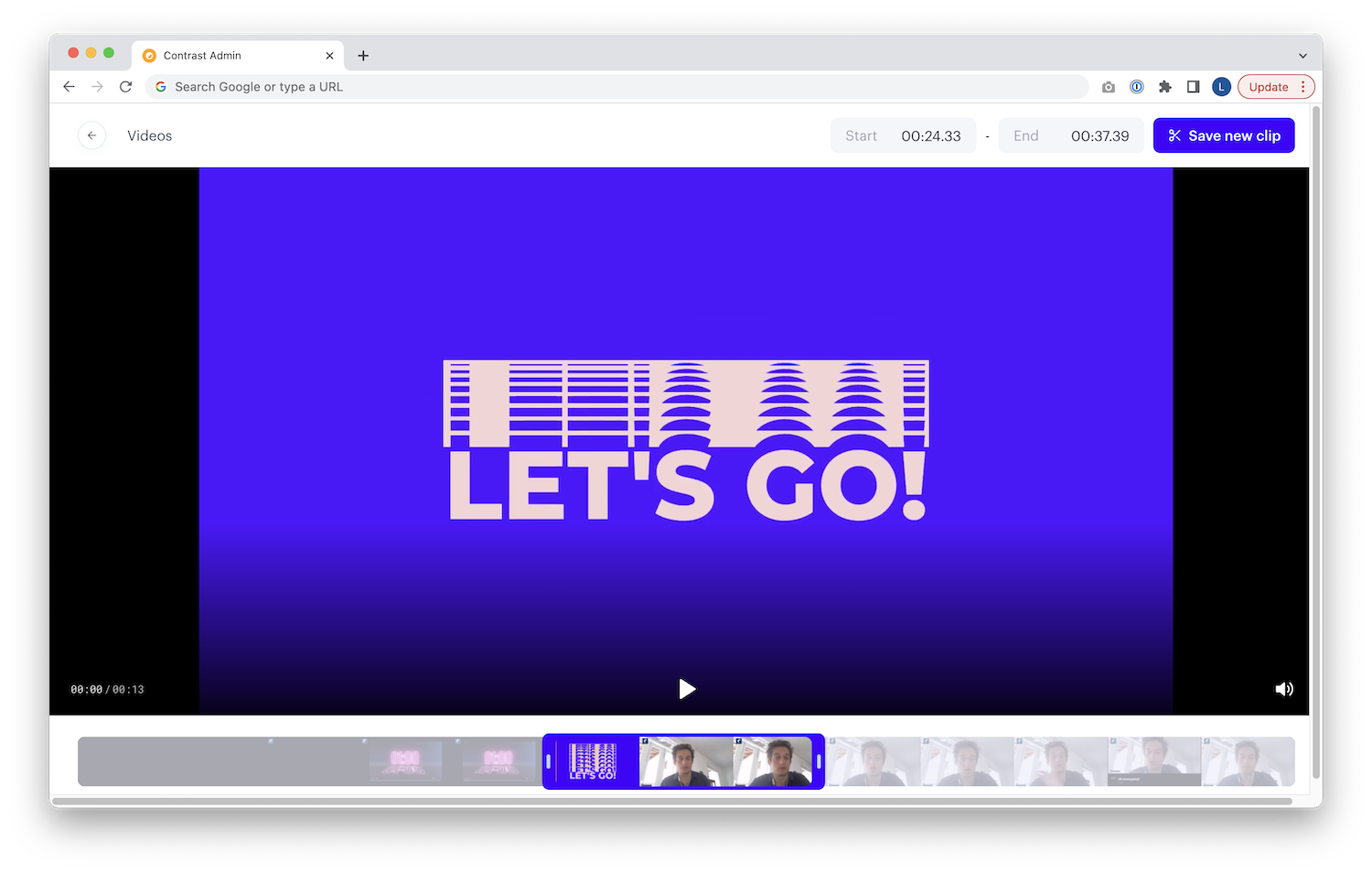
If you're a webinar expert, you're probably repurposing your content by clipping smaller parts and share them on social media to increase your reach.
But managing (and paying) for yet another tool is frustrating. That's why we're introducing a very first version of Clips.
Besides creating clips - you can also trim the start or end of your webinar and then replace that as the original replay.
👋
Happy to launch our Zapier app to send data automatically to all of your other tools.
It's still in private beta and we're more than happy to get you onboard. Simply reach out to us at [email protected]
Here's more info on how things work
👋
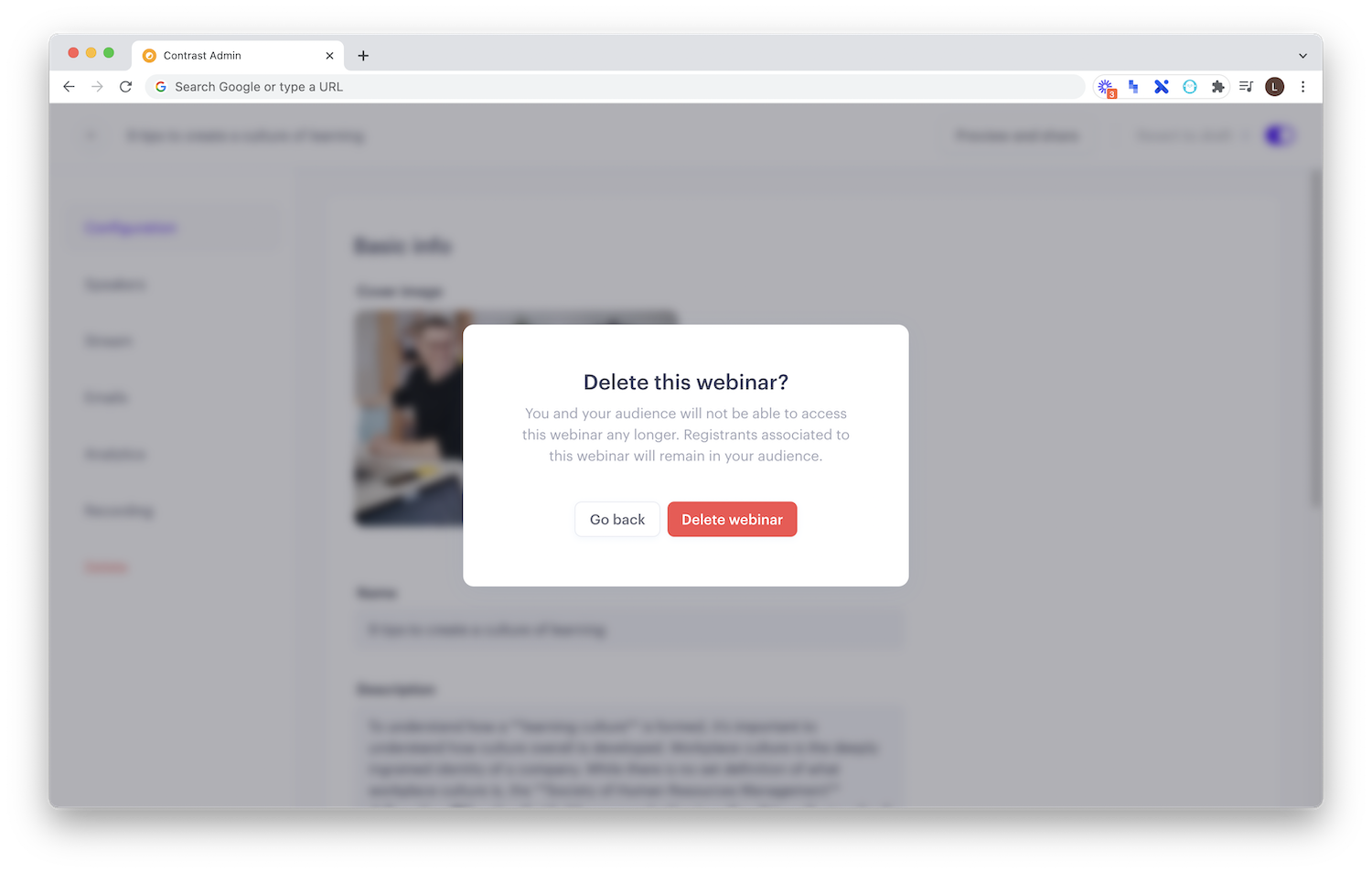
Kind of unbelievable that we went so long without it, but now you can delete your webinars.
Deleting means that the webinar will be removed from your dashboard and Space. However the audience linked to the deleted webinar will not disappear.
👋
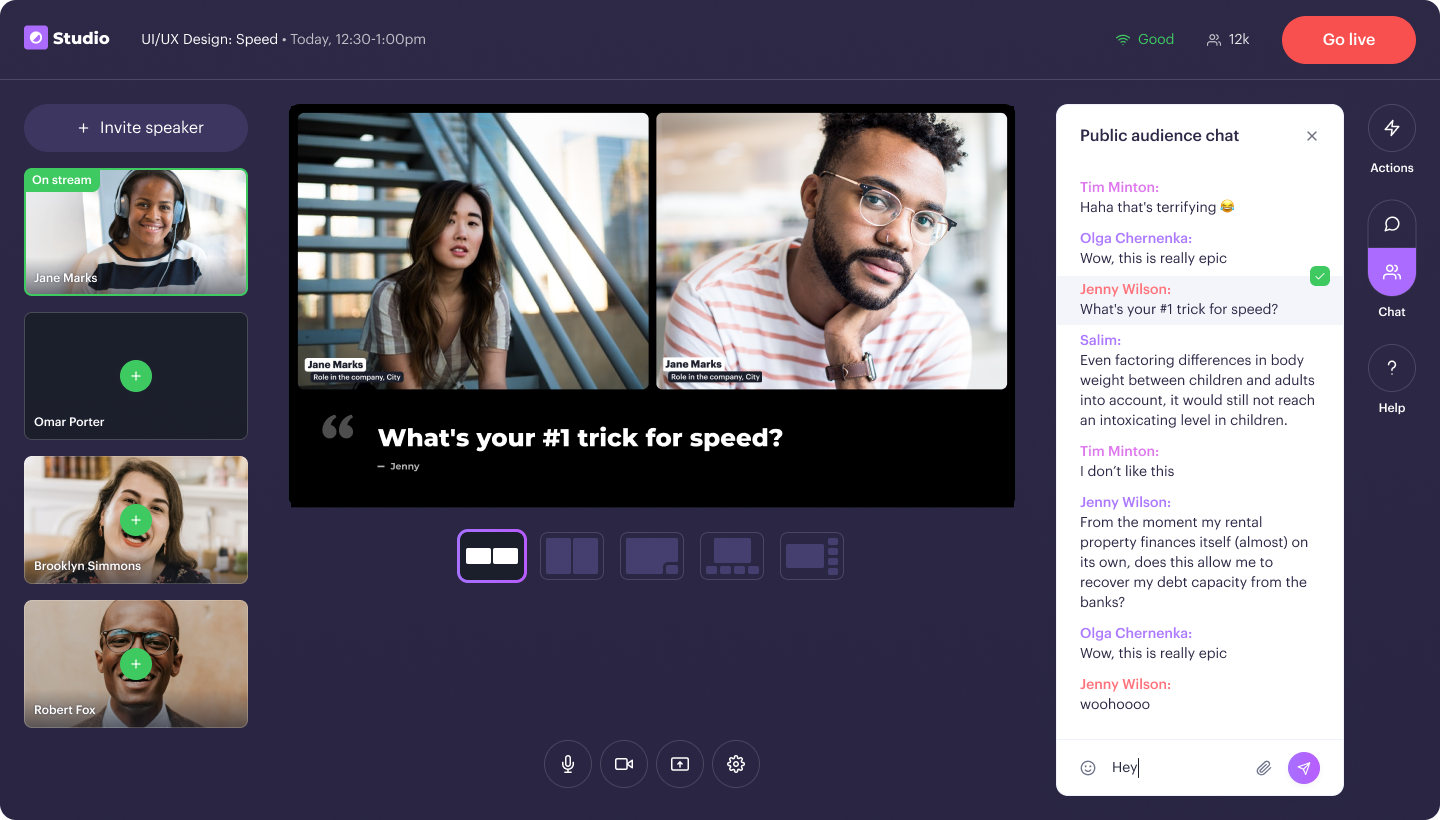
Interact and engage your audience live on stream. You can now pin any message from both the audience as well as the speaker chat to the screen.
This is perfect for when you want to do Q&A or for example share a statement. The cool thing is that it appears on stream, making it an actual part of your webinar - and not somewhere on the side hidden under a menu.
👋