When your connection isn't exactly perfect but still want to use the studio.
Studio settings → Camera → Receive resolution → 360p
👋 Your friends at Contrast

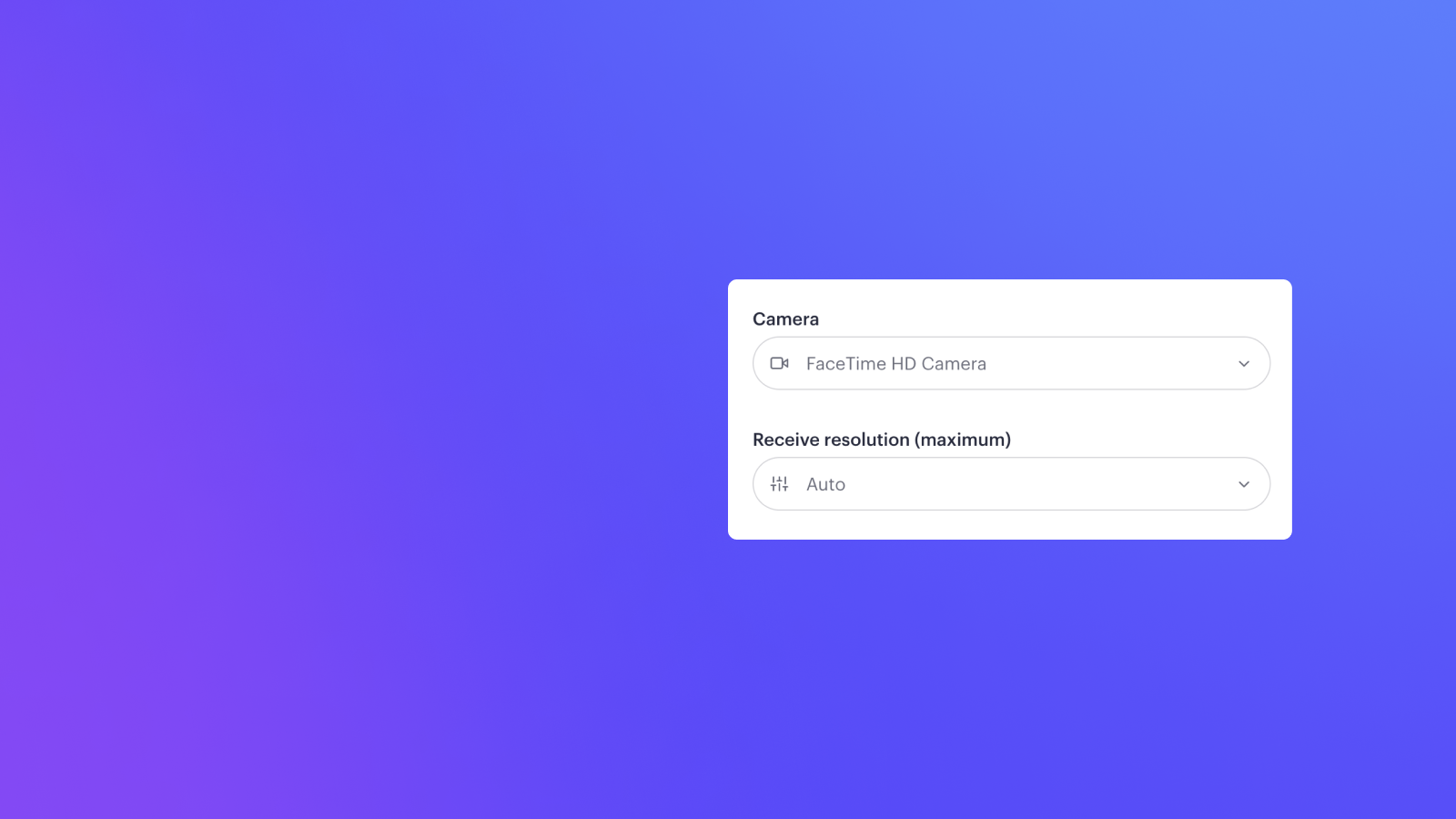
When your connection isn't exactly perfect but still want to use the studio.
Studio settings → Camera → Receive resolution → 360p
👋 Your friends at Contrast
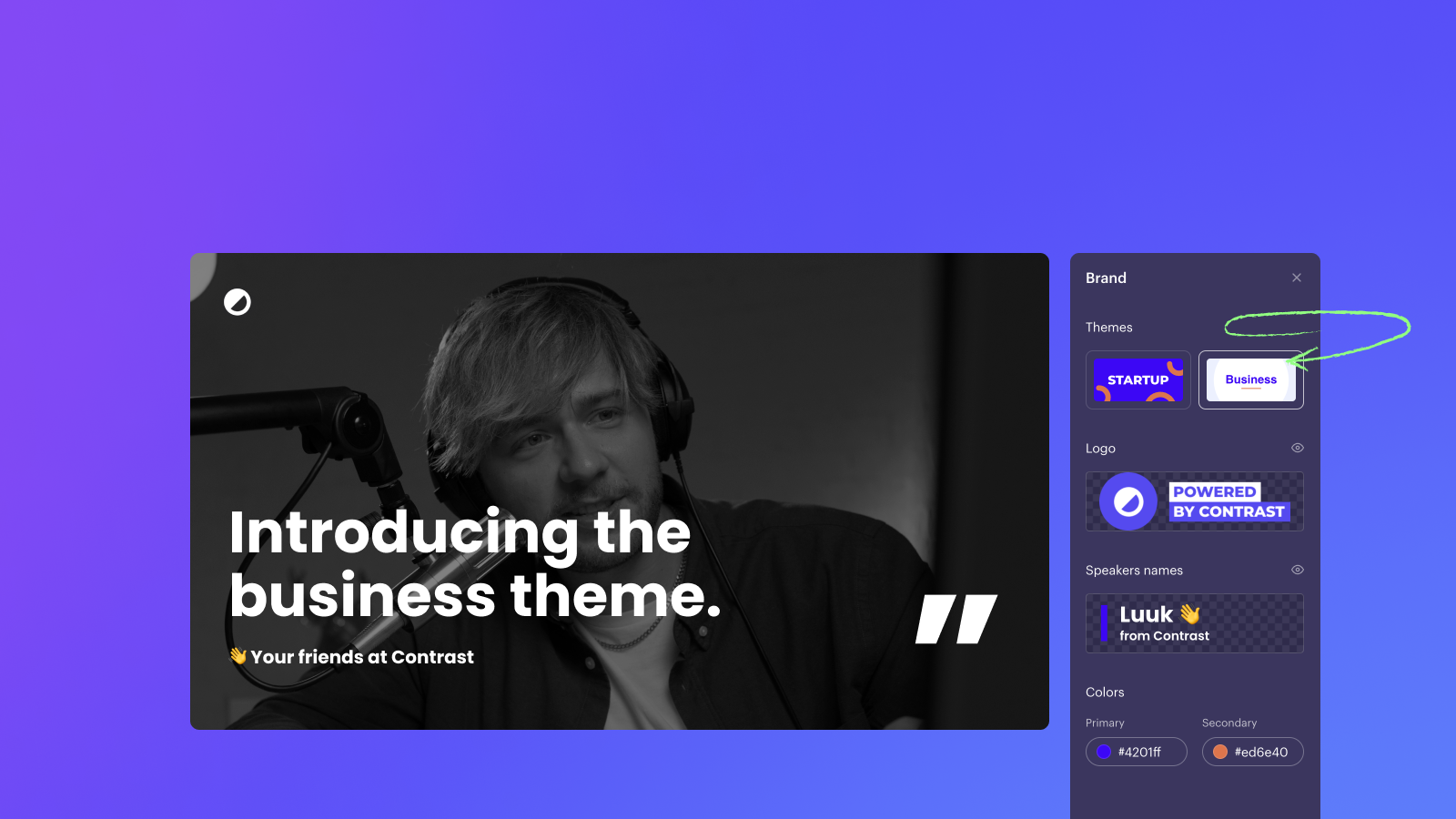
Introducing our new business theme. In just a click, you change the complete look & feel of your video. Live or recorded.
👋 Your friends at Contrast
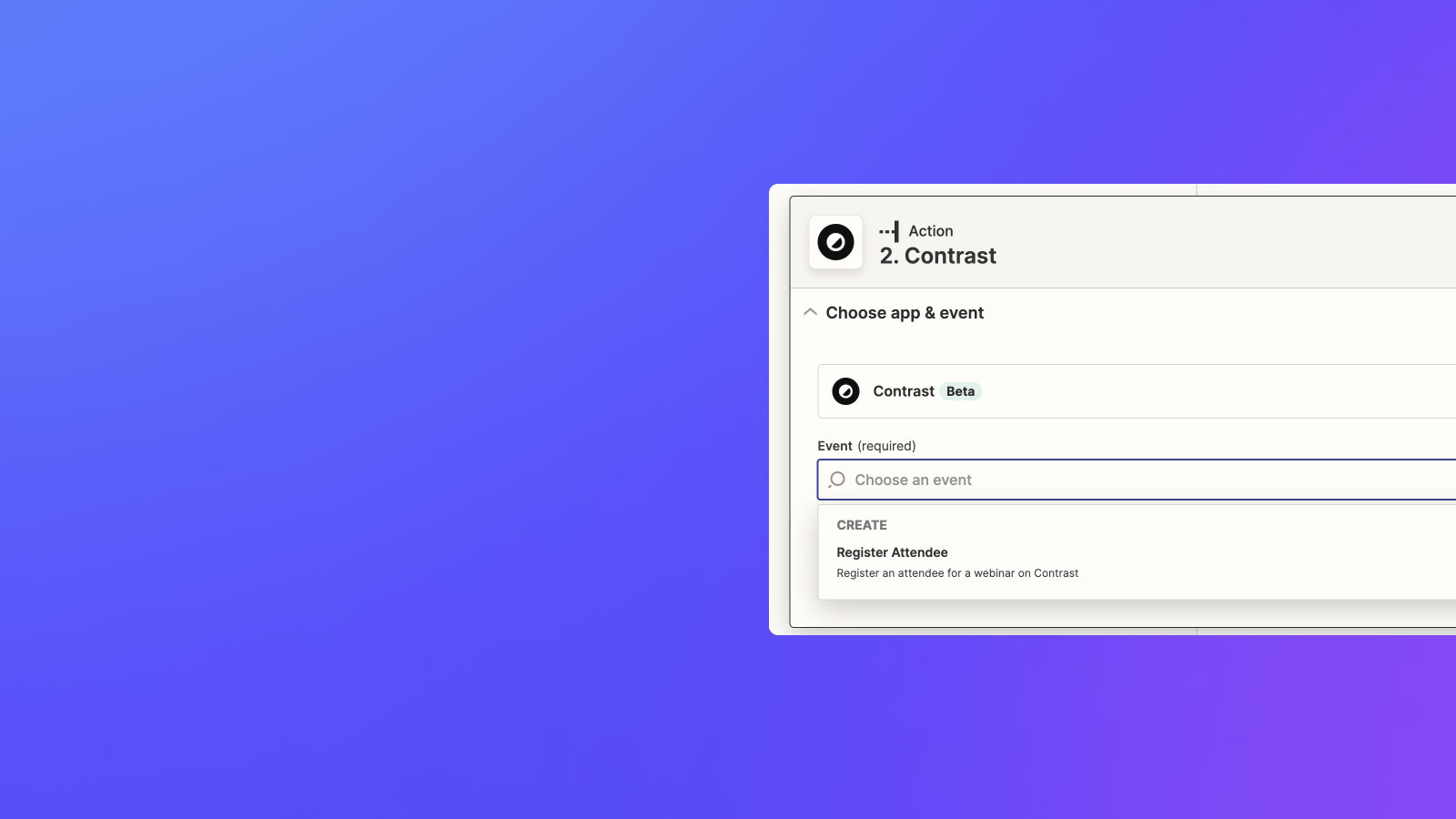
Send your attendees from Google Sheets, Typeform etc.. to Contrast with our new Zapier integration.
👋 Your friends at Contrast
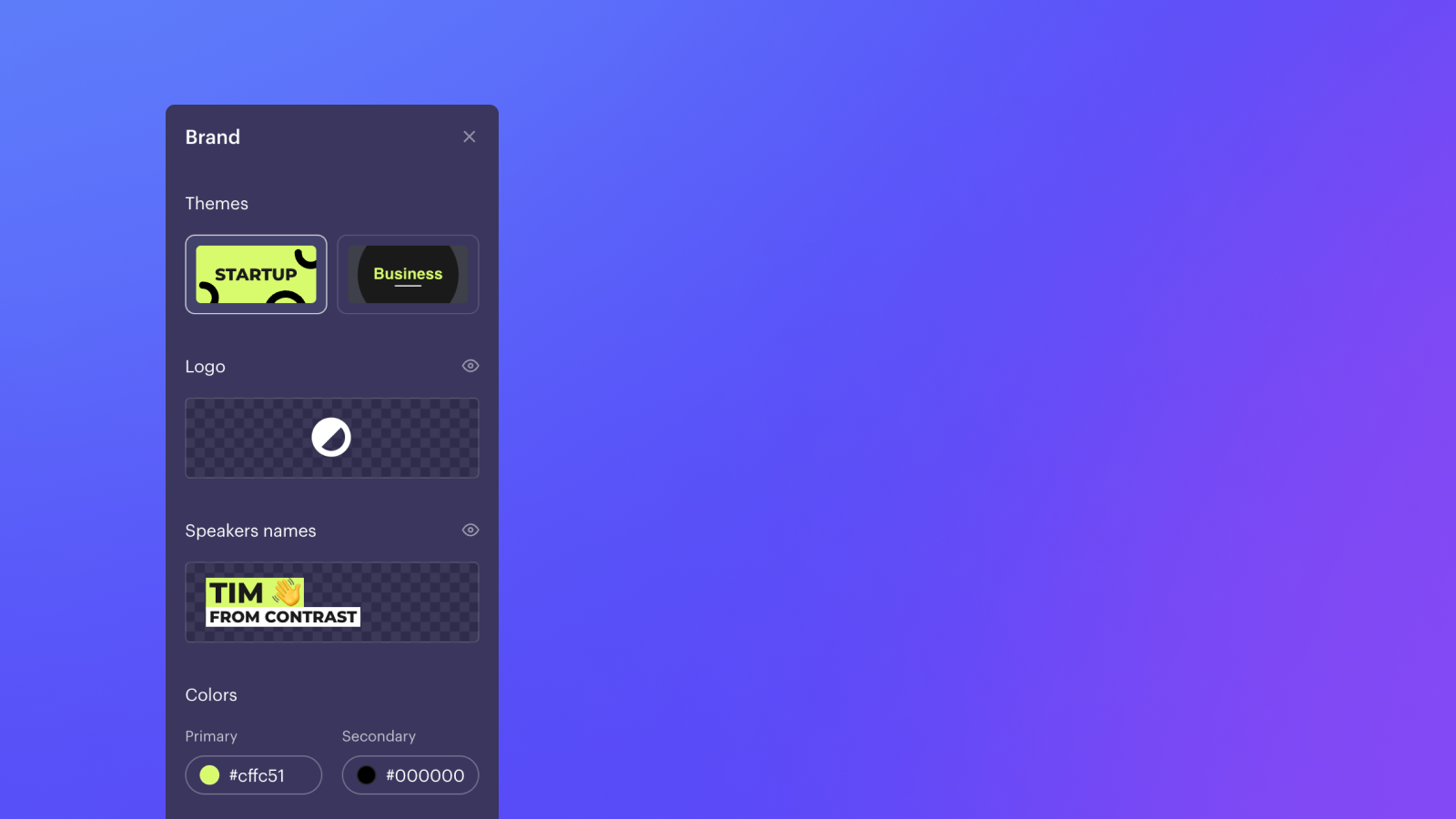
We'll now remember your logo and brand colors so you don't have to fill them out again.
👋 Your friends at Contrast
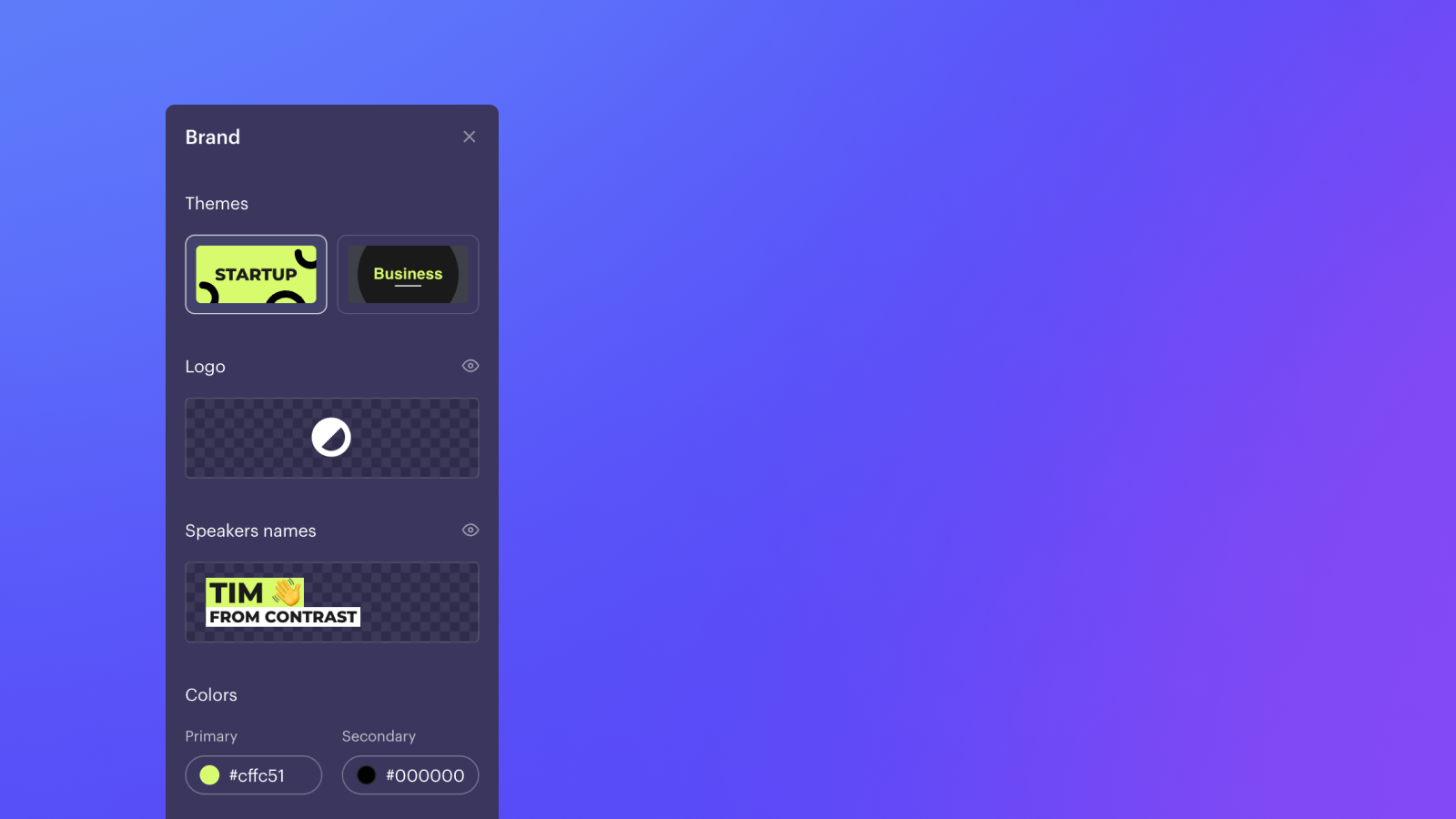
Oh la la, speaker names in the colors of your brand. And there's a theme too. And another, coming soon.
👋 Your friends at Contrast
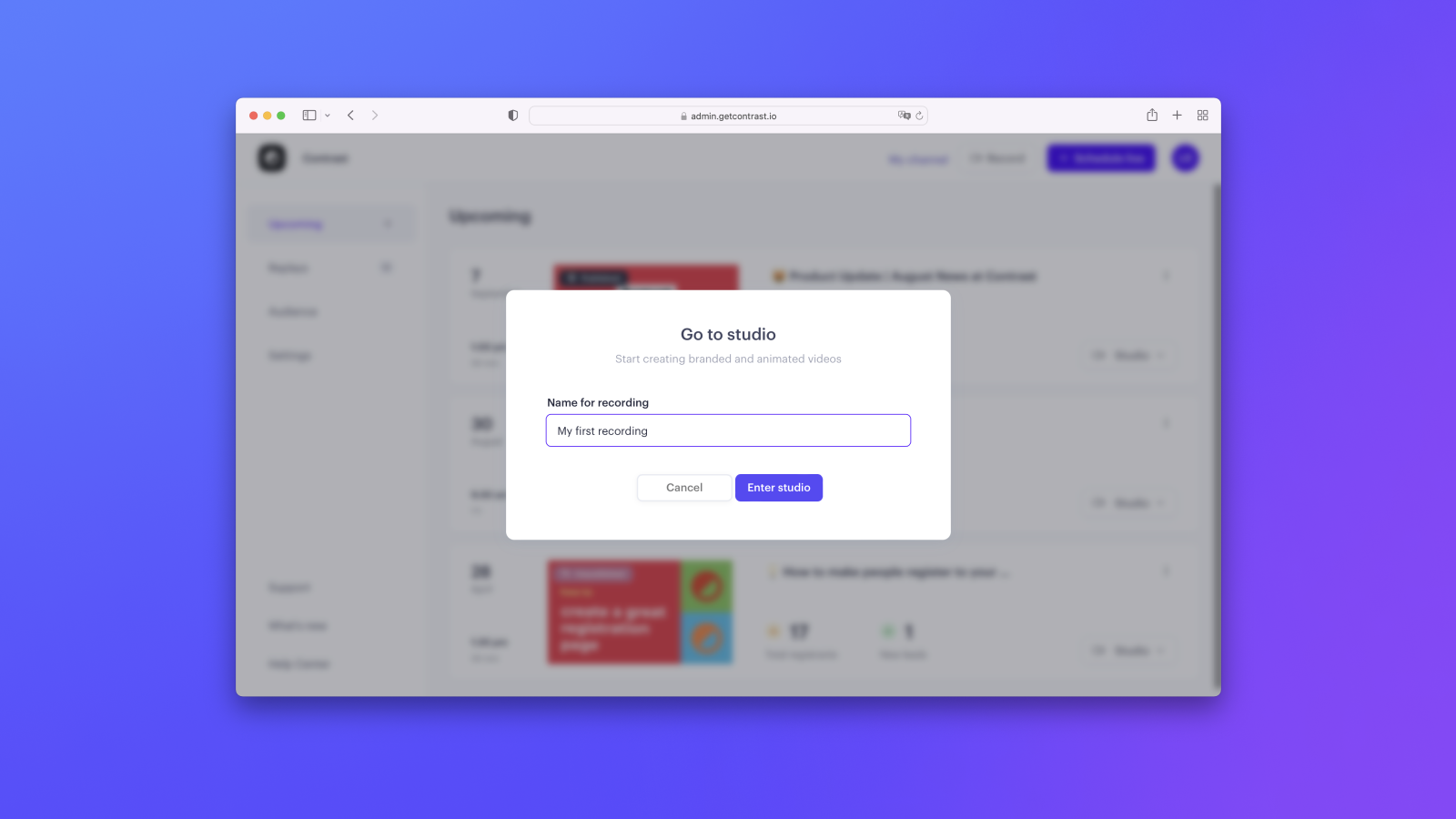
On very popular request. Everything good from the Studio without the webinar.
👋 Your friends at Contrast
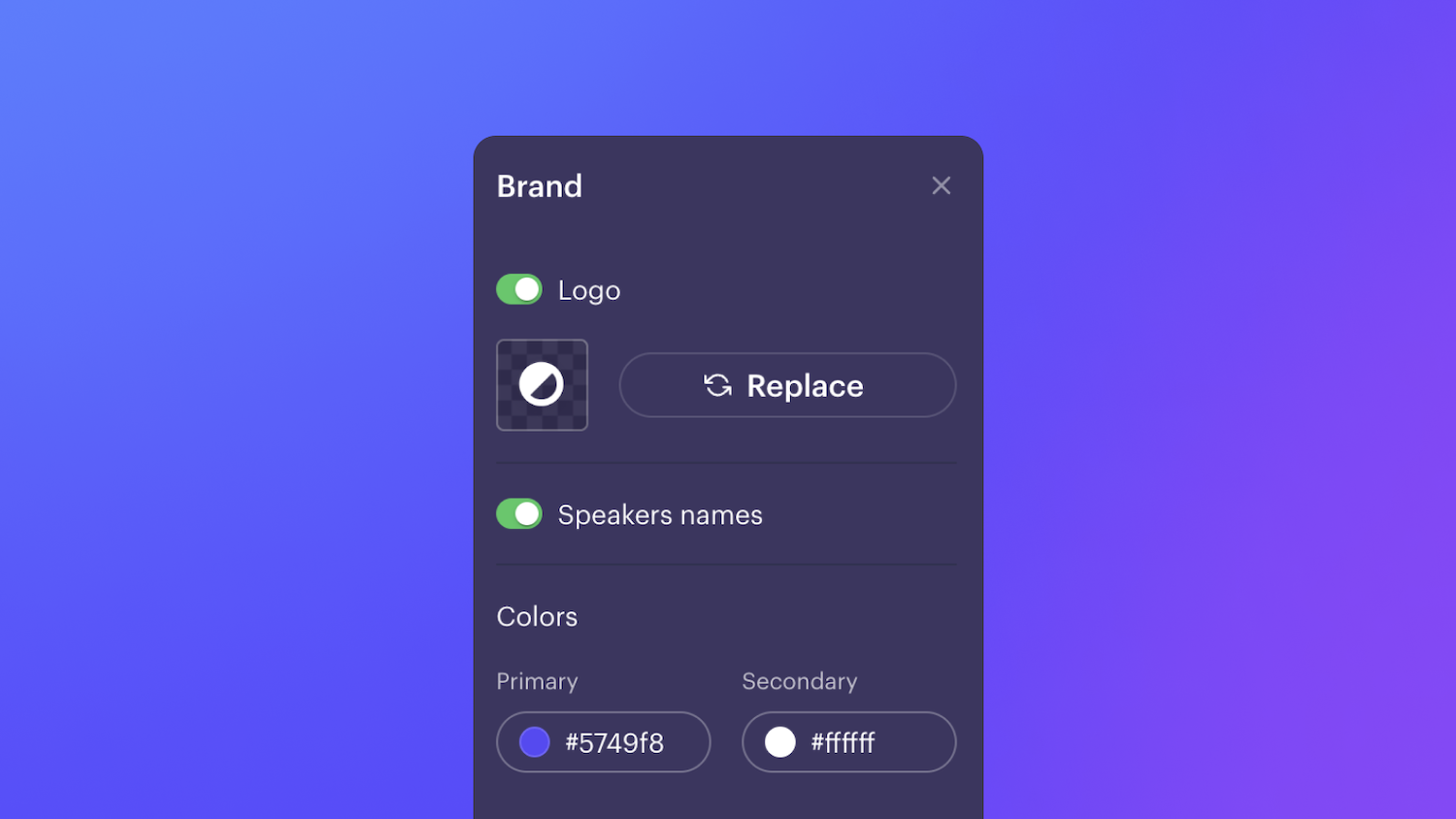
Selecting 5 brand colors was maybe a little much. Now select your 2 main colors and we figure out the rest automagically.
The colors apply to all topics, questions and names.
👋 Your friends at Contrast
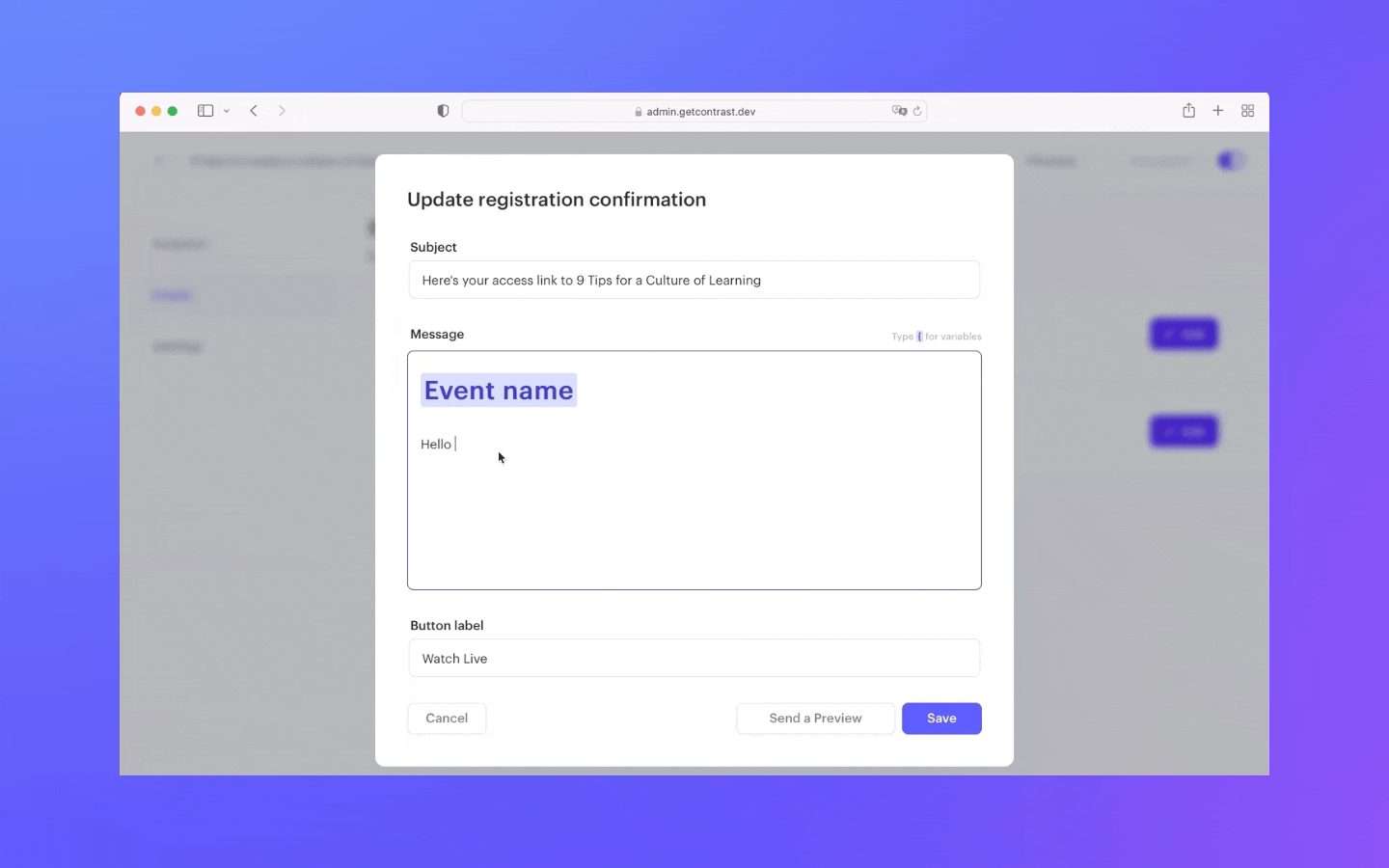
They're here, customizable emails with an easy to use editor and predefined variables such as names, event name and channel name.
👋 Your friends at Contrast
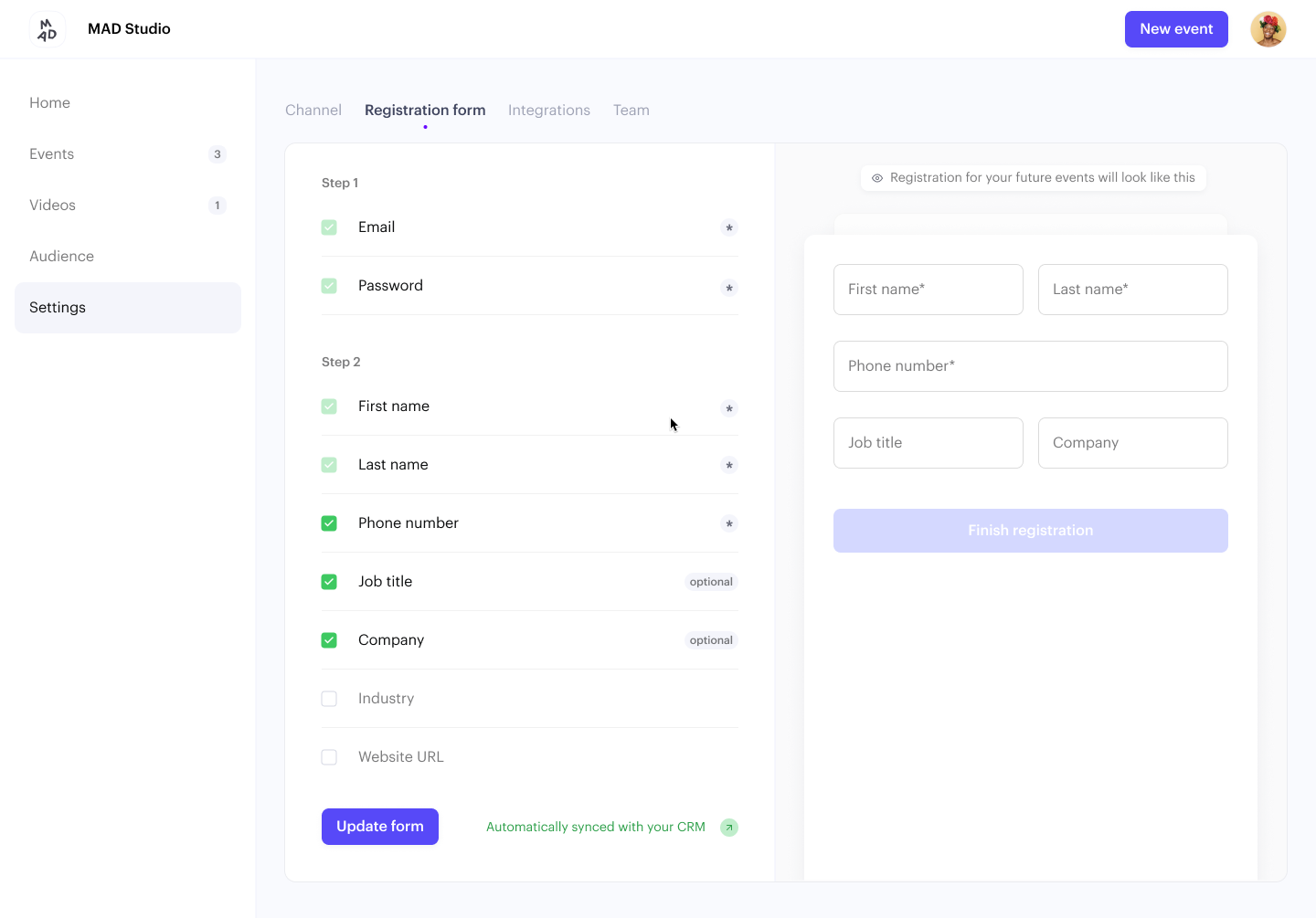
You can now create your custom registration form. It's as easy as selecting one (or more) of the pre-selected fields. They're automatically added to all your webinars.
If you've the HubSpot integration enabled, we'll automatically send this data along with your contact-data.
Read here to learn more about custom data, or how it works with HubSpot.
👋 Your friends at Contrast