We'll now remember your logo and brand colors so you don't have to fill them out again.
👋 Your friends at Contrast

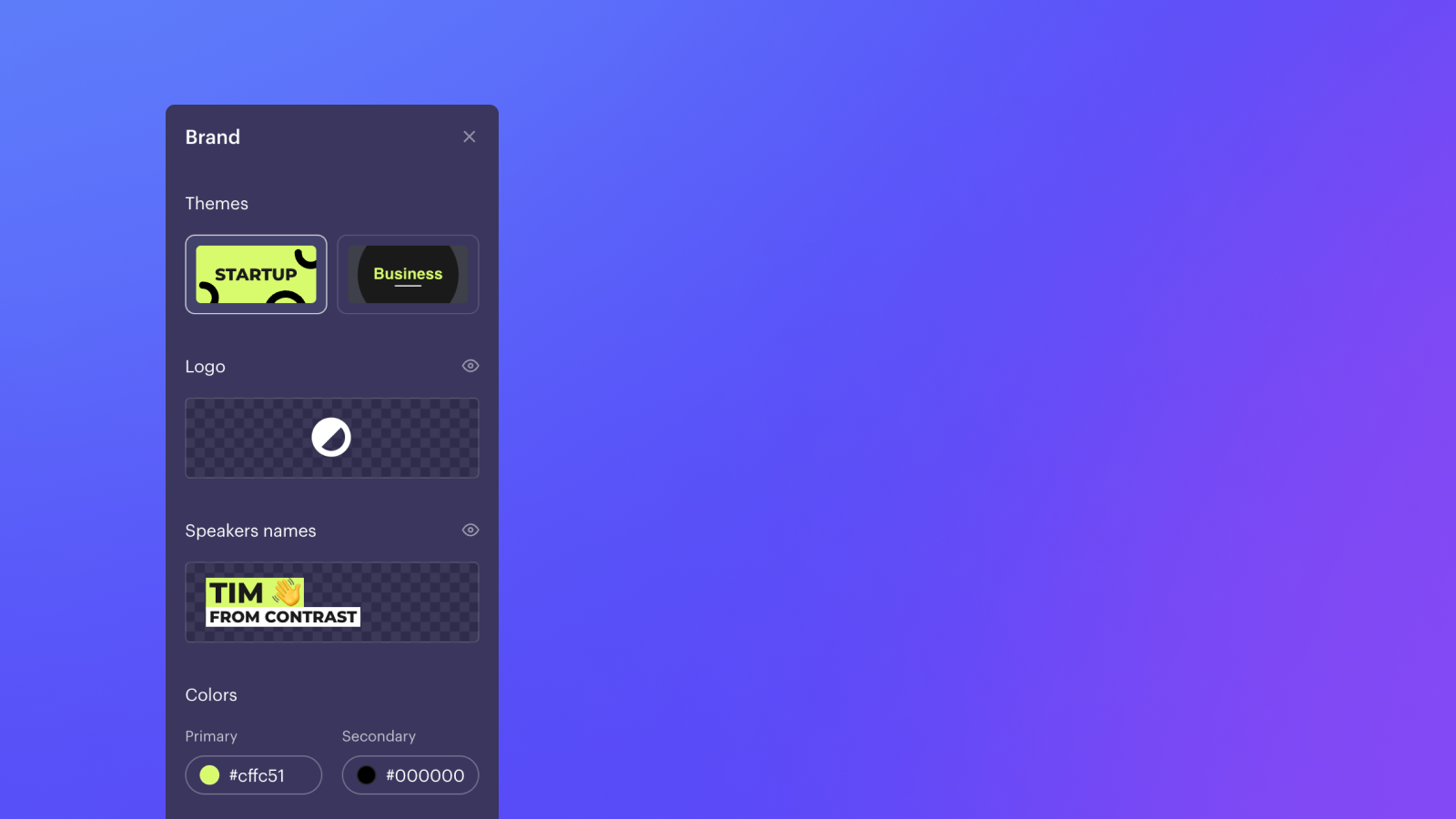
We'll now remember your logo and brand colors so you don't have to fill them out again.
👋 Your friends at Contrast
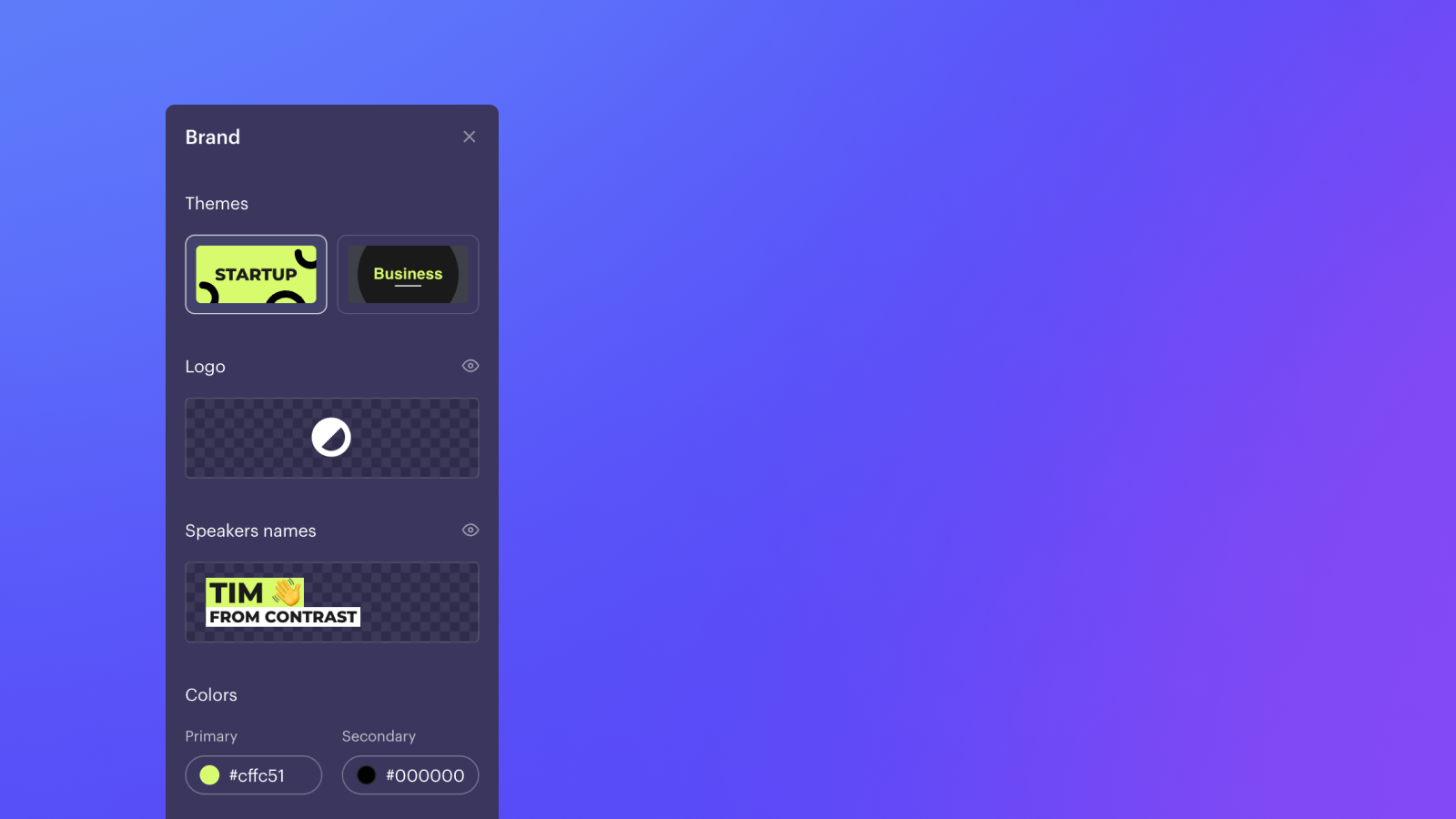
Oh la la, speaker names in the colors of your brand. And there's a theme too. And another, coming soon.
👋 Your friends at Contrast
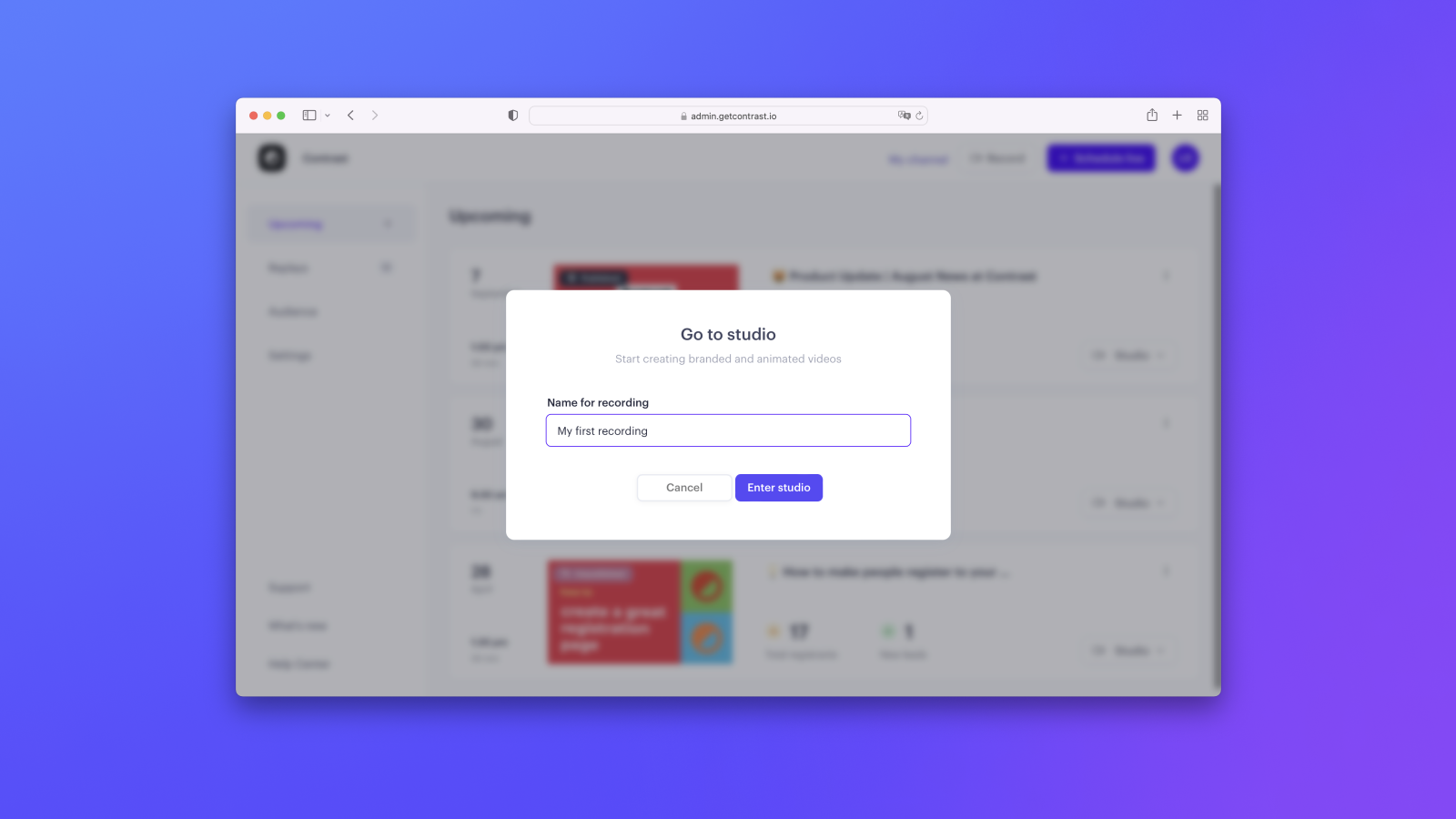
On very popular request. Everything good from the Studio without the webinar.
👋 Your friends at Contrast
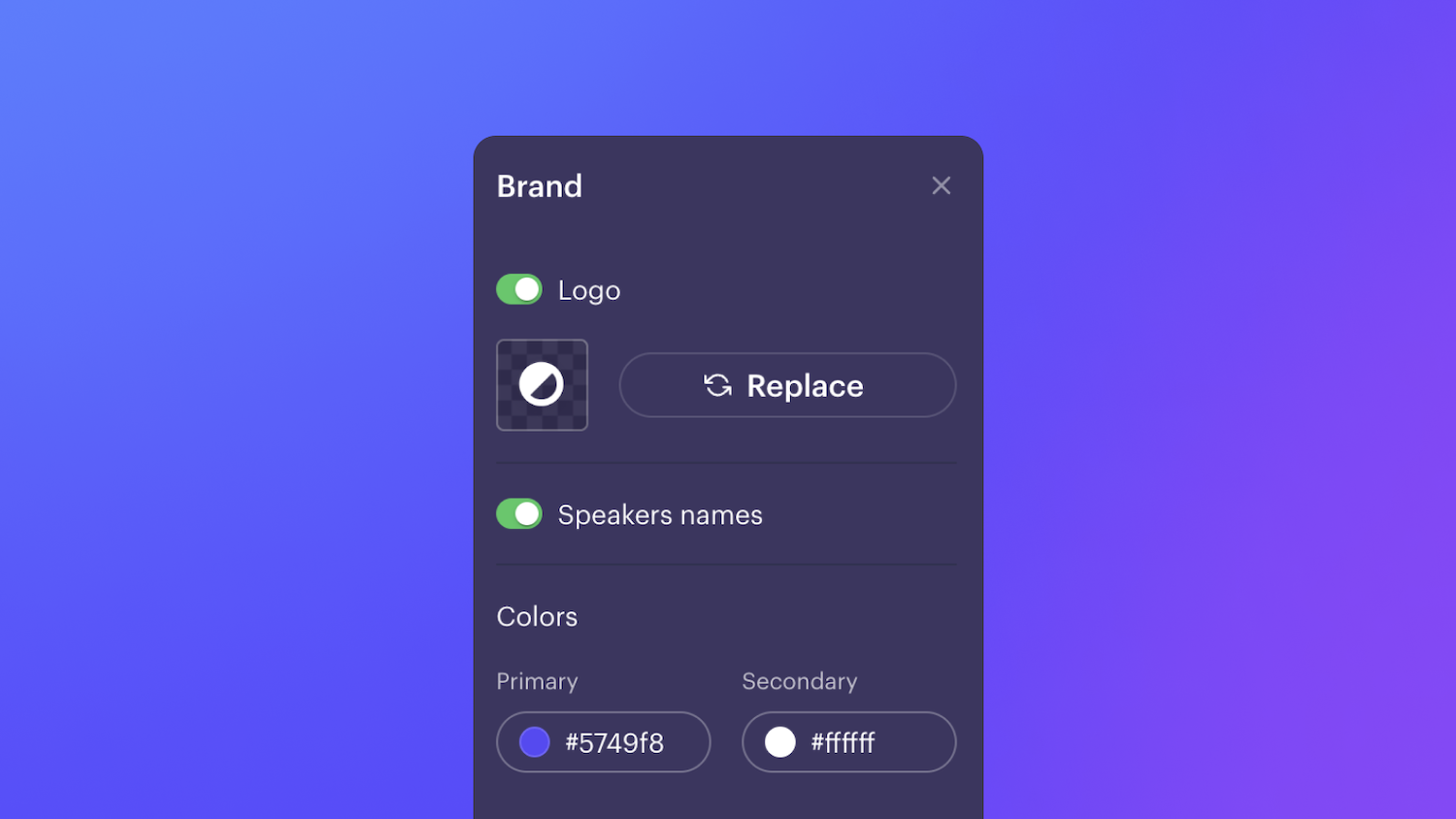
Selecting 5 brand colors was maybe a little much. Now select your 2 main colors and we figure out the rest automagically.
The colors apply to all topics, questions and names.
👋 Your friends at Contrast
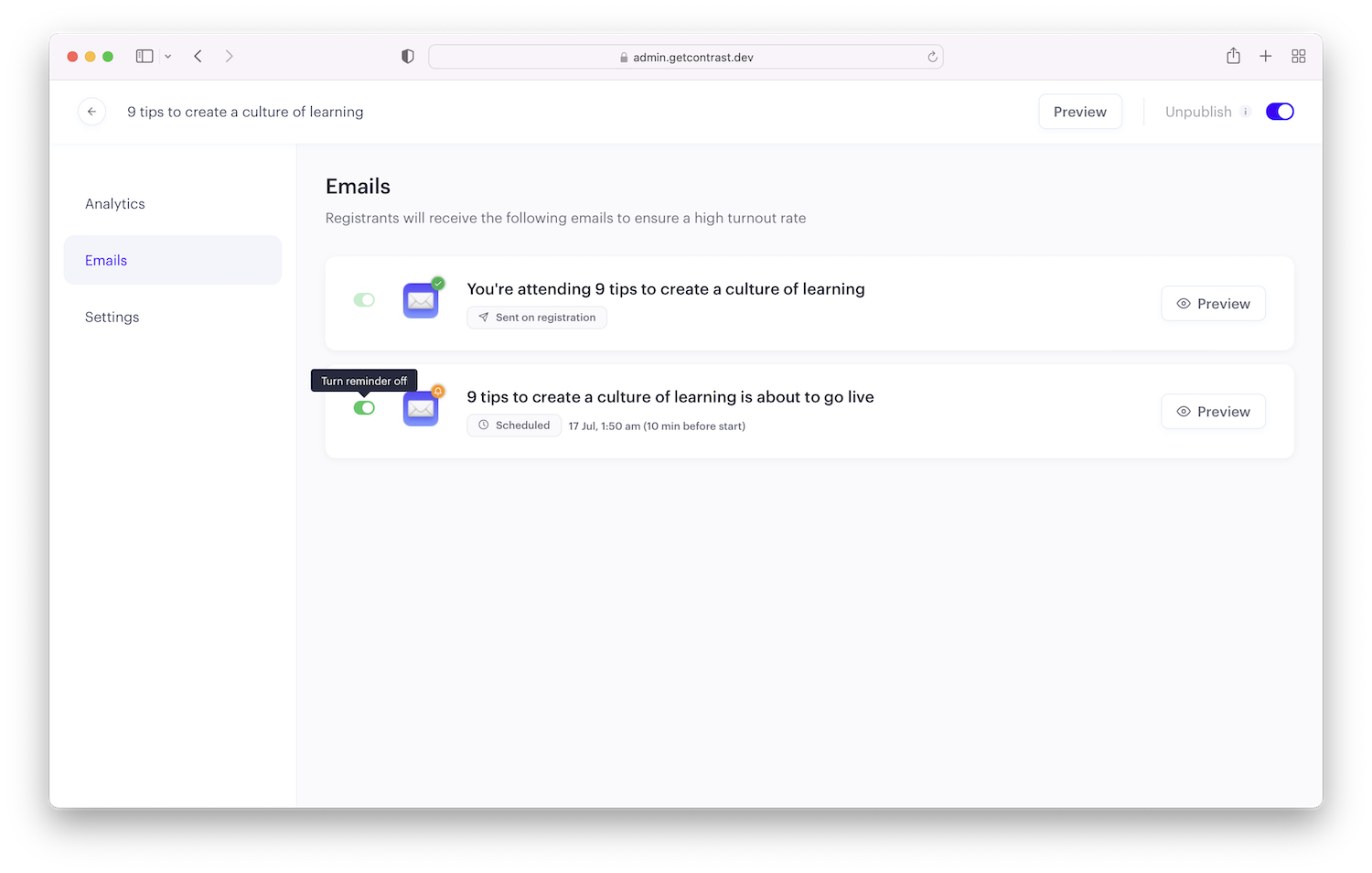
We're working on a couple of improvements for emails.
You can now preview emails. Hitting the preview button will send a preview to your email address.
It's also possible to turn off these reminders.
👋 Your friends at Contrast
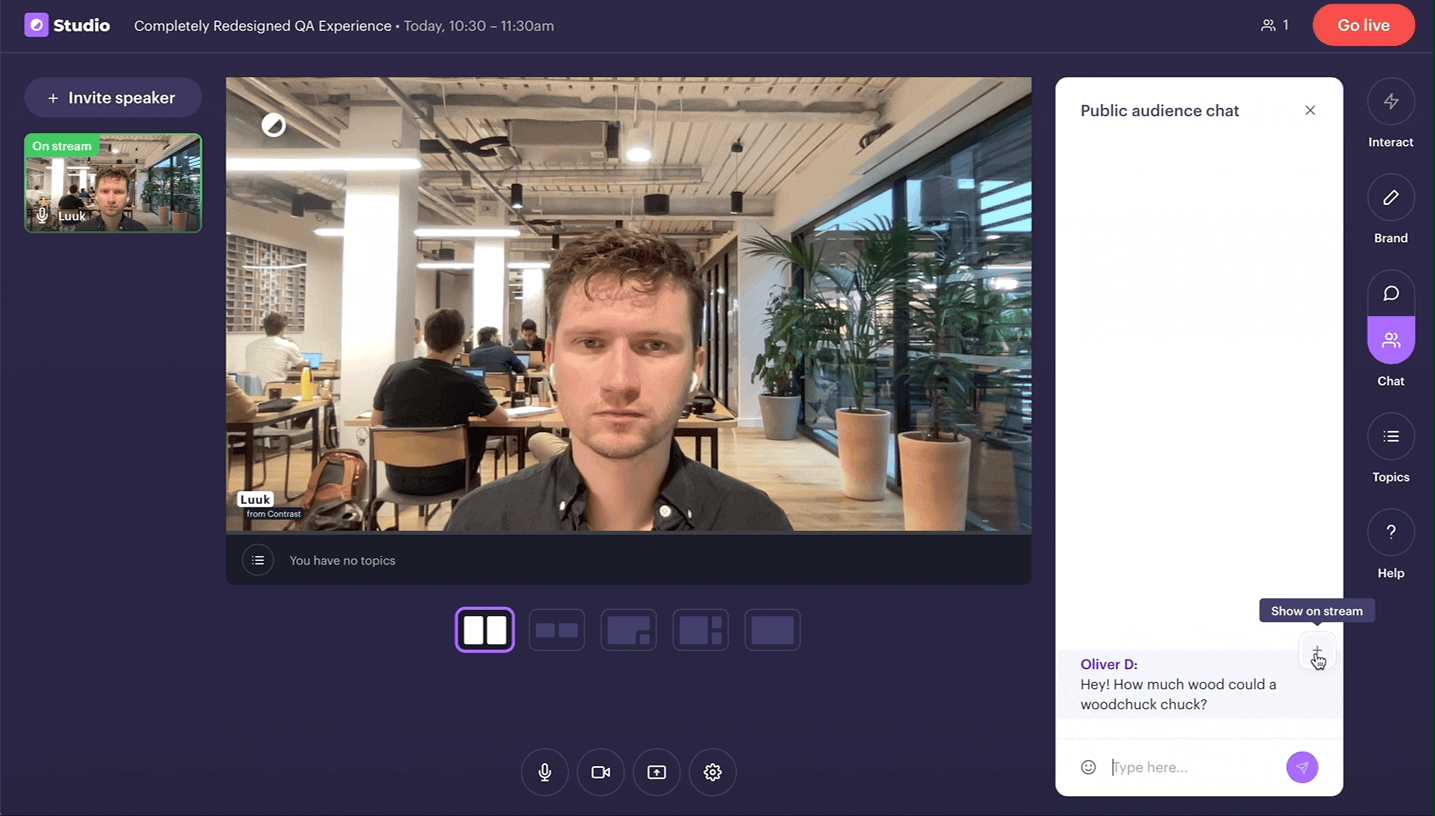
Today, we're taking our QA-feature to the next level. It works like just before. This time though, we take your brand's colors and make questions look like this.
👋 Your friends at Contrast

Tim & Luuk will be discussing all the latest updates on Contrast and what's to come next.
👋 Your friends at Contrast

We understand the importance of HubSpot in your stack. That's why we're building the most powerful integration you've seen so far.
We're live and onboarding customers. Reach out to us, and we'll help you get setup.
👋 Your friends at Contrast
Topics are the perfect replacement to ditch your PowerPoint and engage your viewers.
Today, we're making it possible to brand your Topics. Head over to the Studio and select your brand's colors.
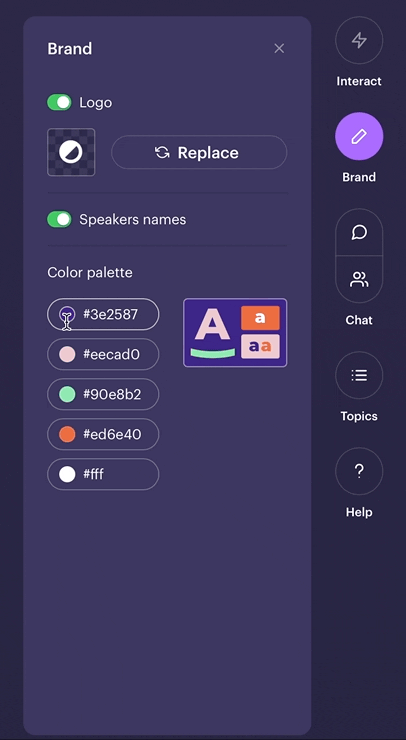
👋 Your friends at Contrast