It's now easier than ever to organize your topics. Edit, delete and drag&drop 'm in any way you want.
Before the webinar preferably. Easy enough to do during it in case of emergency ;-)
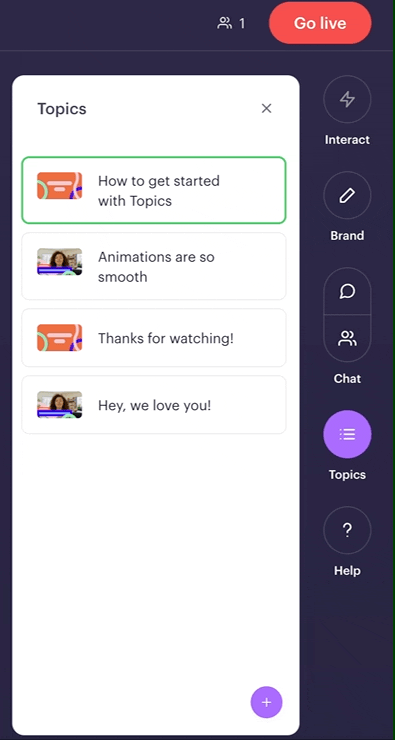
👋 Your friends at Contrast

It's now easier than ever to organize your topics. Edit, delete and drag&drop 'm in any way you want.
Before the webinar preferably. Easy enough to do during it in case of emergency ;-)
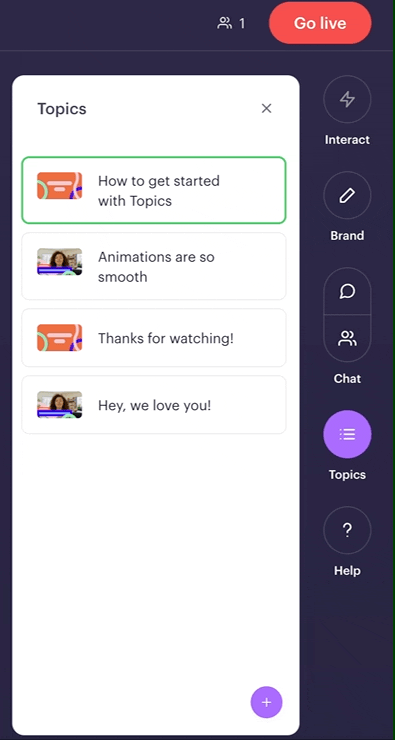
👋 Your friends at Contrast
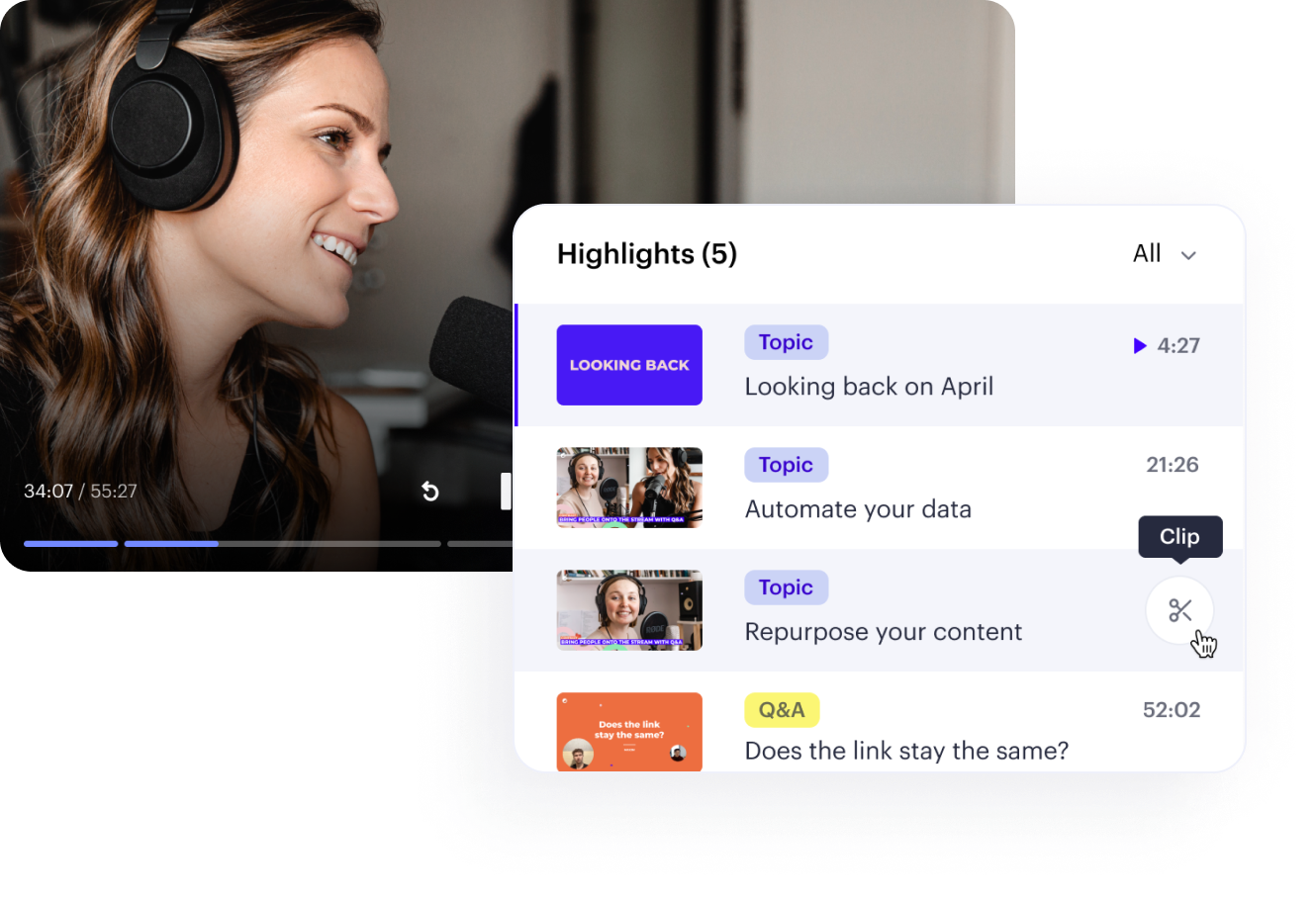
After your webinar, you'll find Topics (and soon Q&A) are saved as your webinar's highlights.
From here, you can clip your highlights into shorter videos. You can use these videos as bite-sized content, or share them on social media.
👋 Your friends at Contrast

The best webinars are conversational and have no slides. The difficulty is managing them and making it easy enough for the audience to follow along.
Topics create an all-new experience. You can create your Topics before going live, they will function as a guideline for your webinar.
On your command, Topics will animate live on stream making it crystal clear what you're talking about.
No more slides.
👋 Your friends at Contrast
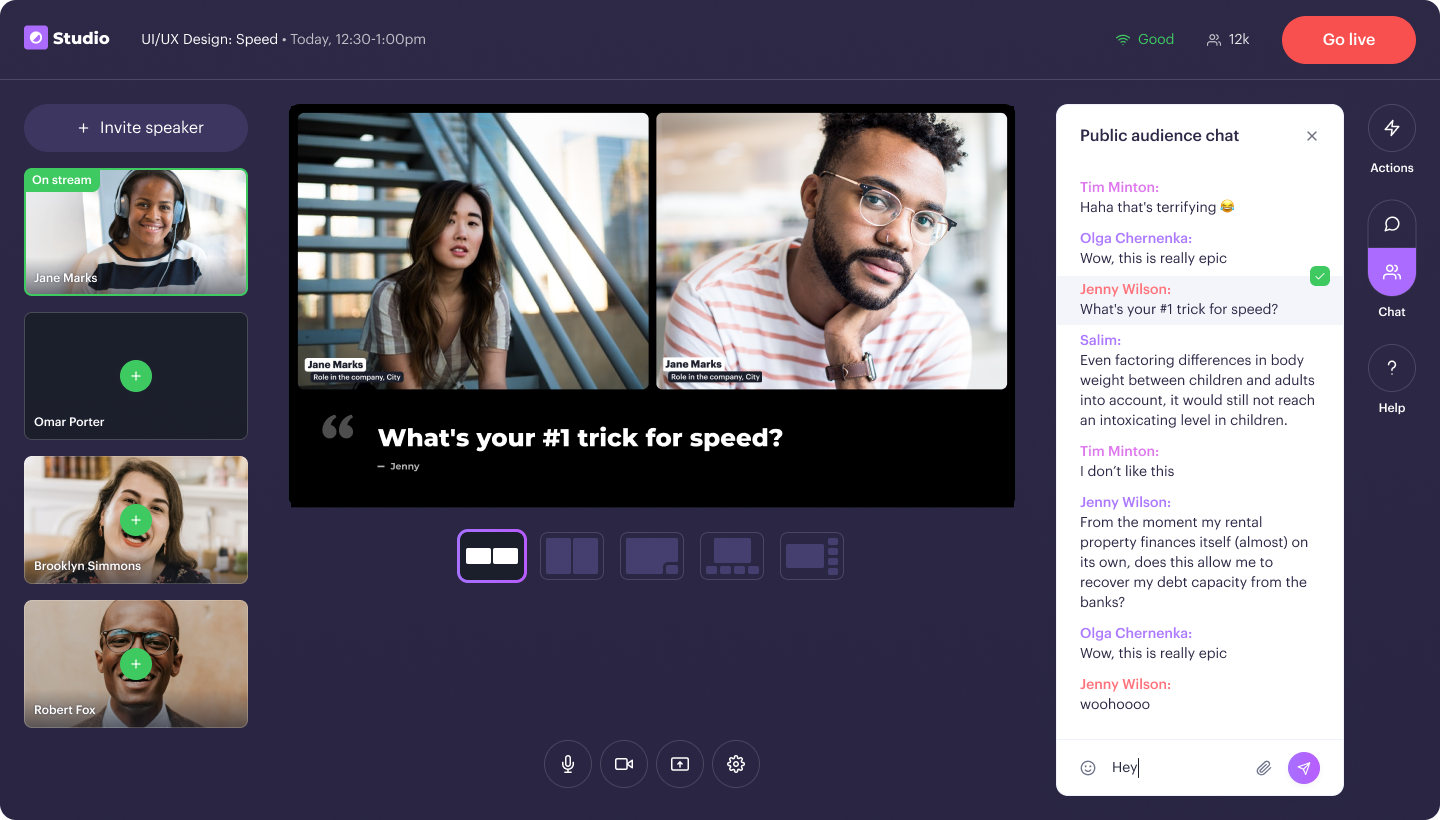
Interact and engage your audience live on stream. You can now pin any message from both the audience as well as the speaker chat to the screen.
This is perfect for when you want to do Q&A or for example share a statement. The cool thing is that it appears on stream, making it an actual part of your webinar - and not somewhere on the side hidden under a menu.
👋

Bring your speakers closer to the audience with improved formats that zoom in on faces creating a more professional look. All while better capturing emotions. Head over to the studio to check it out
👋
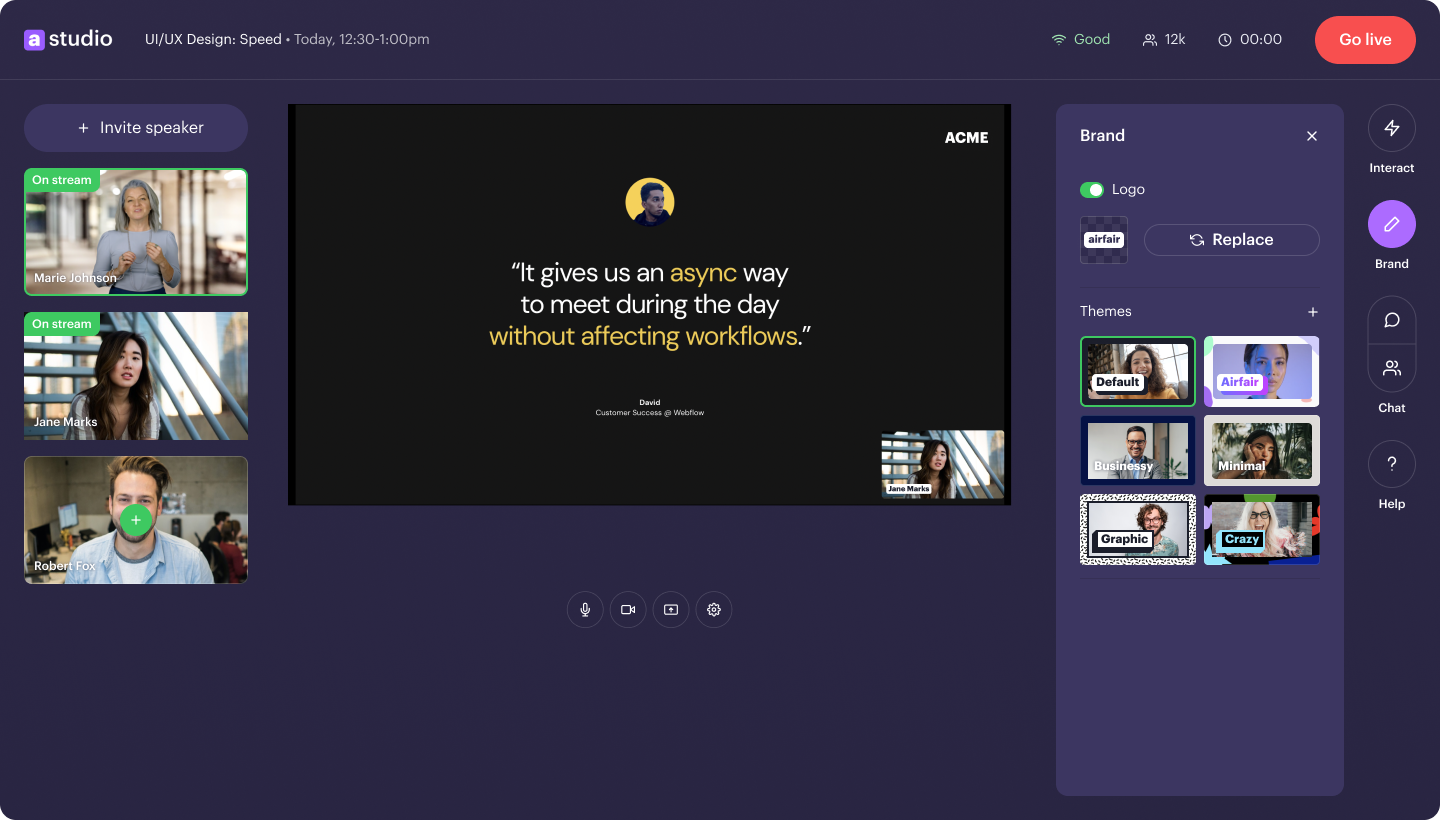
Presenting something with multiple people just got easier. We now automatically detect who's speaking and put them front and center when you're in picture-and-picture mode. So that you don't have to worry about manually changing this.
👋
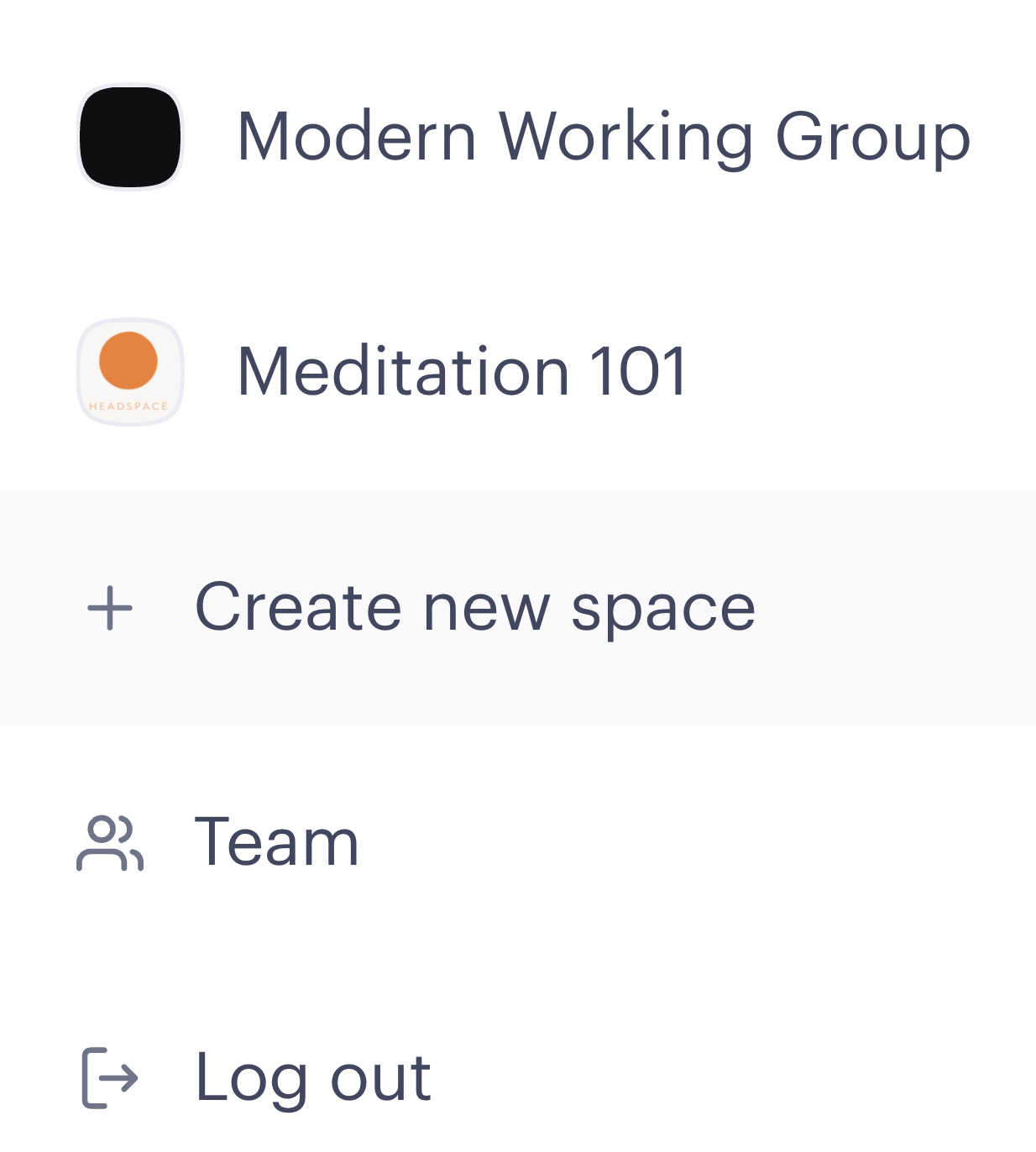
We heard you, you don't want multiple accounts. Today, we introduce the notion of Space, which is a unique group for your webinars.
Click on your profile and create a new Space to get started.
👋
Everyone needs some help every now and then, right?
🔗 Meet our new resource center
Besides general information regarding the organizer side of the platform, we've also added a section for speakers. Send them a link to reduce the chances something will go wrong with streaming. And we all know how tricky streaming can be.
👋

You can now brand your livestreams by adding your logo in airfair studio! It's as easy as going to your studio and clicking on the brand icon. Suddenly, all your videos look like you 😎
But wait, there’s more!! Stylized names and positions have also arrived. Show off those amazing speakers and give a professional feel to your audience. Goodbye zoom fatigue 👋