Happy to launch our Zapier app to send data automatically to all of your other tools.
It's still in private beta and we're more than happy to get you onboard. Simply reach out to us at [email protected]
Here's more info on how things work
👋

Happy to launch our Zapier app to send data automatically to all of your other tools.
It's still in private beta and we're more than happy to get you onboard. Simply reach out to us at [email protected]
Here's more info on how things work
👋
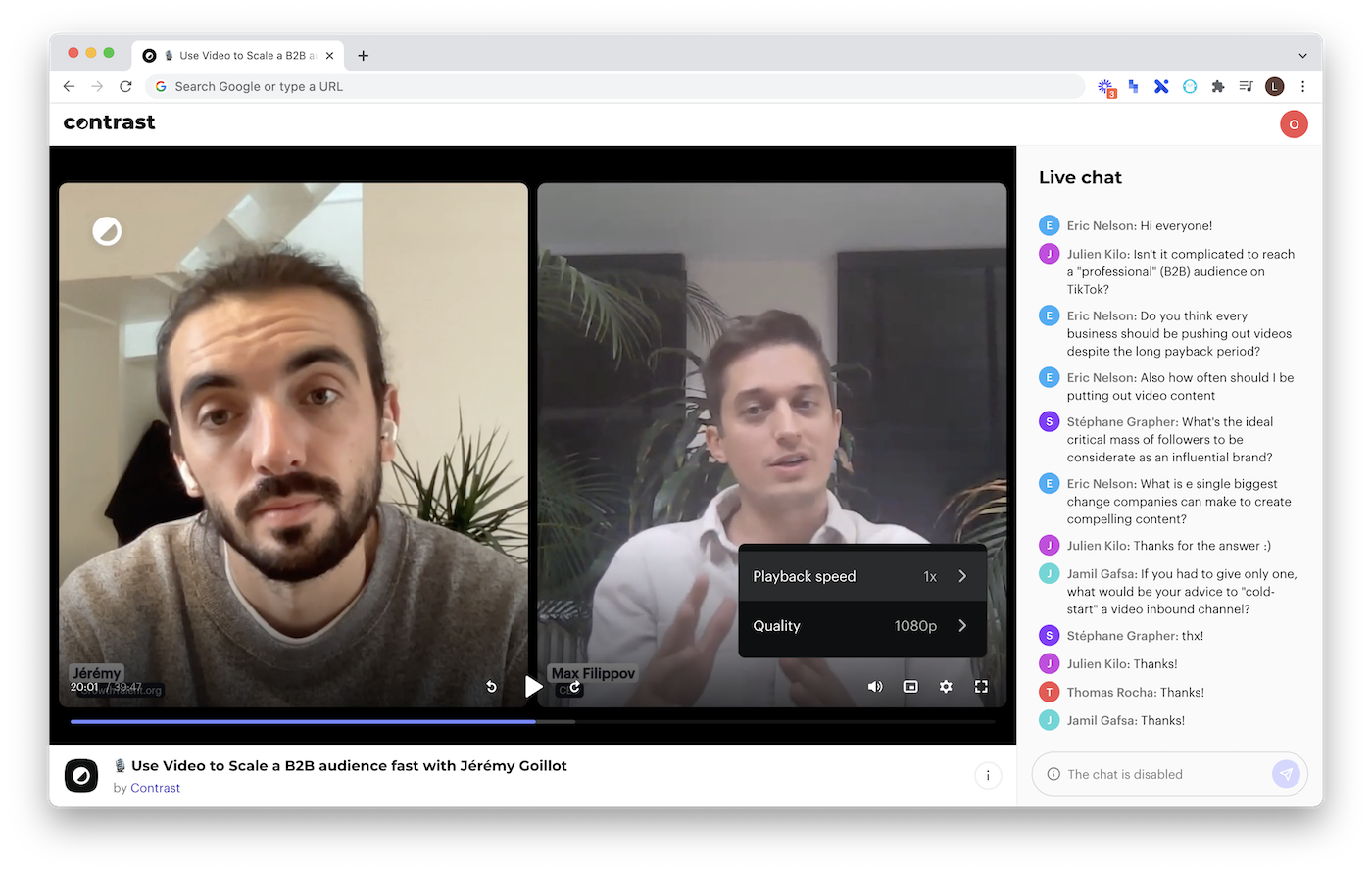
An all new design. She's here, our new player.
We've put a lot of effort in creating a player that was both beautiful and functional.
On top of that, we've added new features, such as playback speed, a quality switcher and a way for people to toggle forward and back.
Finally, we've improved the latency to just 6 seconds. One of the lowest in the market.
👋
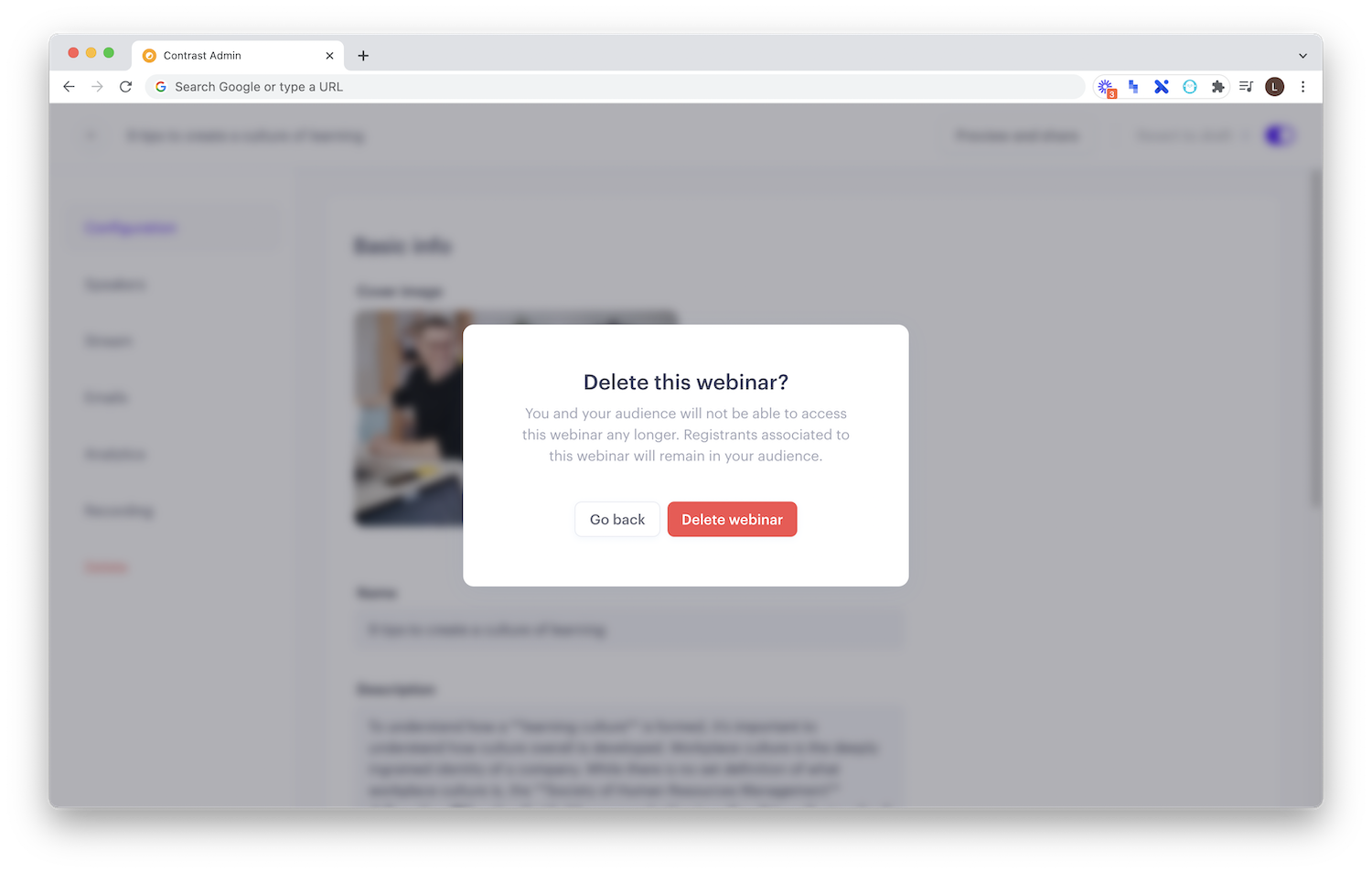
Kind of unbelievable that we went so long without it, but now you can delete your webinars.
Deleting means that the webinar will be removed from your dashboard and Space. However the audience linked to the deleted webinar will not disappear.
👋
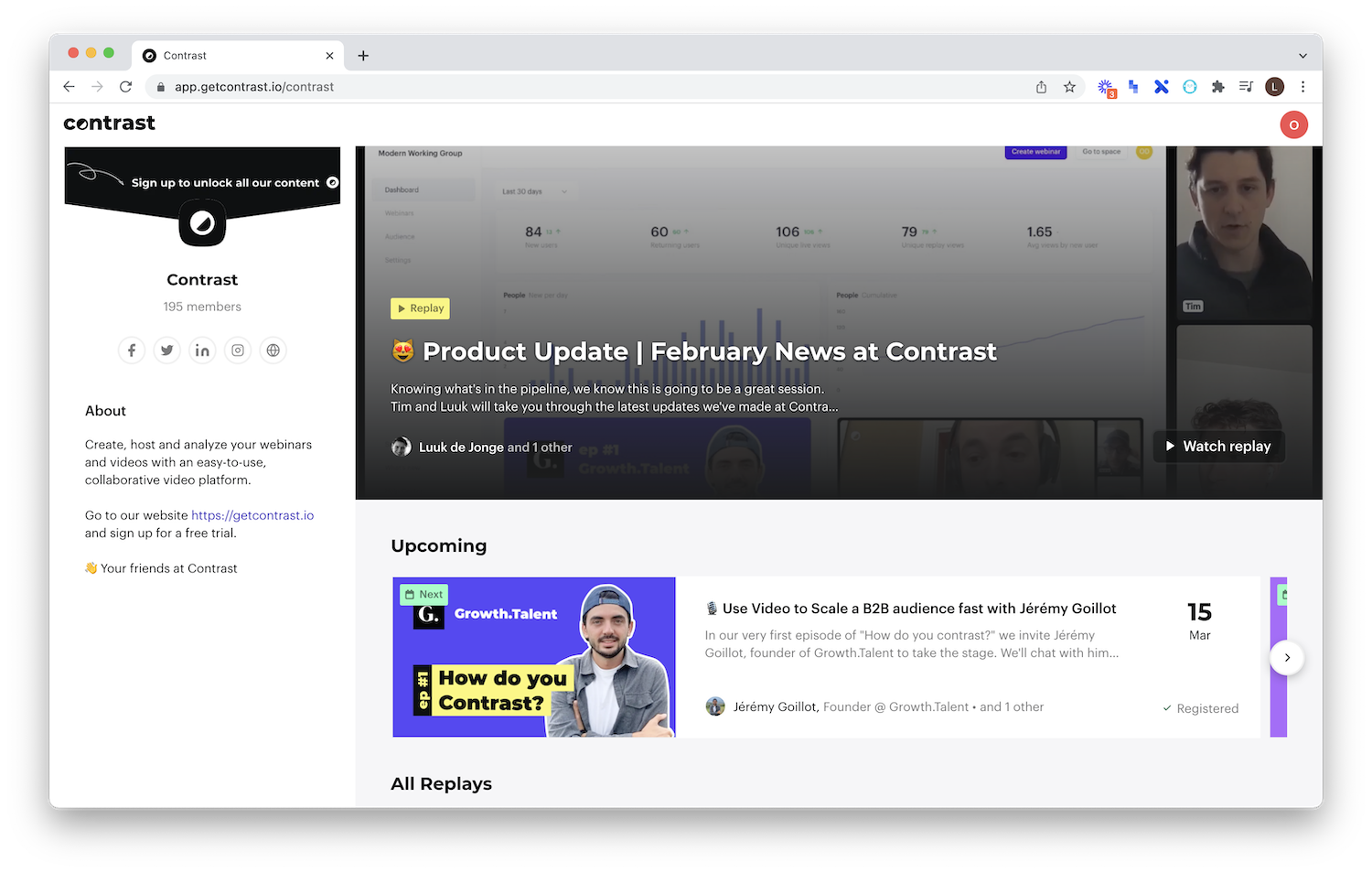
The featured webinar at the top of your Space has always been a great way of getting people to sign up for your webinars. Today, we're replacing the cover image of your webinar with the actual webinar.
Webinars will play automatically but without sound, enticing your viewers to sign up to your content to watch it. Not only will this increase signups, it will also turn your Space into a dynamic and modern experience.
👋
After Google SSO, we've now also implemented Microsoft so that your registrants who use Microsoft can access your content in one click.
👋
To remove any friction during the sign up process for your attendees, we've added Google Sign On that allows people to register with one click of a button.
👋
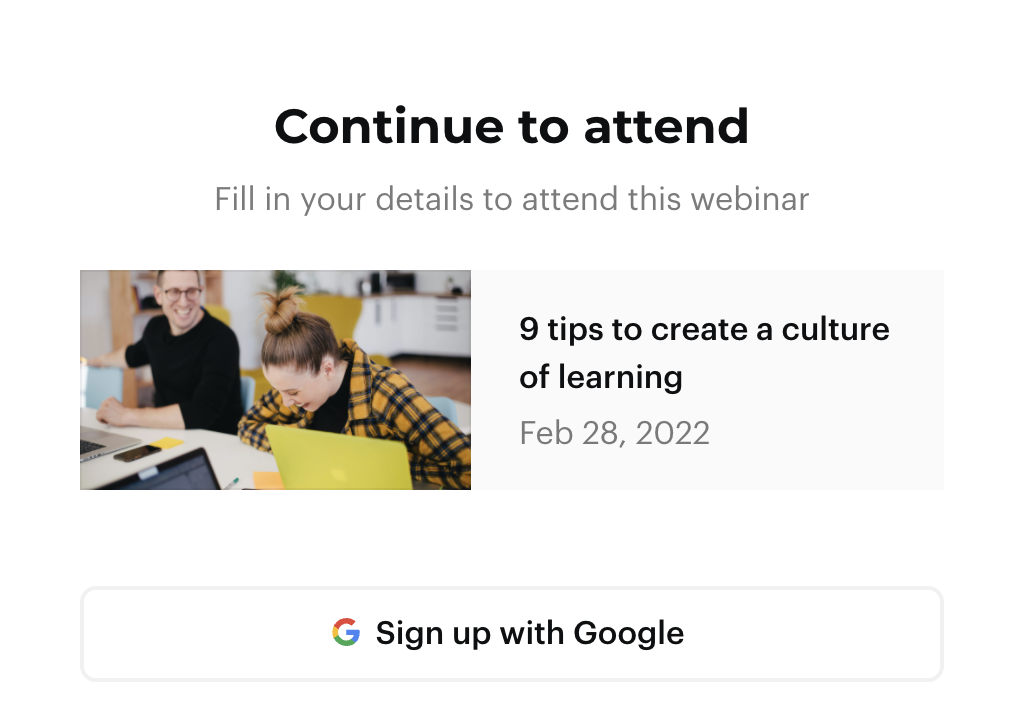
You'll hear now all about latest updates straight from the app. Simply login and check the ‘What's new’ section on the left hand side.
👋
On the settings tab you're now able to change your Space URL independently from your Space name.
So that you can make, https://app.getcontrast.io/modern-working-group into https://app.getcontrast.io/mwg
👋
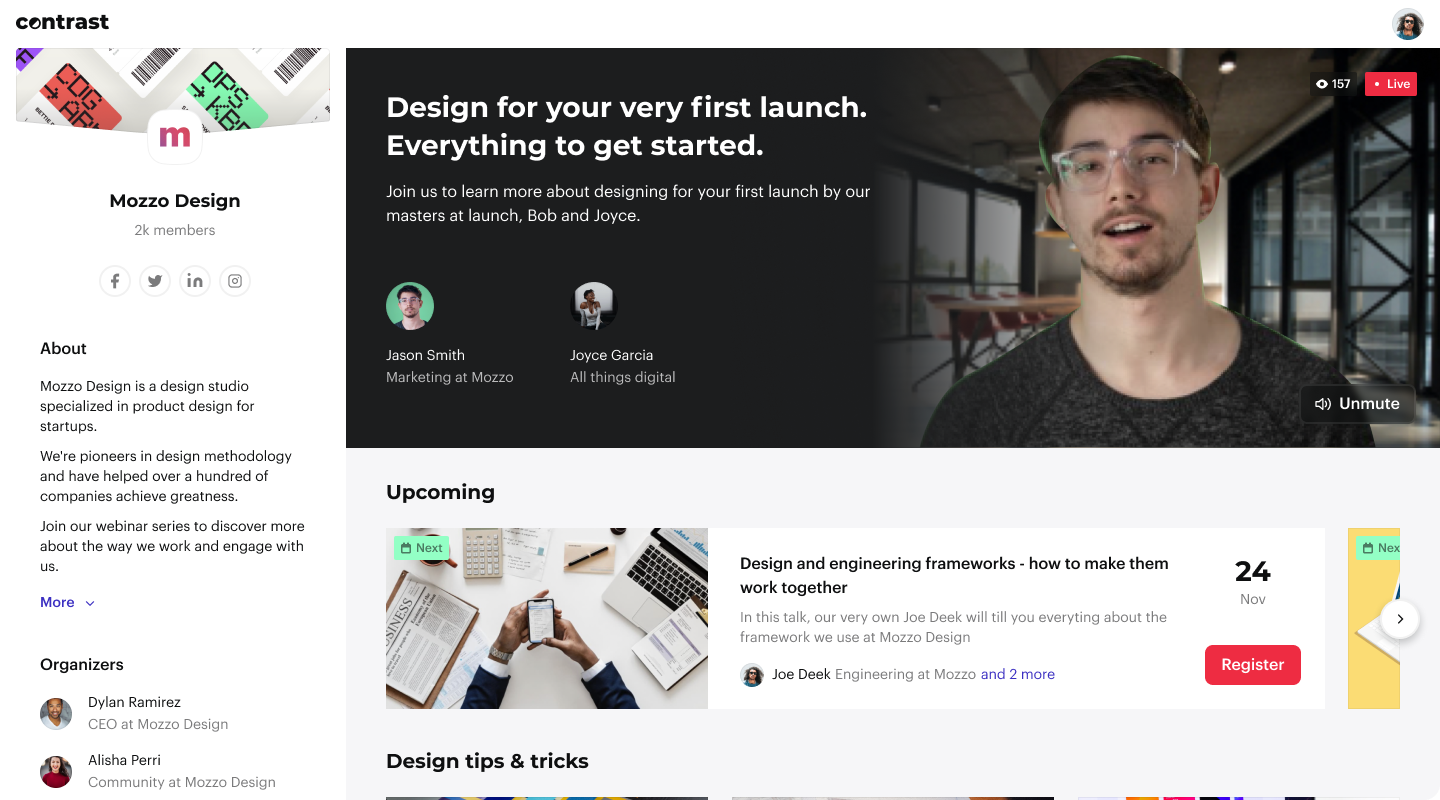
It's not one webinar that makes you look like the thought-leader on a subject. But it's the collection of all the greats webinars that you've created.
Today, we're launching a product exactly for that. We call it Space, because well.. it's a space for your videos.
Your future and past webinars will automatically be added to your Space, no work on your end. Your Space is already live, click on the Go To Space button in the app.
If you want to learn more, here's a short article on getting started.
👋