Every email will now contain the webinar's cover image. We changed the sender from Contrast to your name. Finally, you'll also find your socials on the bottom of the page.
👋 Your friends at Contrast

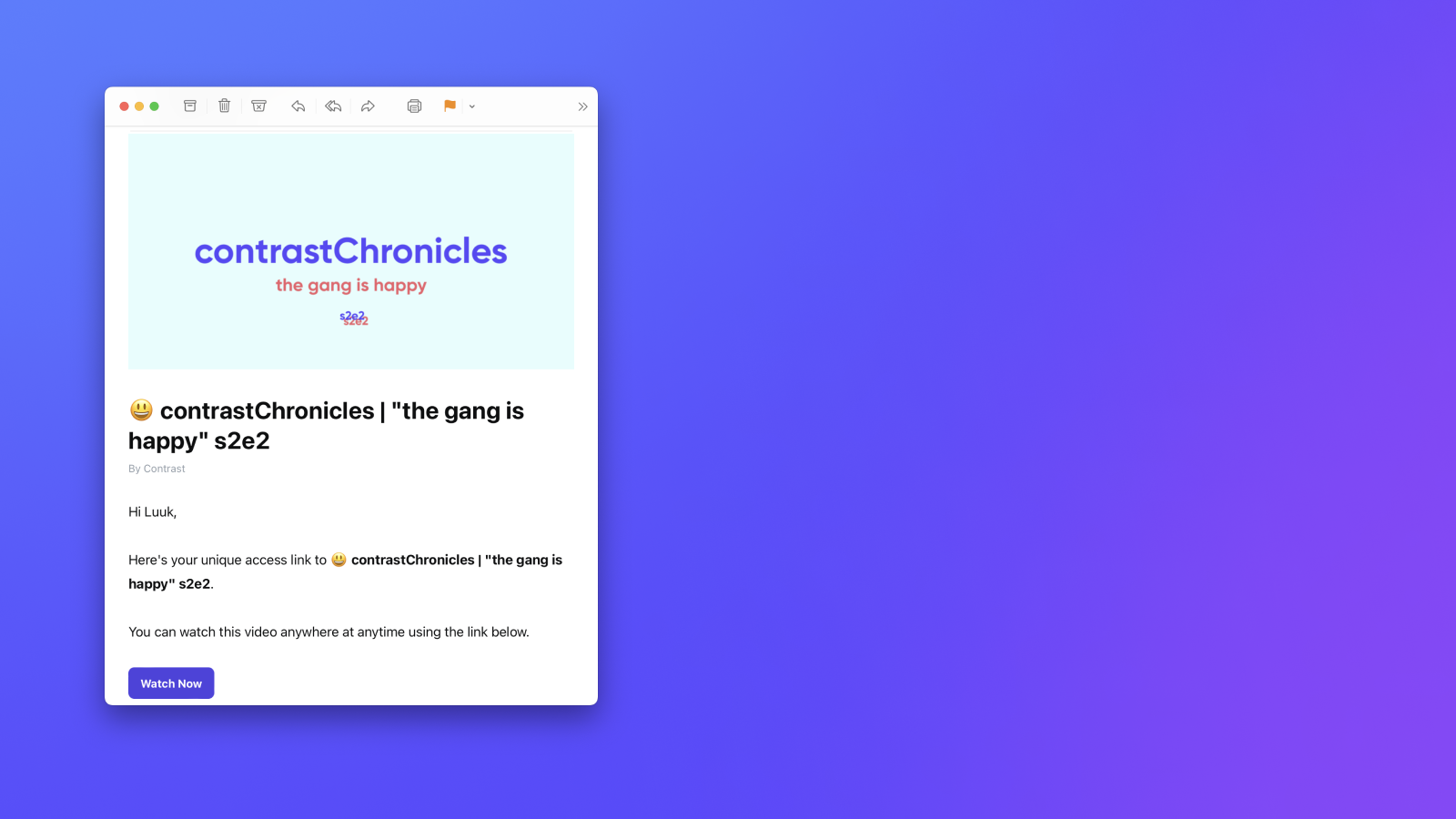
Every email will now contain the webinar's cover image. We changed the sender from Contrast to your name. Finally, you'll also find your socials on the bottom of the page.
👋 Your friends at Contrast

Viewers no longer need to create a password. Instead, registration will work with magic links. The best? They have to sign up just once to access all your content.
👋 Your friends at Contrast
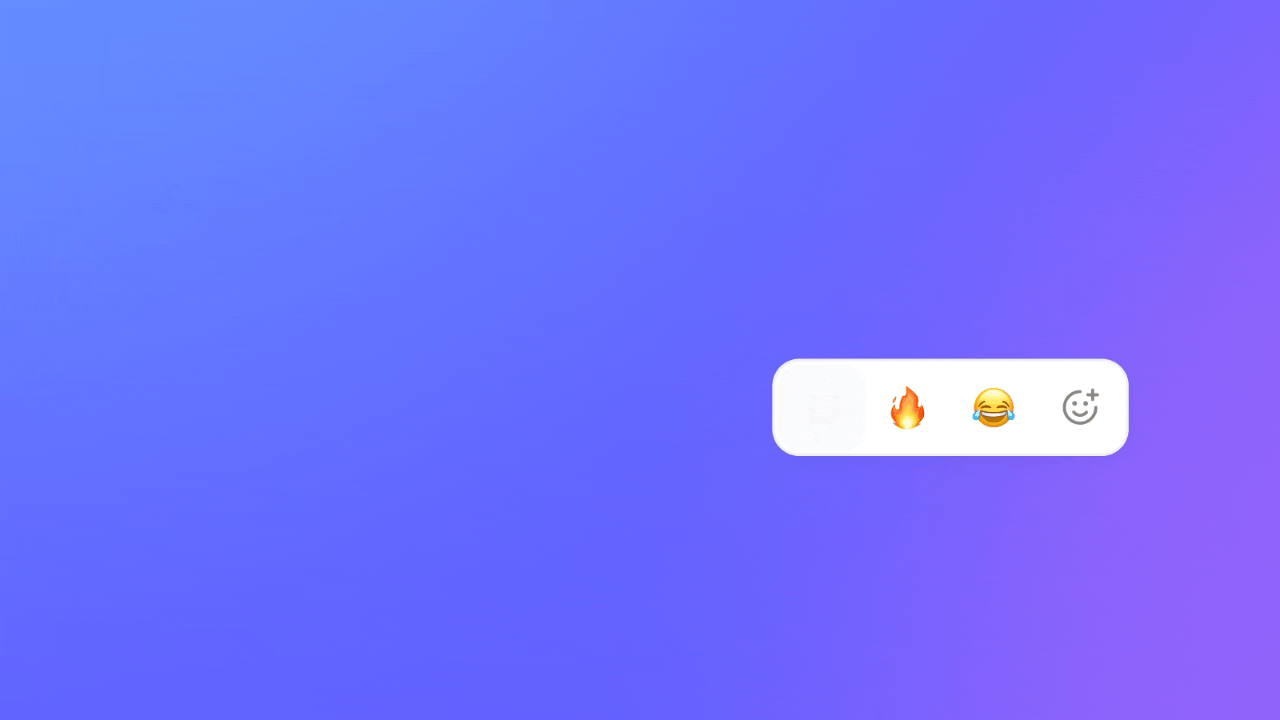
We've added upvotes and quick emoji reaction to the chat.
👋 Your friends at Contrast
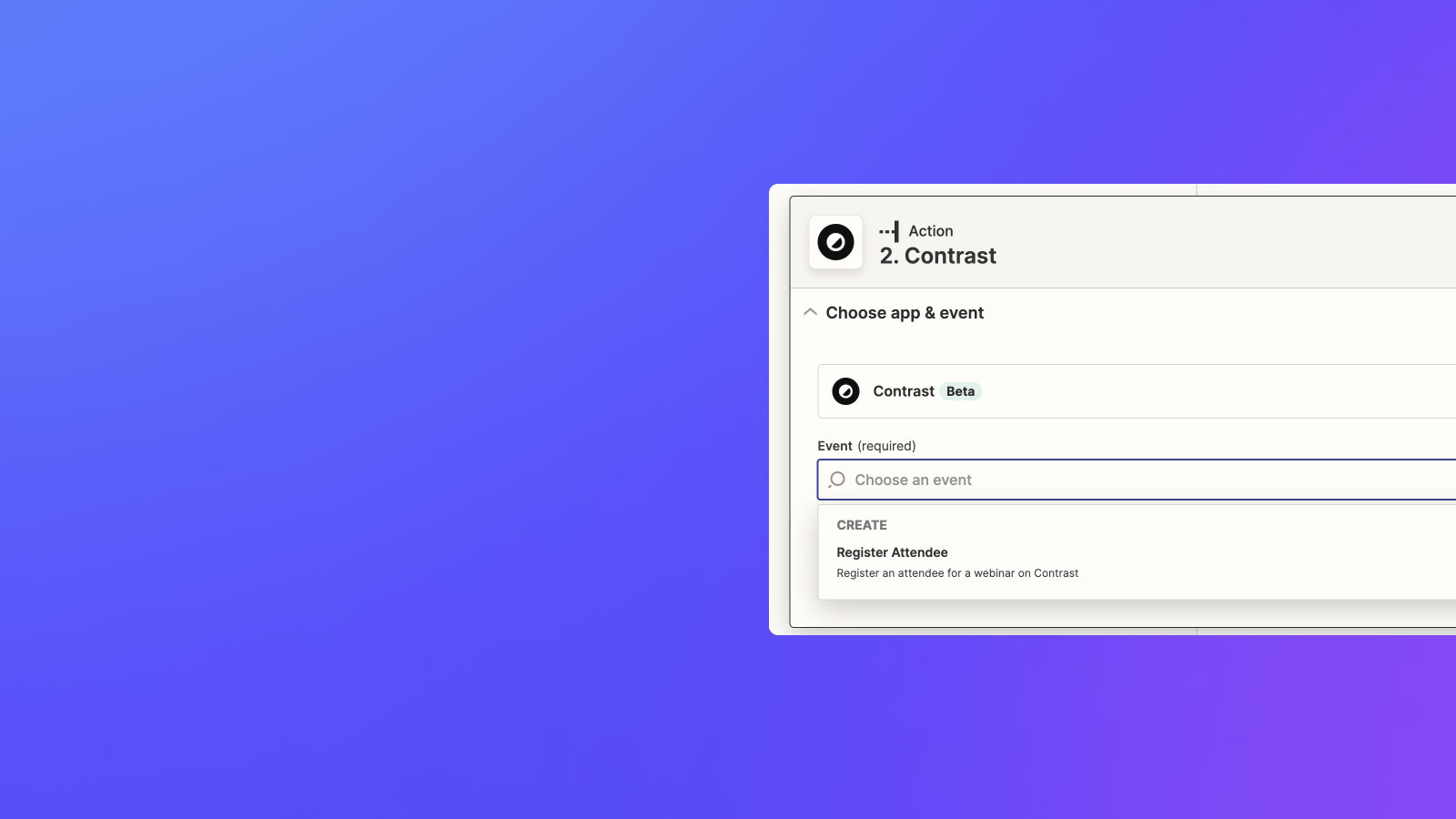
Send your attendees from Google Sheets, Typeform etc.. to Contrast with our new Zapier integration.
👋 Your friends at Contrast
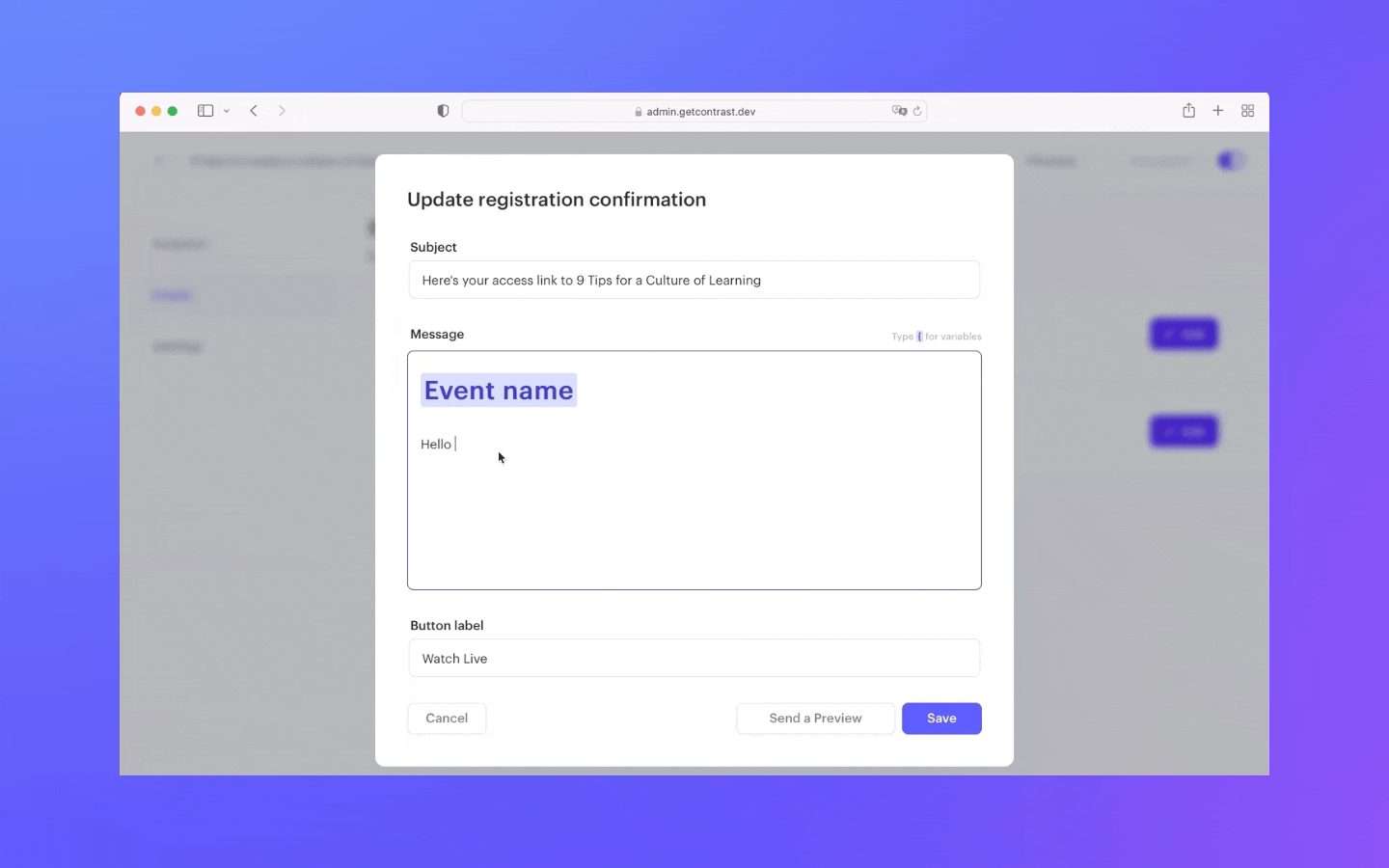
They're here, customizable emails with an easy to use editor and predefined variables such as names, event name and channel name.
👋 Your friends at Contrast
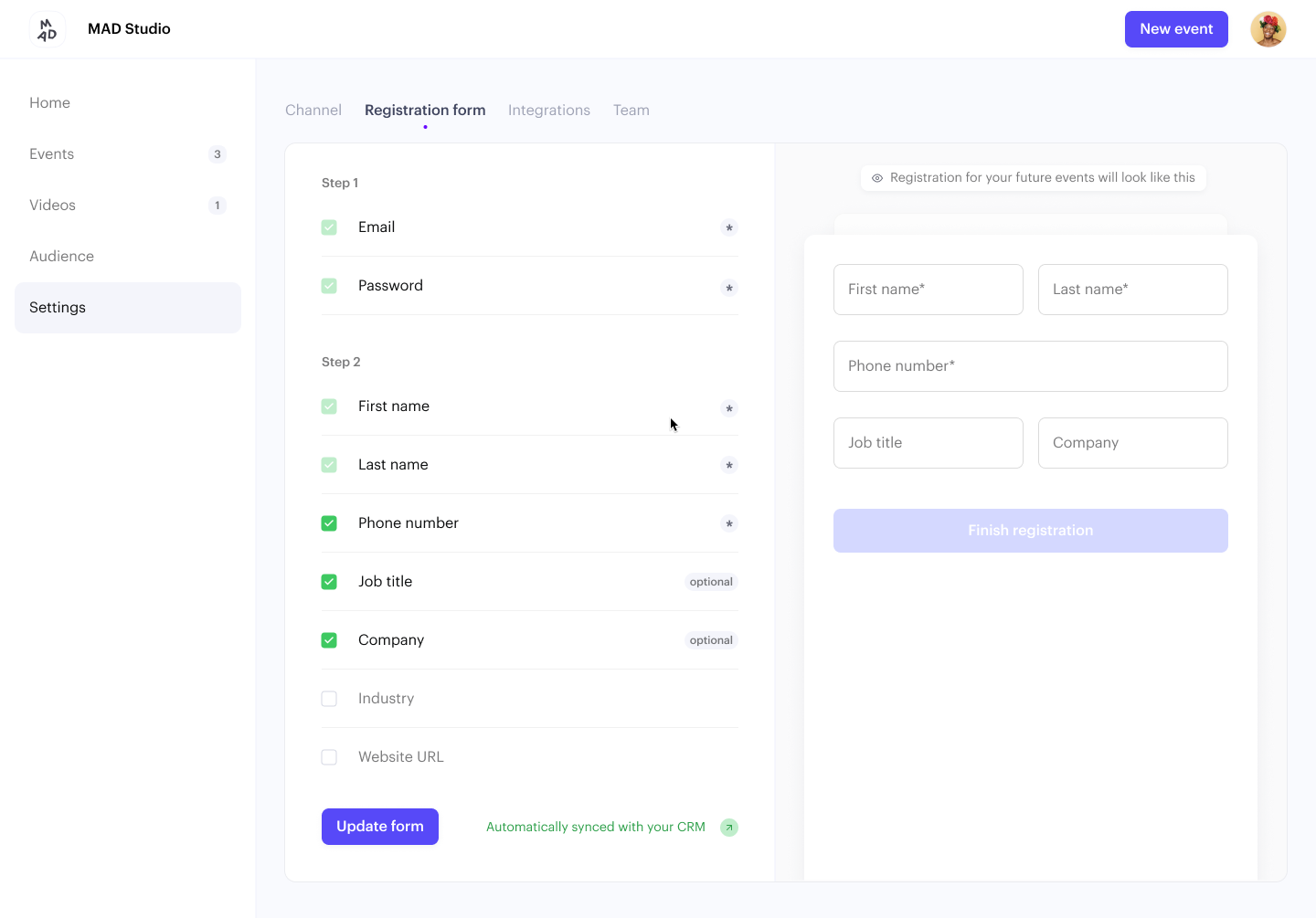
You can now create your custom registration form. It's as easy as selecting one (or more) of the pre-selected fields. They're automatically added to all your webinars.
If you've the HubSpot integration enabled, we'll automatically send this data along with your contact-data.
Read here to learn more about custom data, or how it works with HubSpot.
👋 Your friends at Contrast
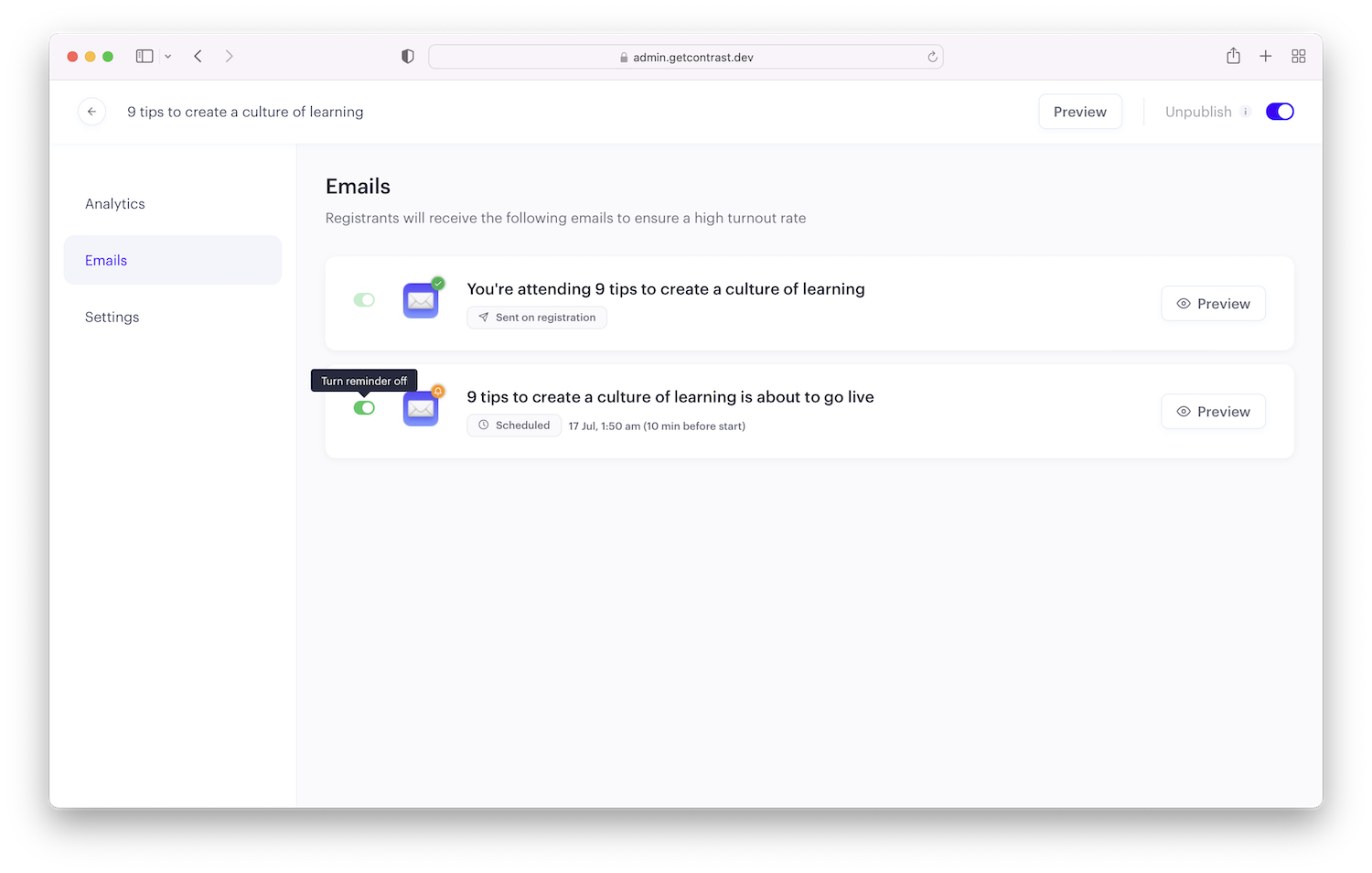
We're working on a couple of improvements for emails.
You can now preview emails. Hitting the preview button will send a preview to your email address.
It's also possible to turn off these reminders.
👋 Your friends at Contrast
It's simply better that way.
👋 Your friends at Contrast