You can now export and download the data from the audience tab as CSV. Use filters to select the subset of data you need and you're ready to go!
👋

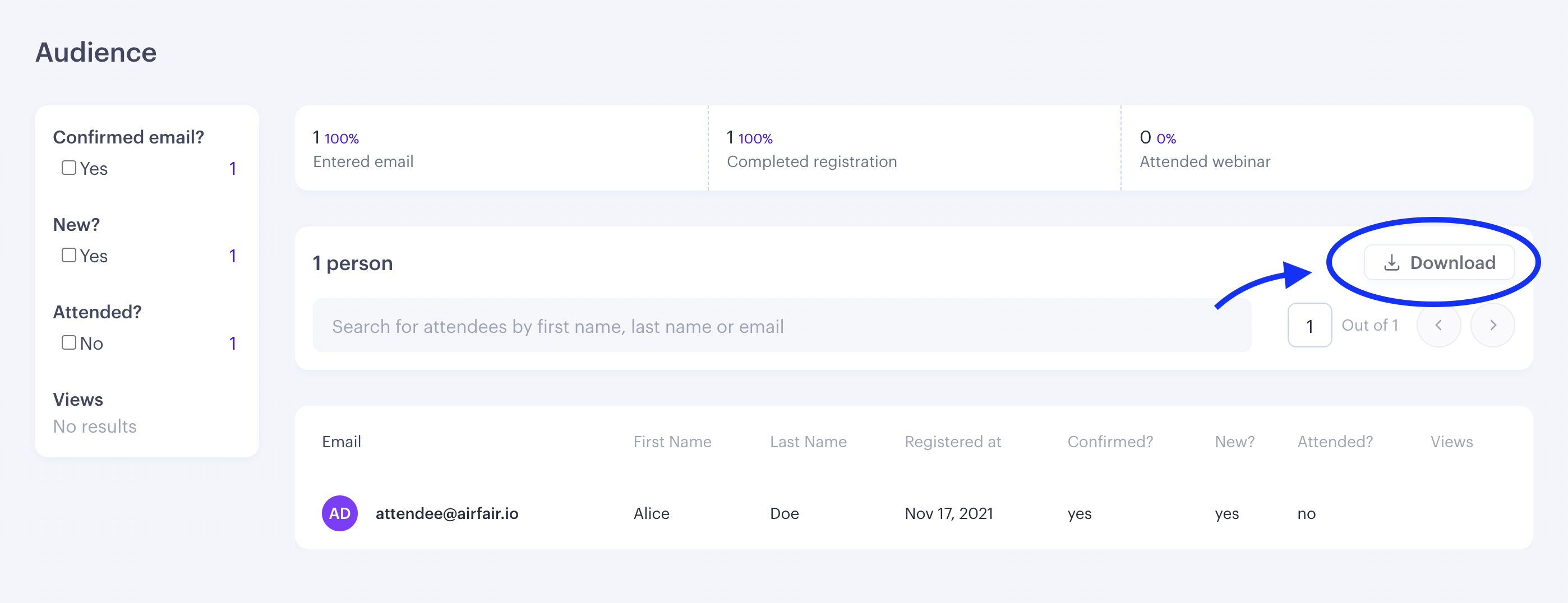
You can now export and download the data from the audience tab as CSV. Use filters to select the subset of data you need and you're ready to go!
👋
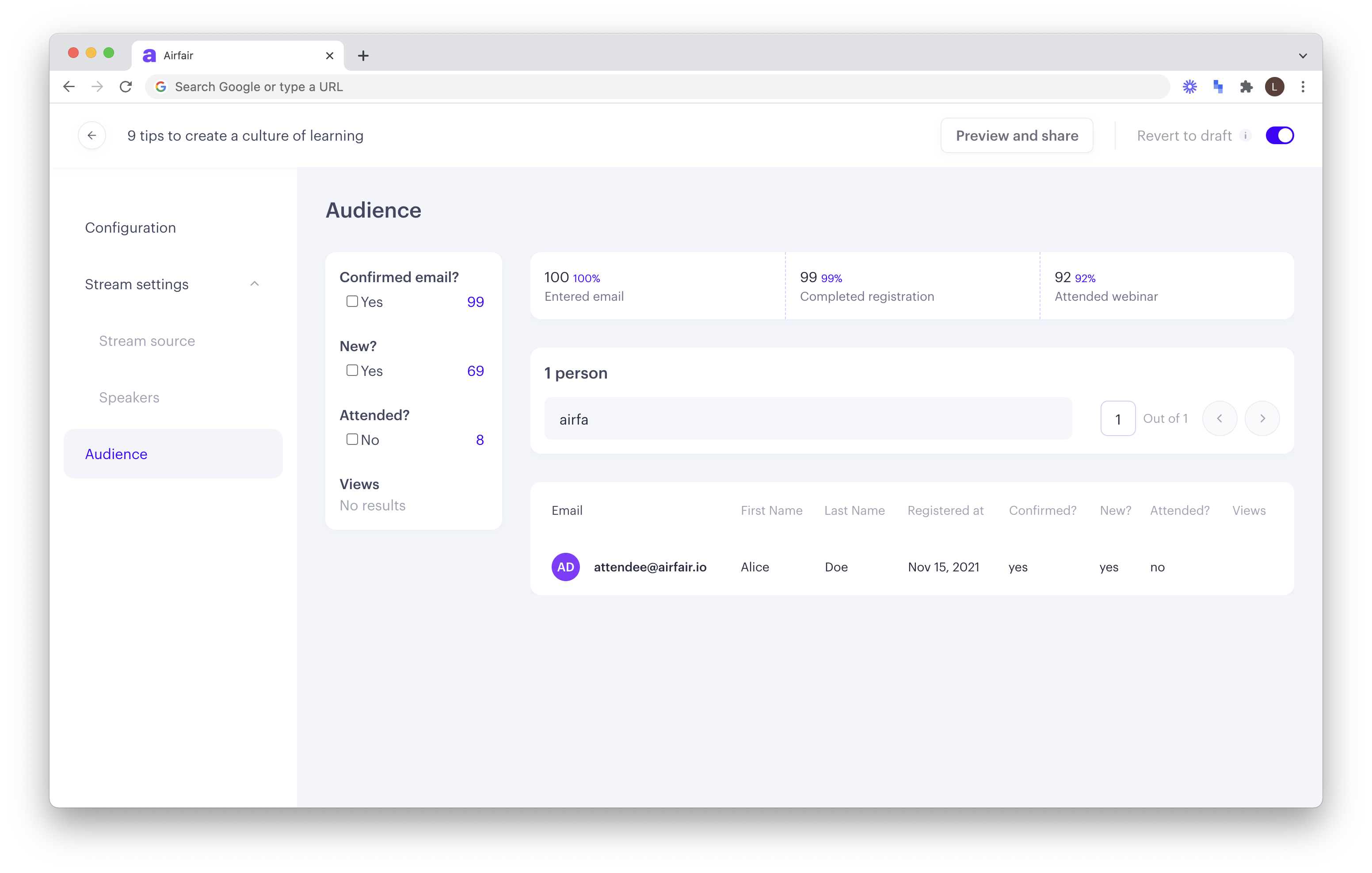
Visit the audience tab to get more info on how your viewers consume your content. You can segment all attendees by: confirmed attendees, new-comers vs known attendees and live or replay views.
All of that in real time with lots of additional features coming up!
👋
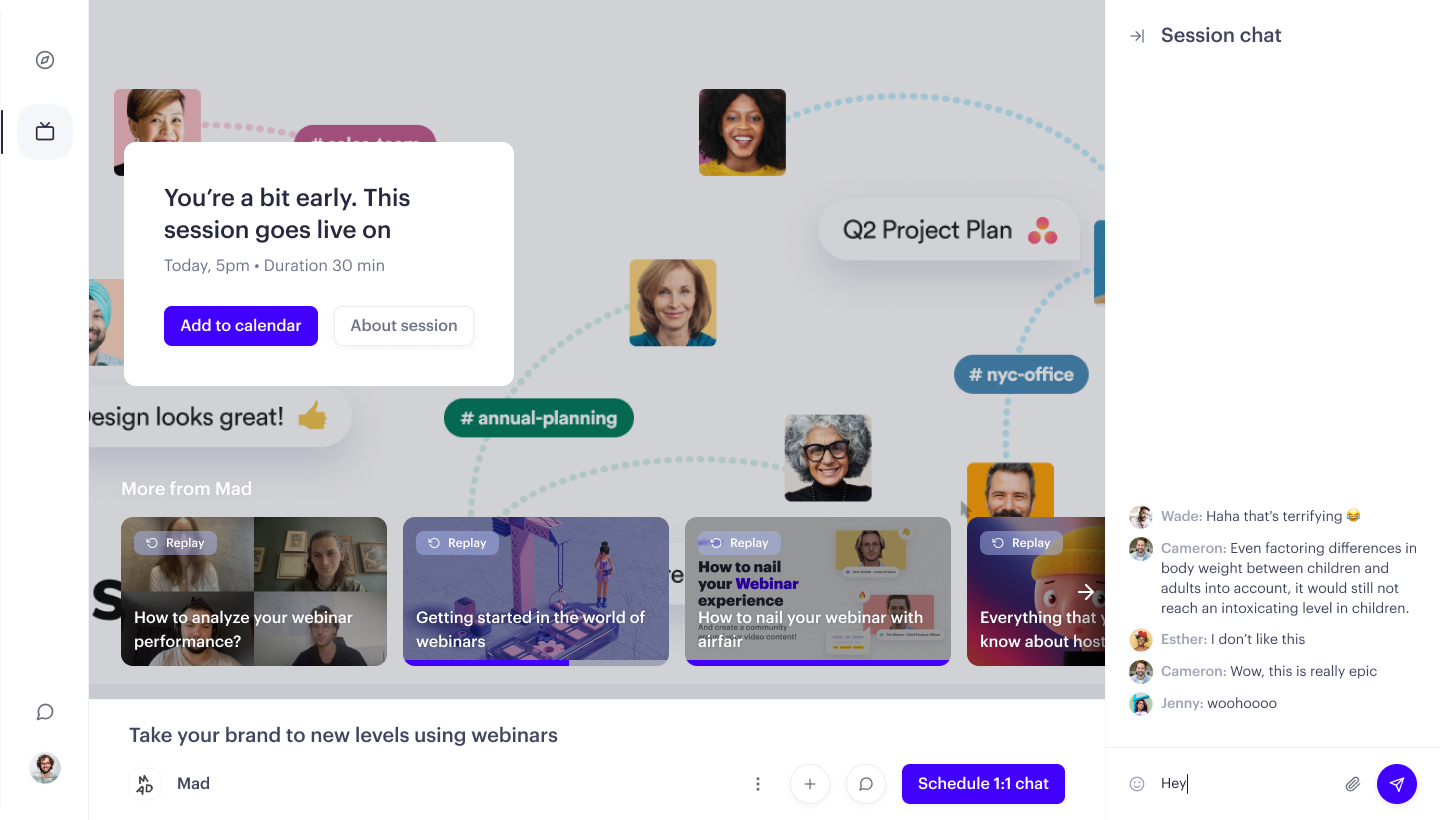
Attendees register a bit too soon for your Webinar? No worries, they can now watch your previous content with our Replay feature.
The best part? You have nothing to do! We display previous content automatically once attendees are registered!
One more thing... we also display them at the end of your live session so that more people get to enjoy your content.
👋
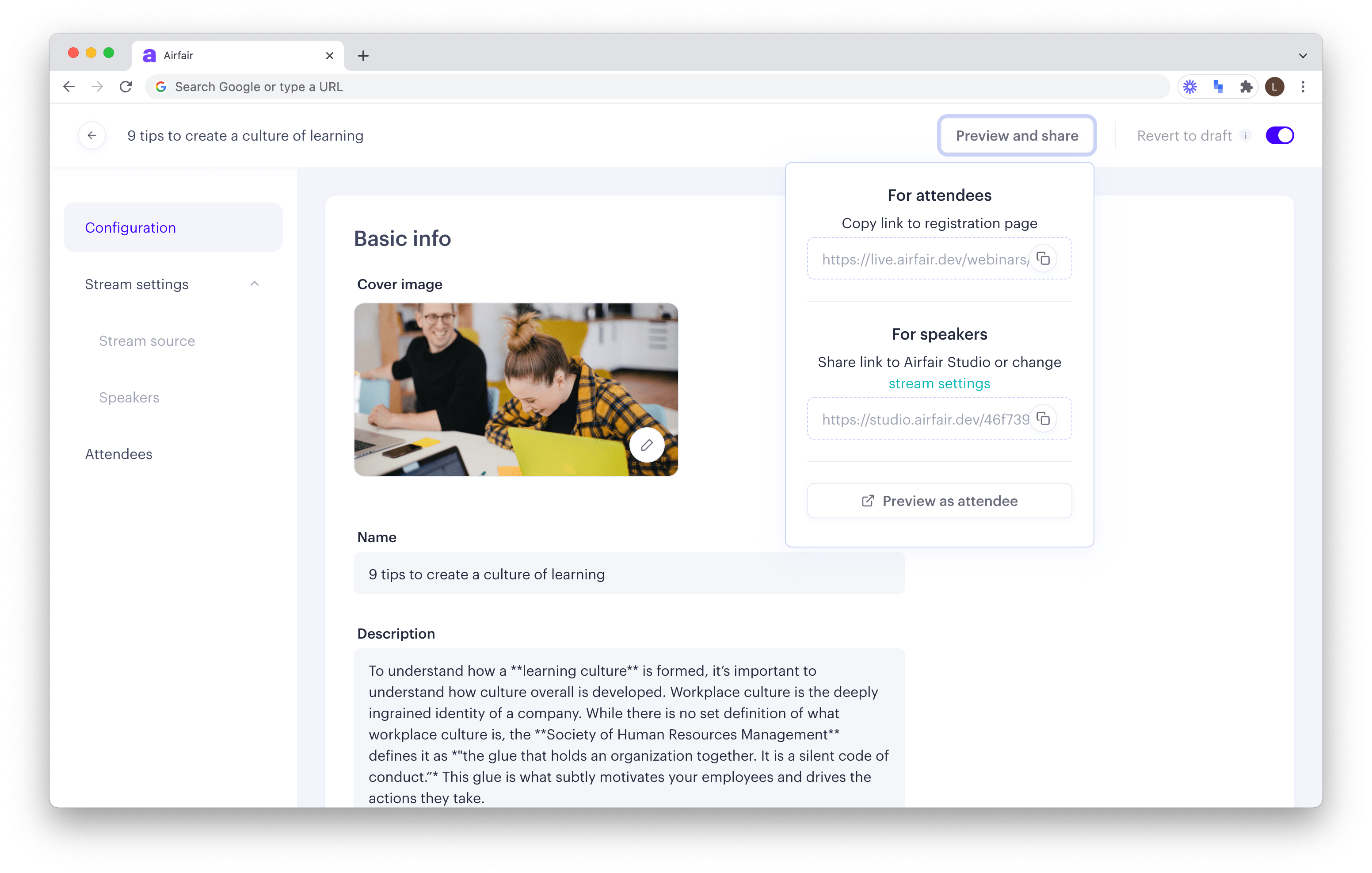
You can now easily preview your registration page after publishing your stream: just click on the handy preview and share button at the top of the creation form!
👋
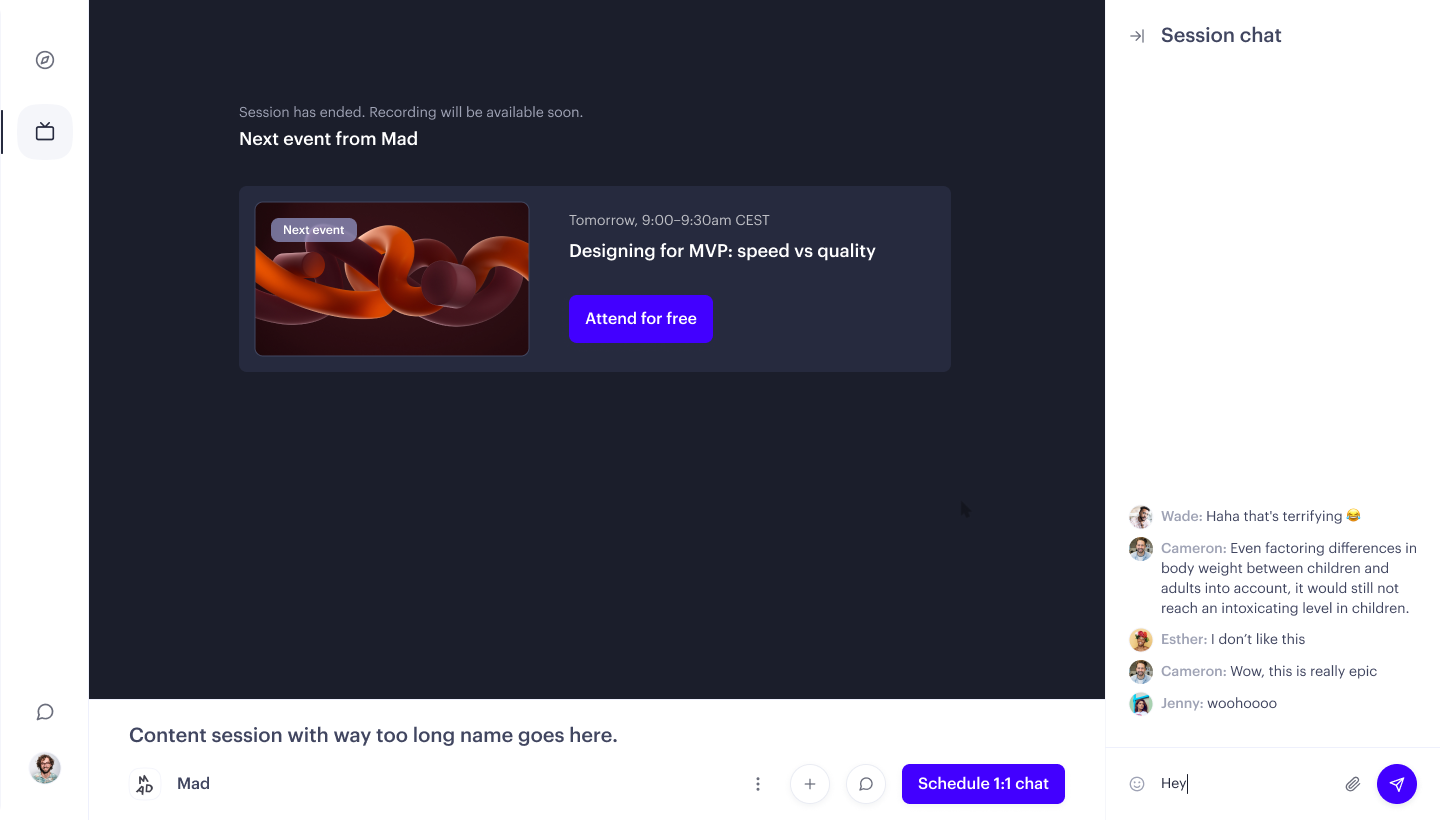
Everyone wants more registrations, right?
At the end of your livestream, we'll now show your next published event. So head over to airfair and create your next livestream for people to sign up to.
👋