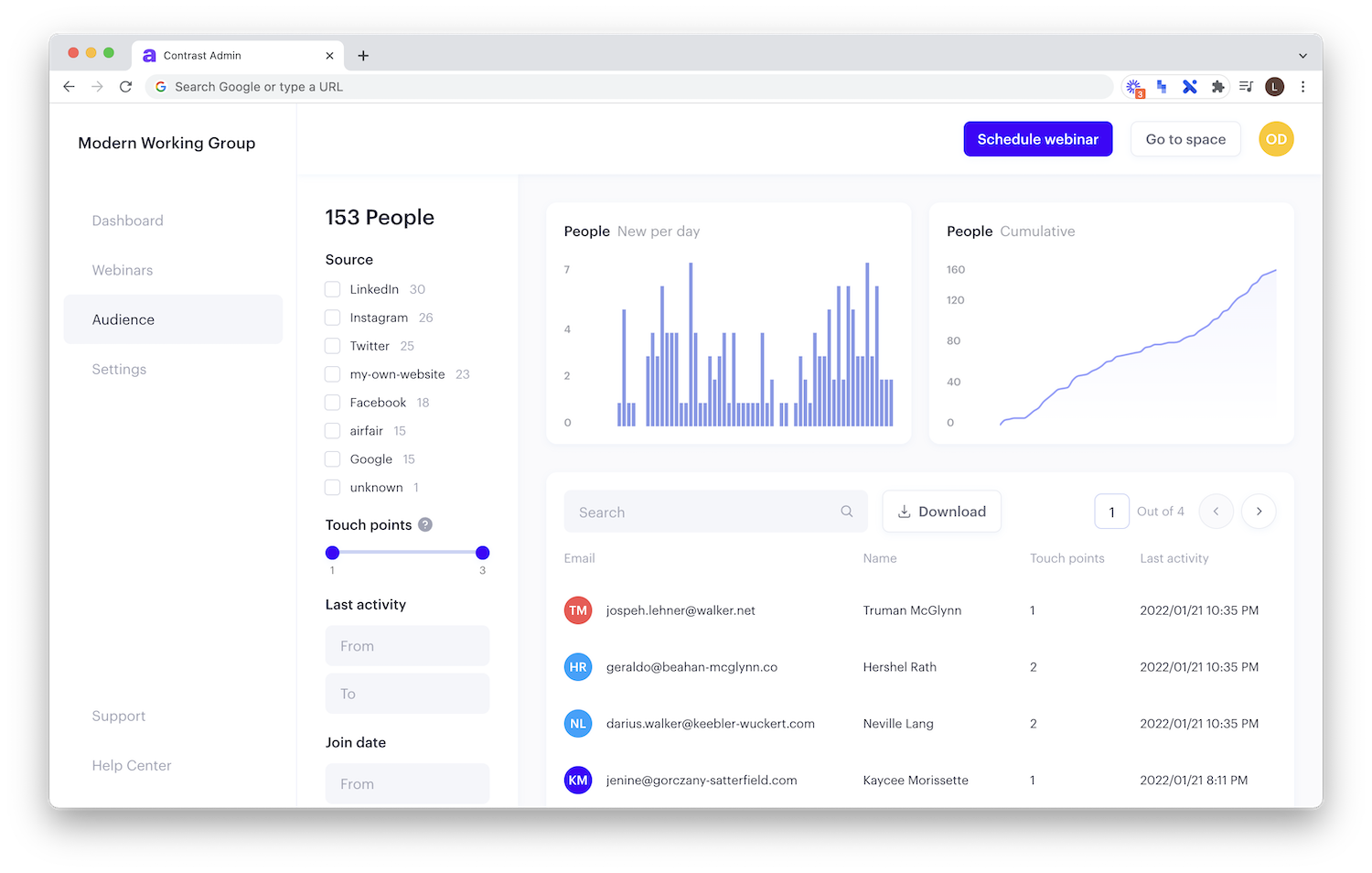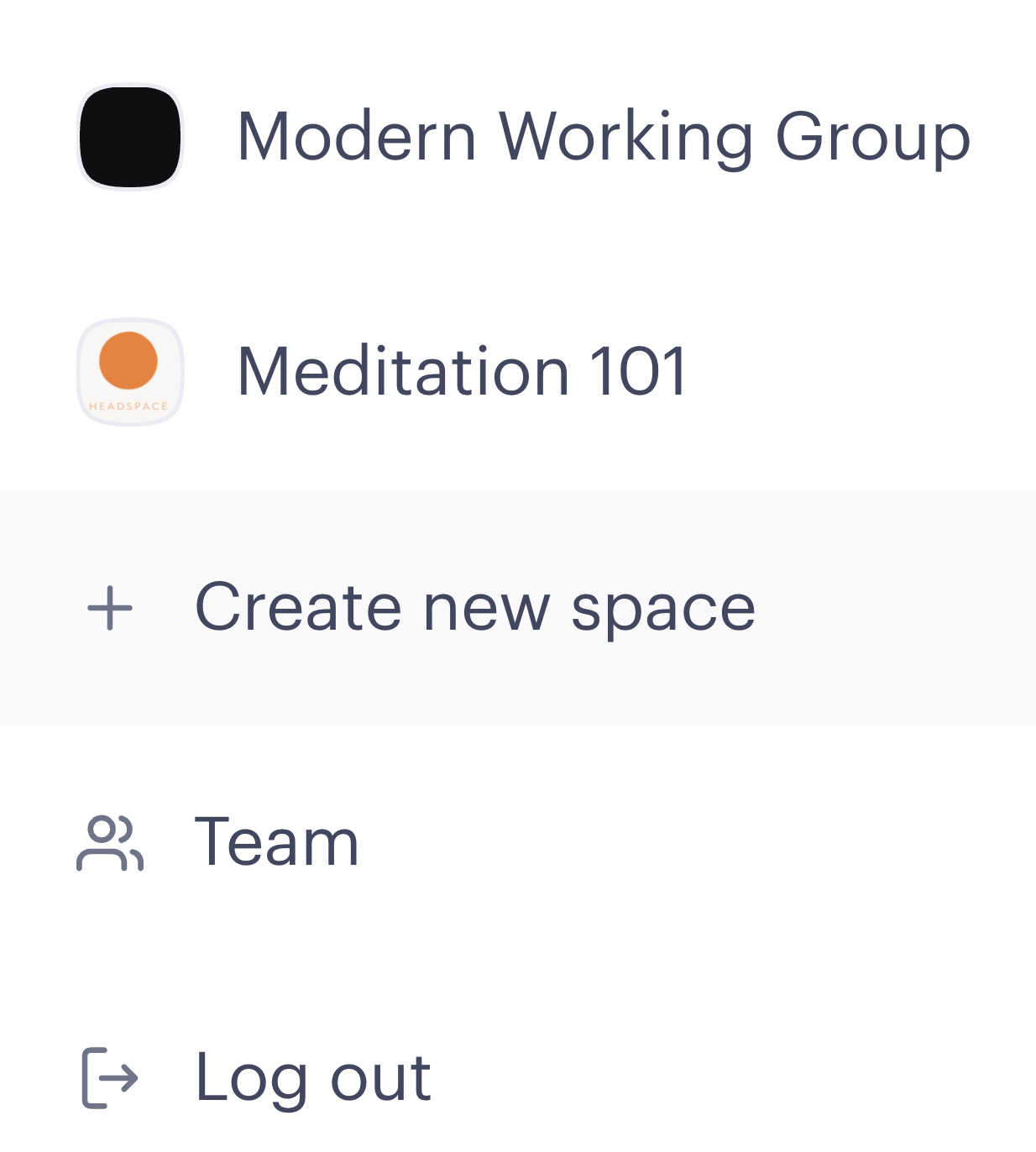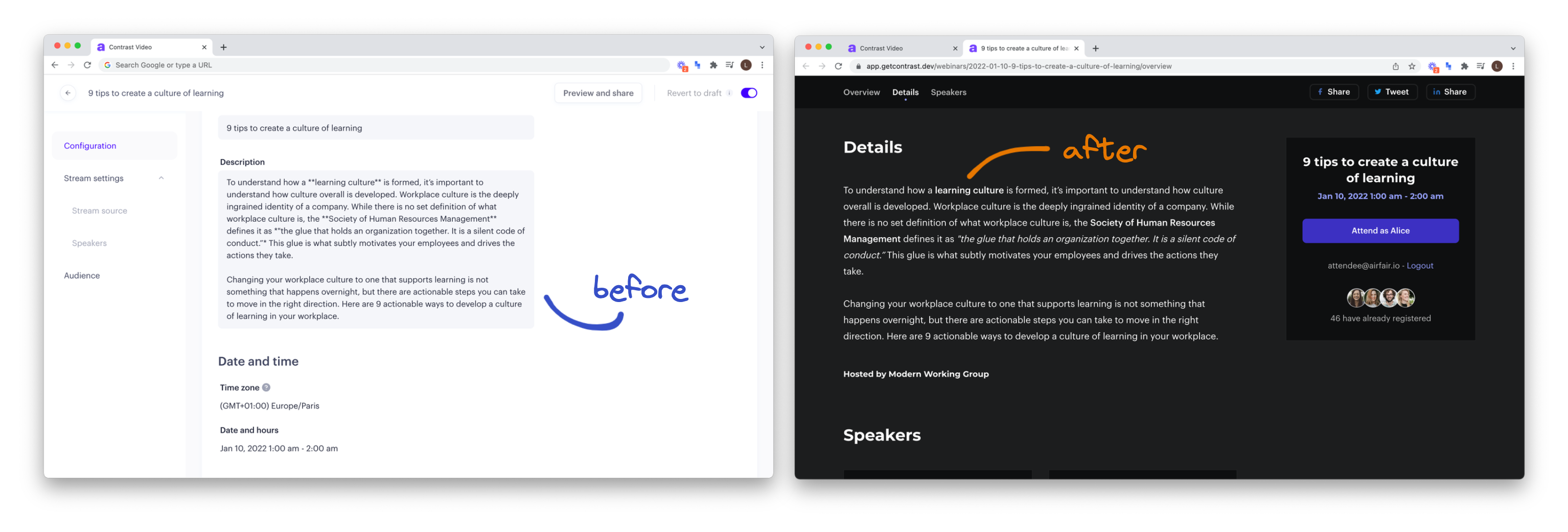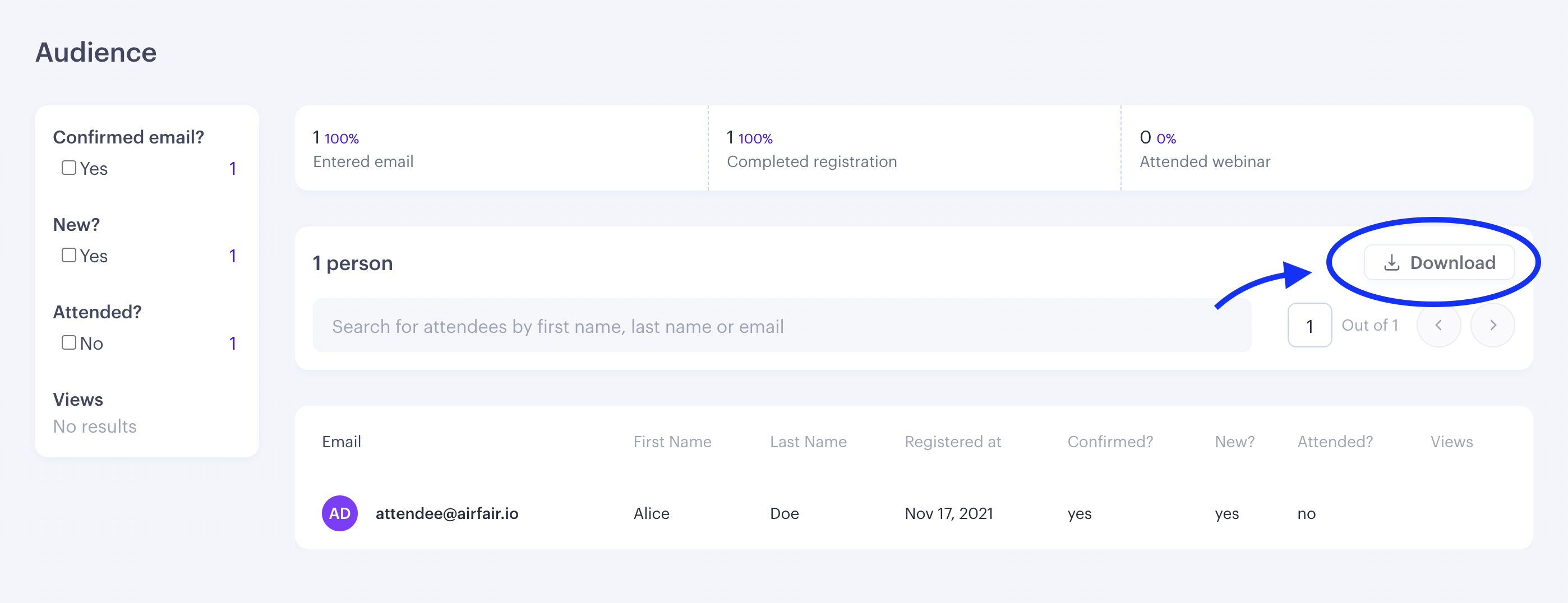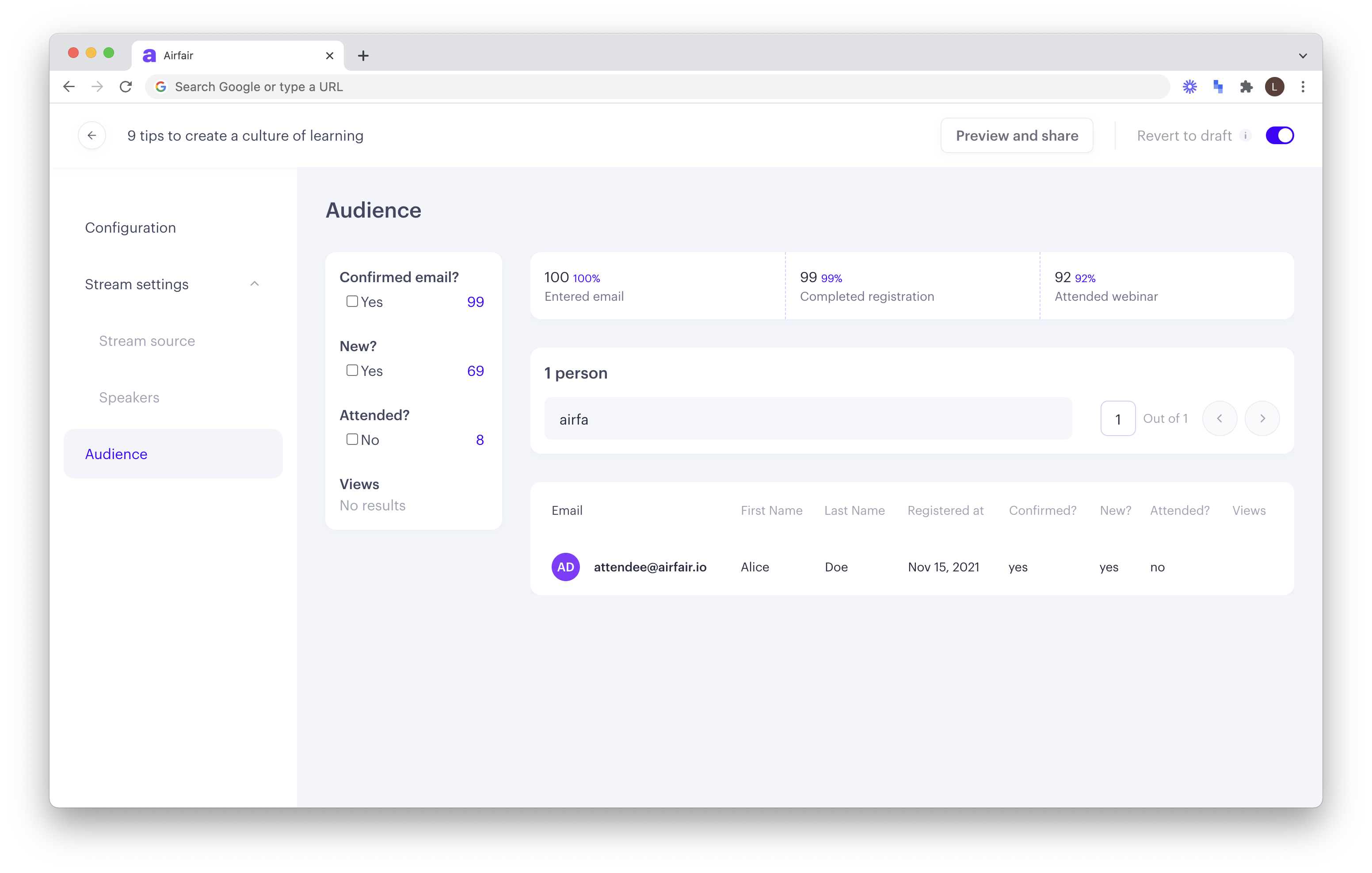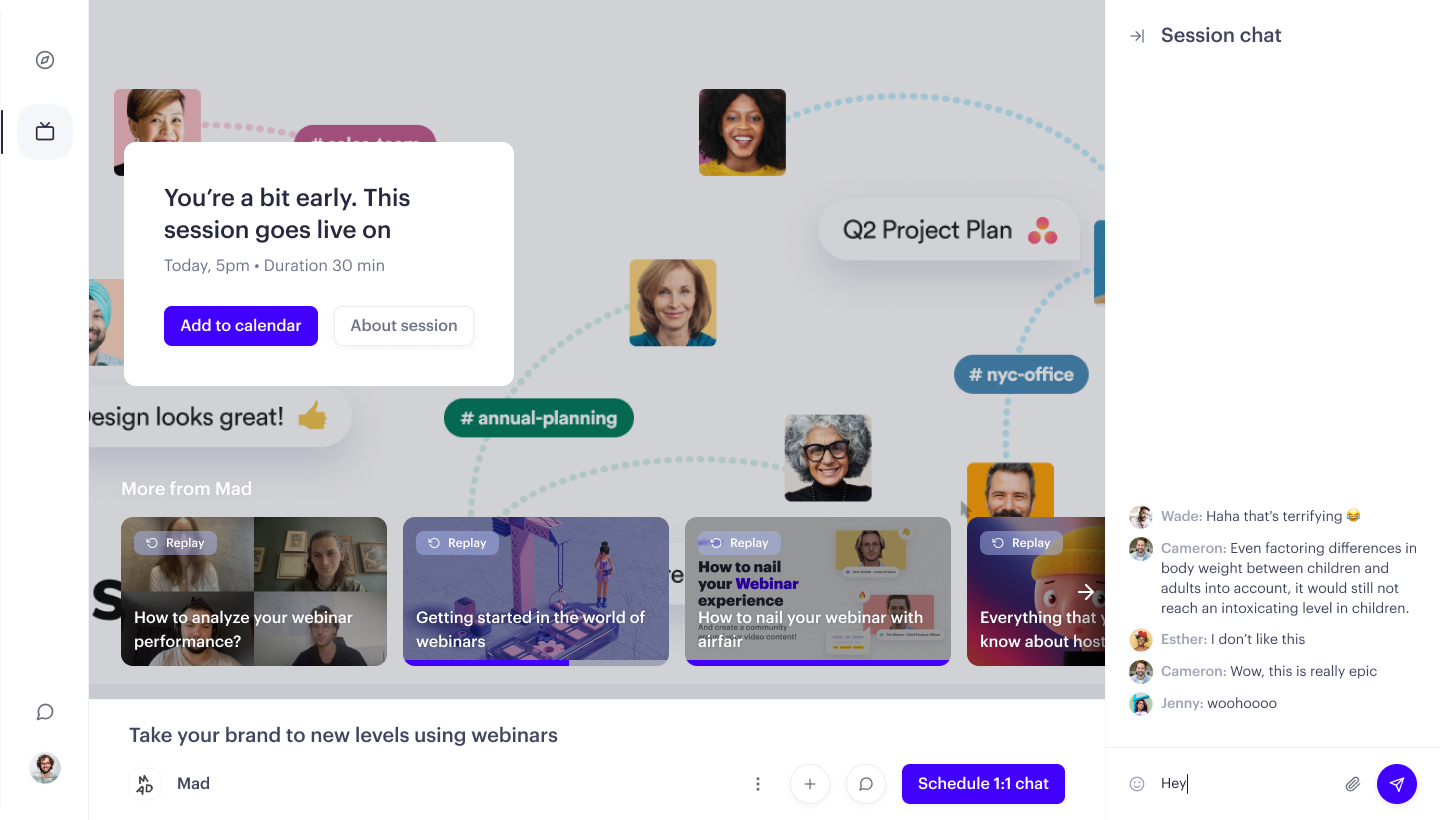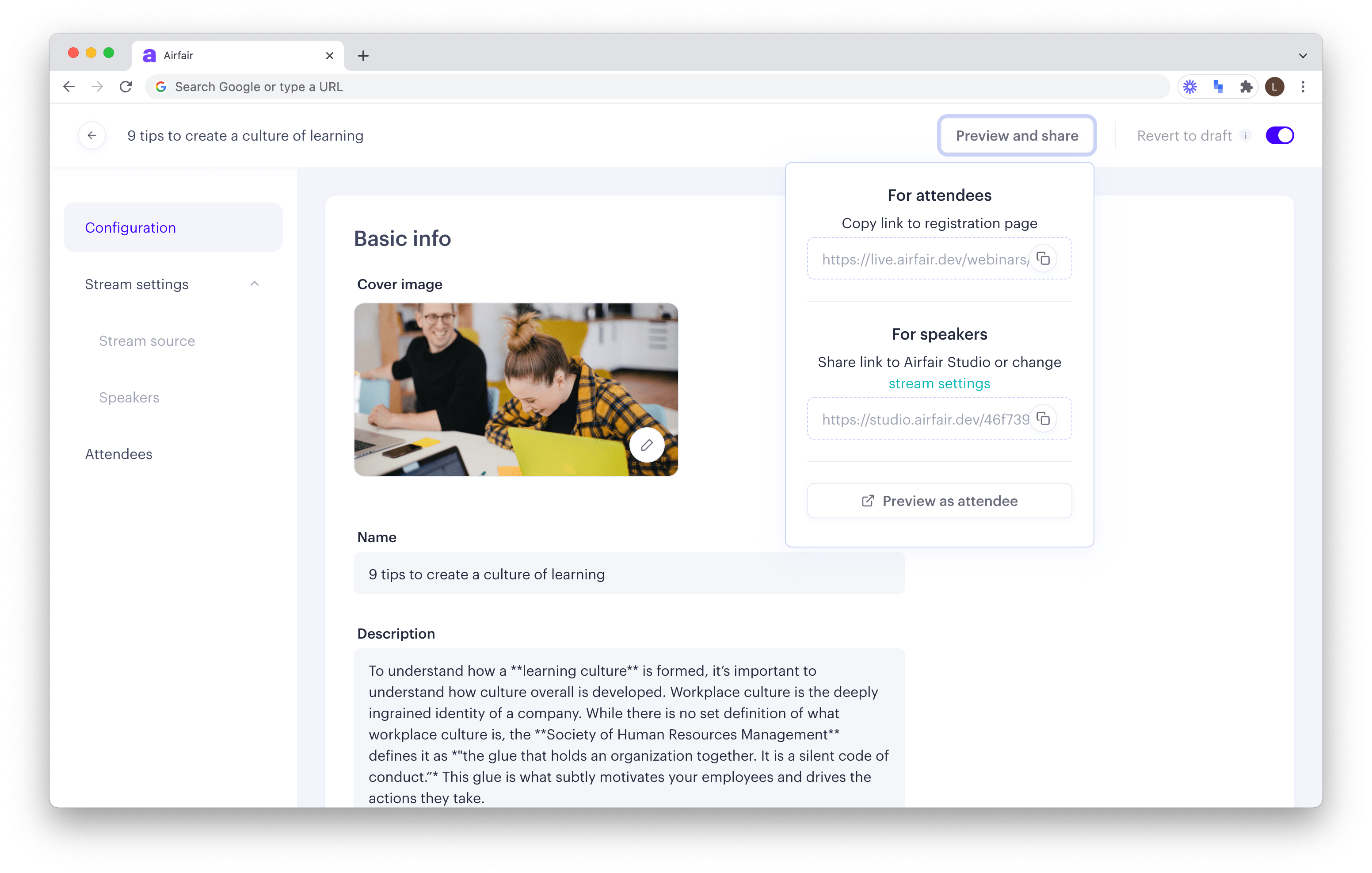To really understand the performance of your webinars, it doesn't make sense to just look at a webinar per webinar basis. It's better to look at your complete audience, especially if you've got returning attendees (which everyone does!).
This is exactly what we allow you to do. In the audience analytics tab, you'll find all of the information you need to segment your audience and understand their behavior so that you can improve your webinar strategy.
Some of the cool things you can do:
Check how people find your webinar
See and segment by the number of touchpoints they have
Filter by people that were recently active
When they signed up
Click here to get all the insights on your audience.
👋