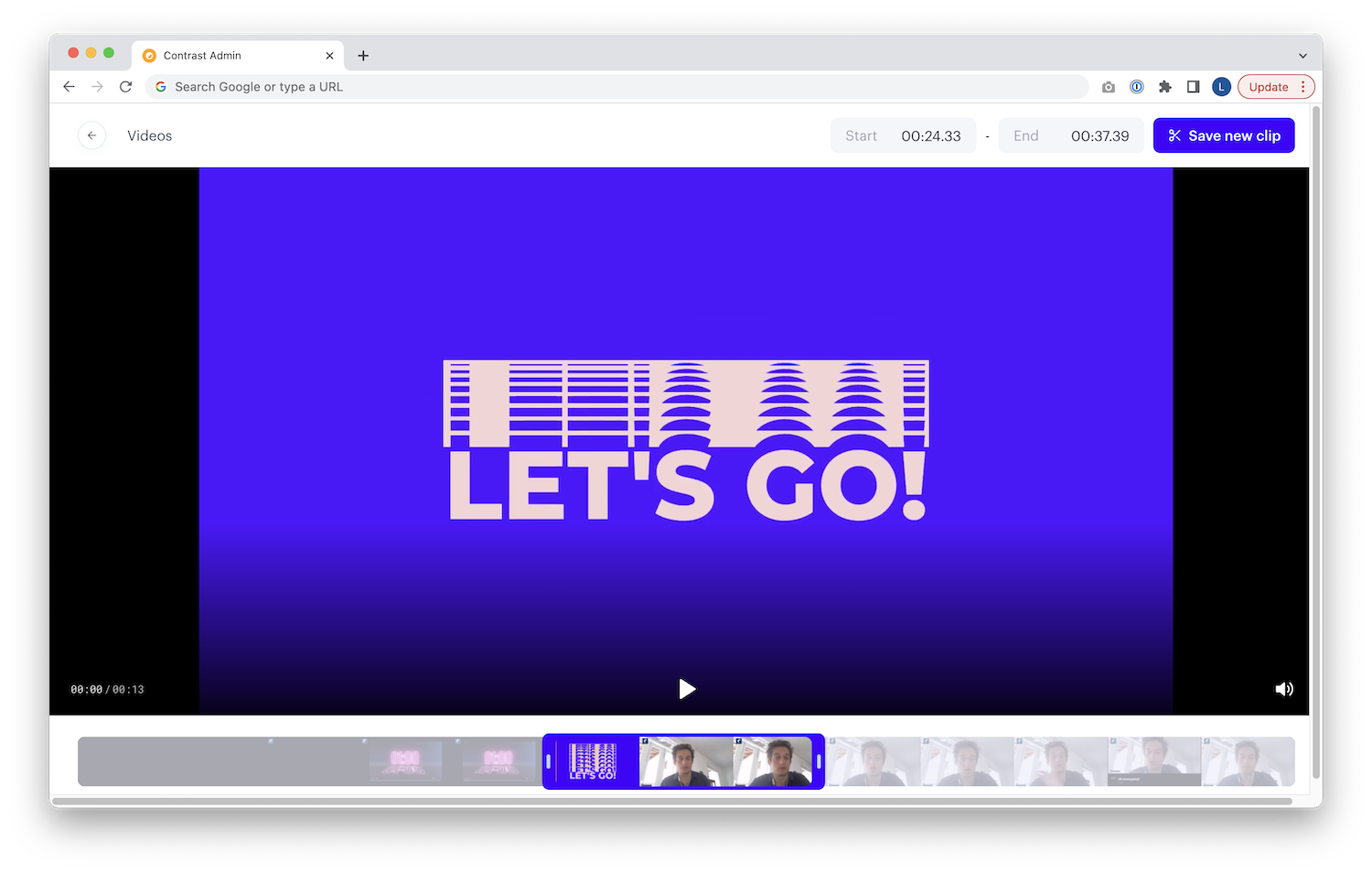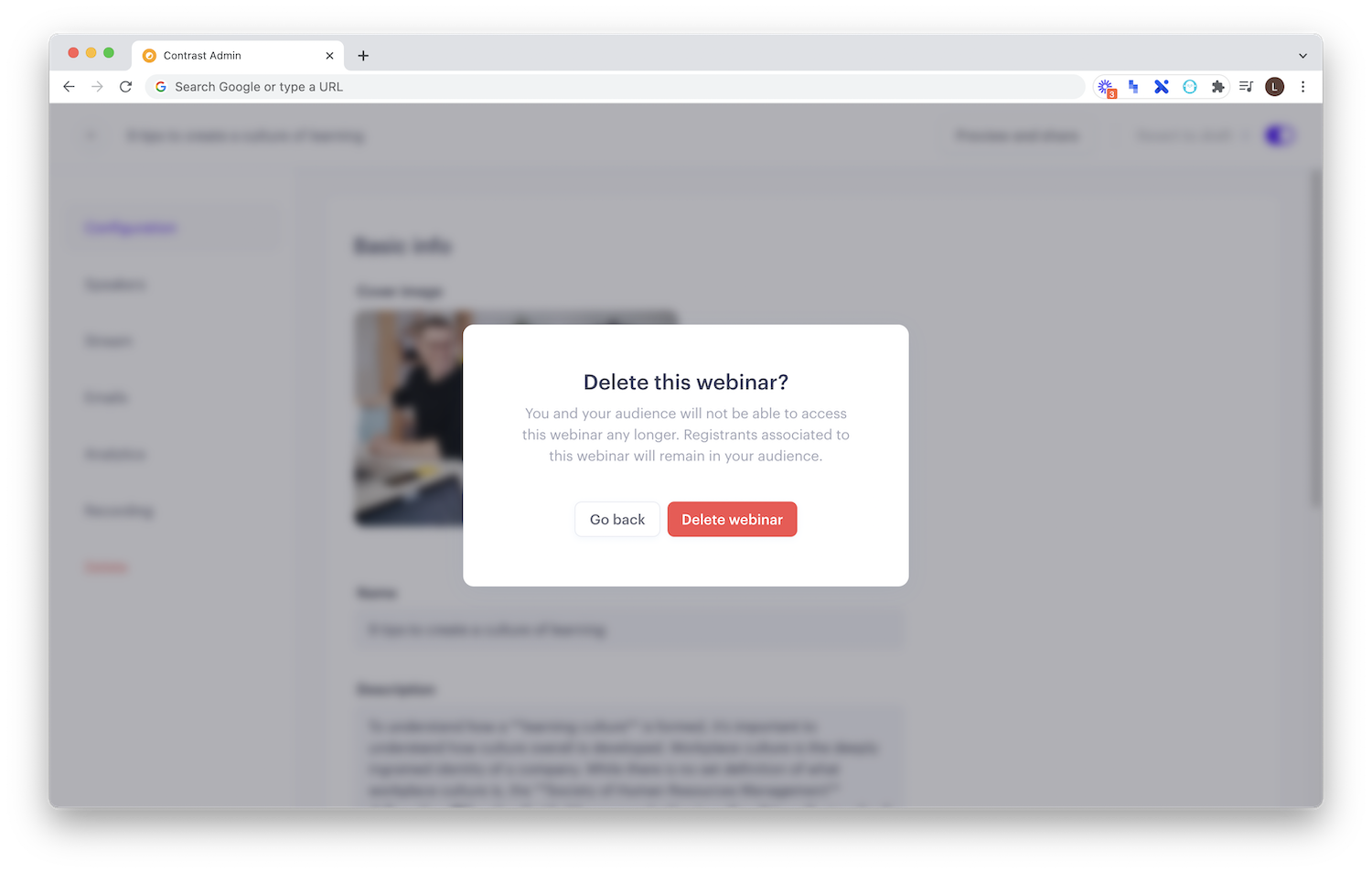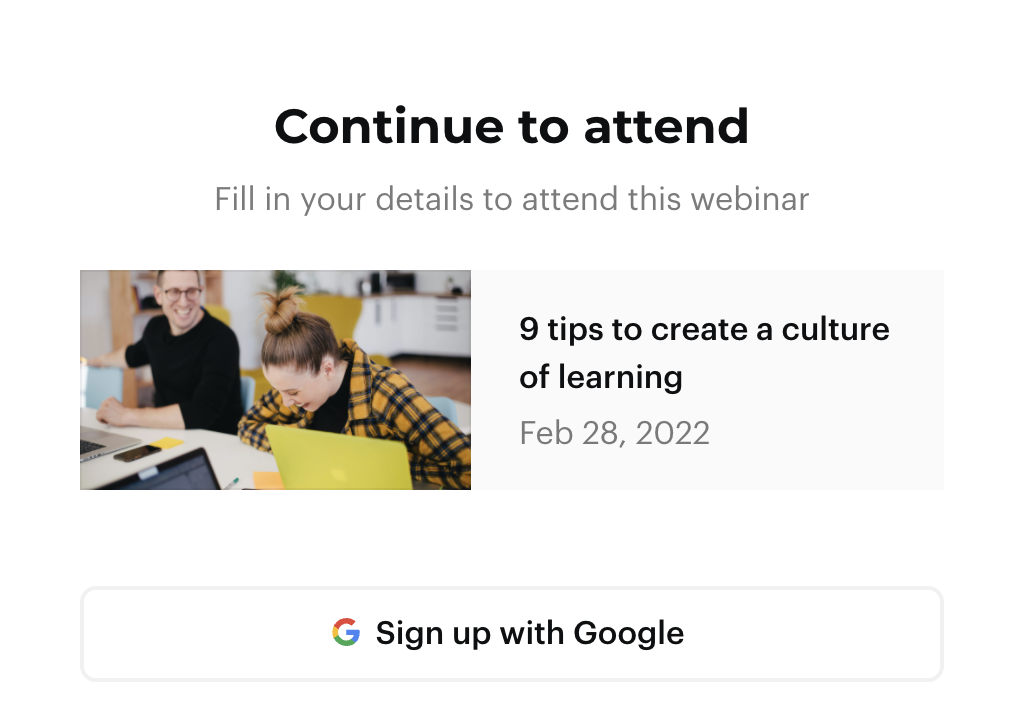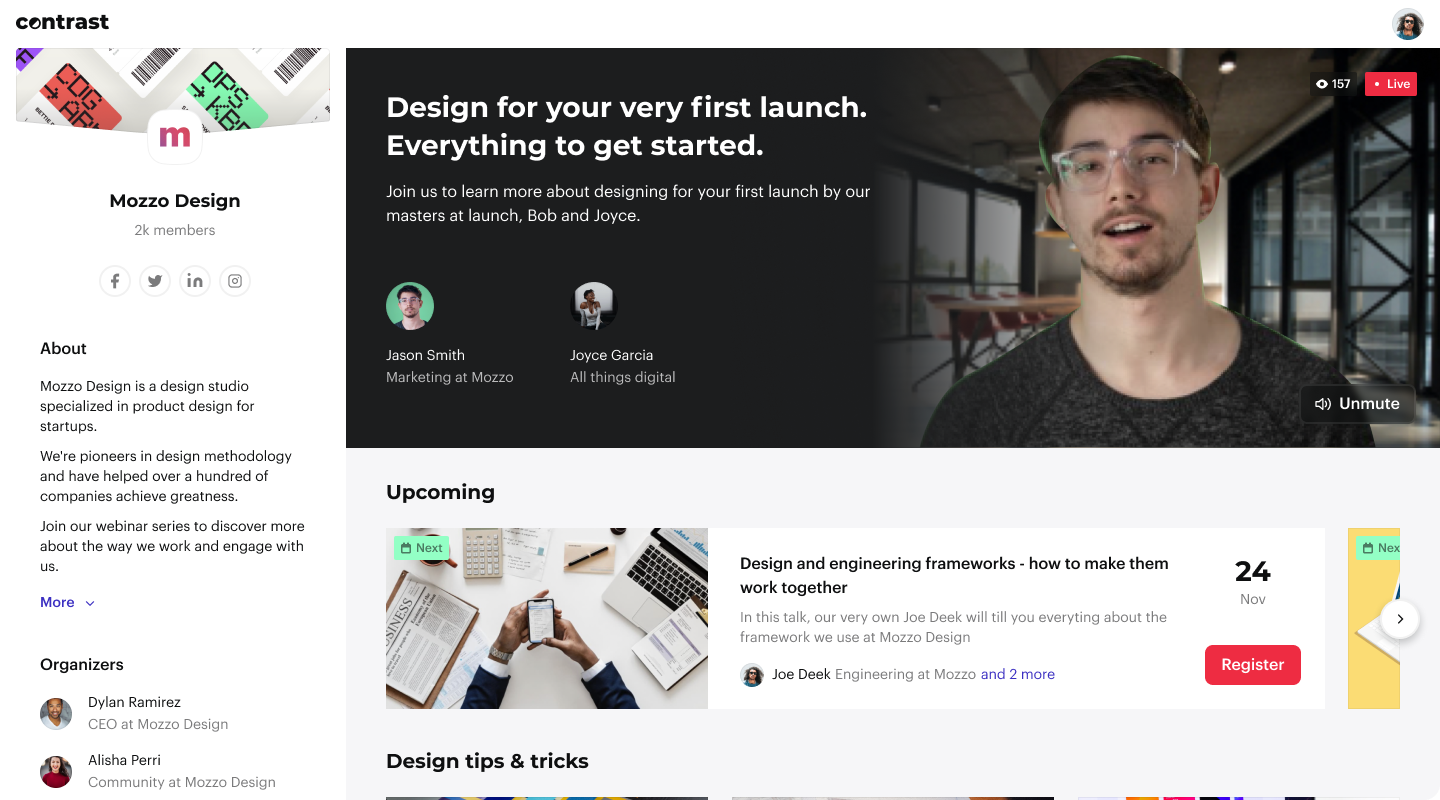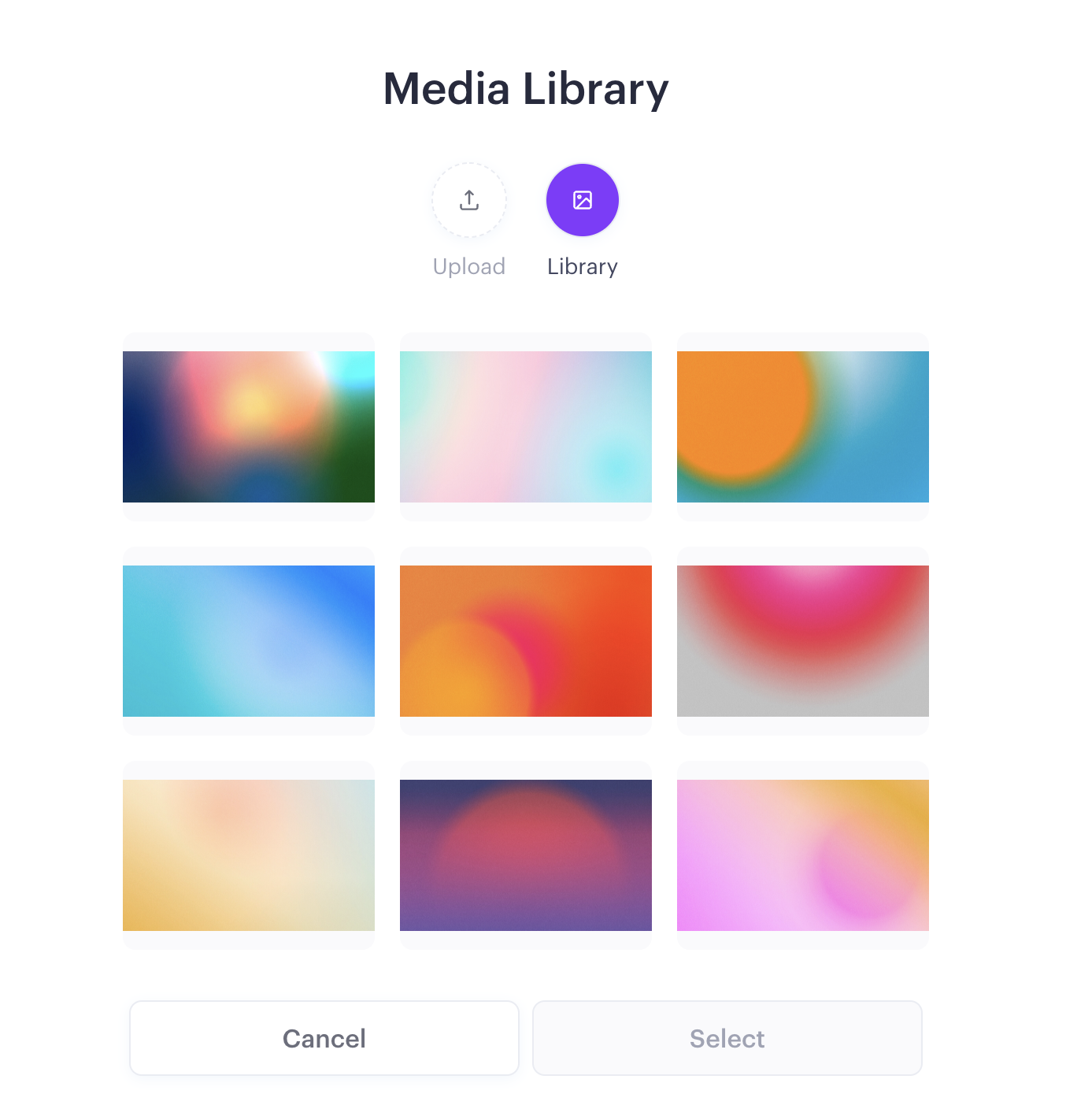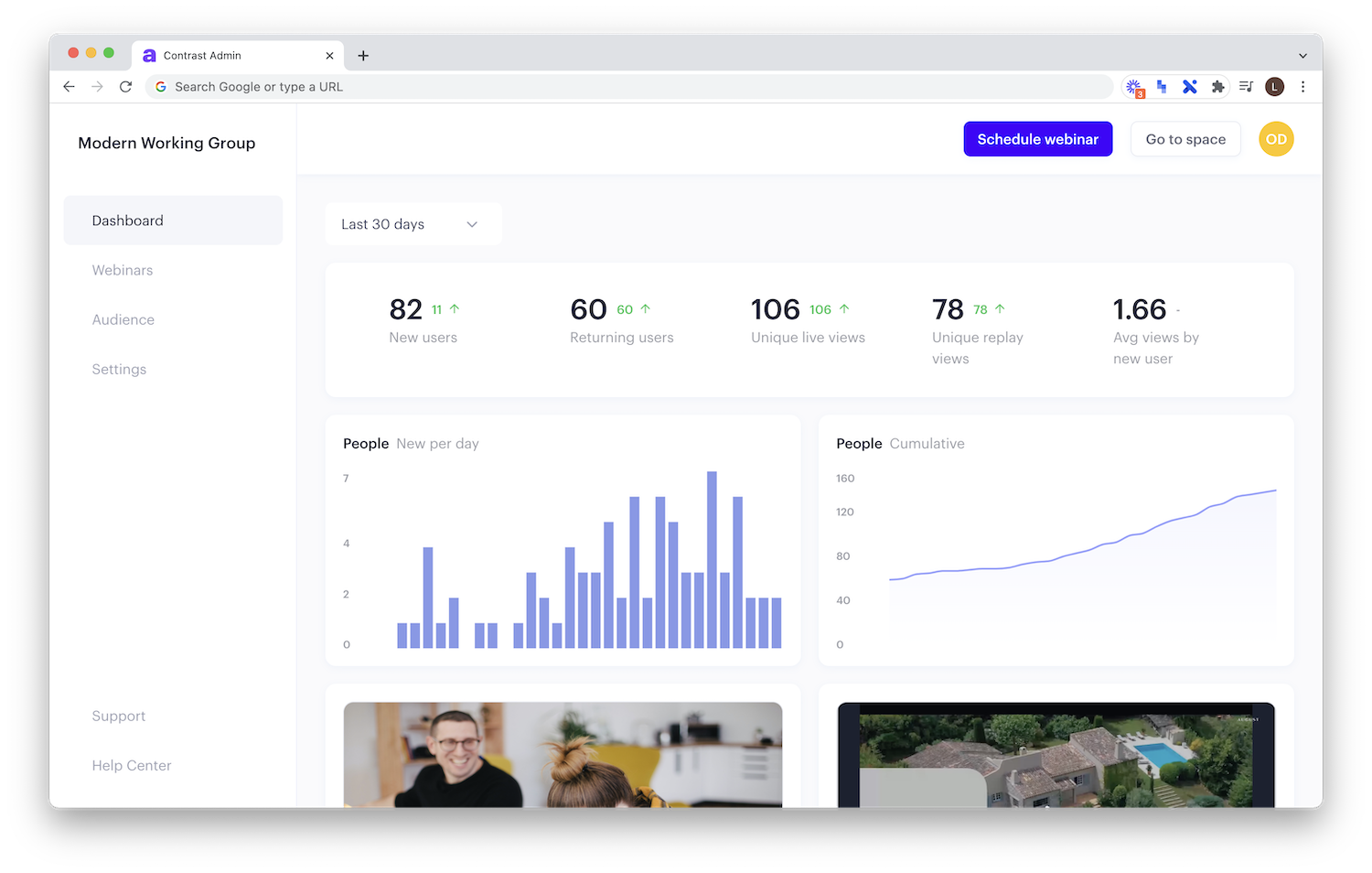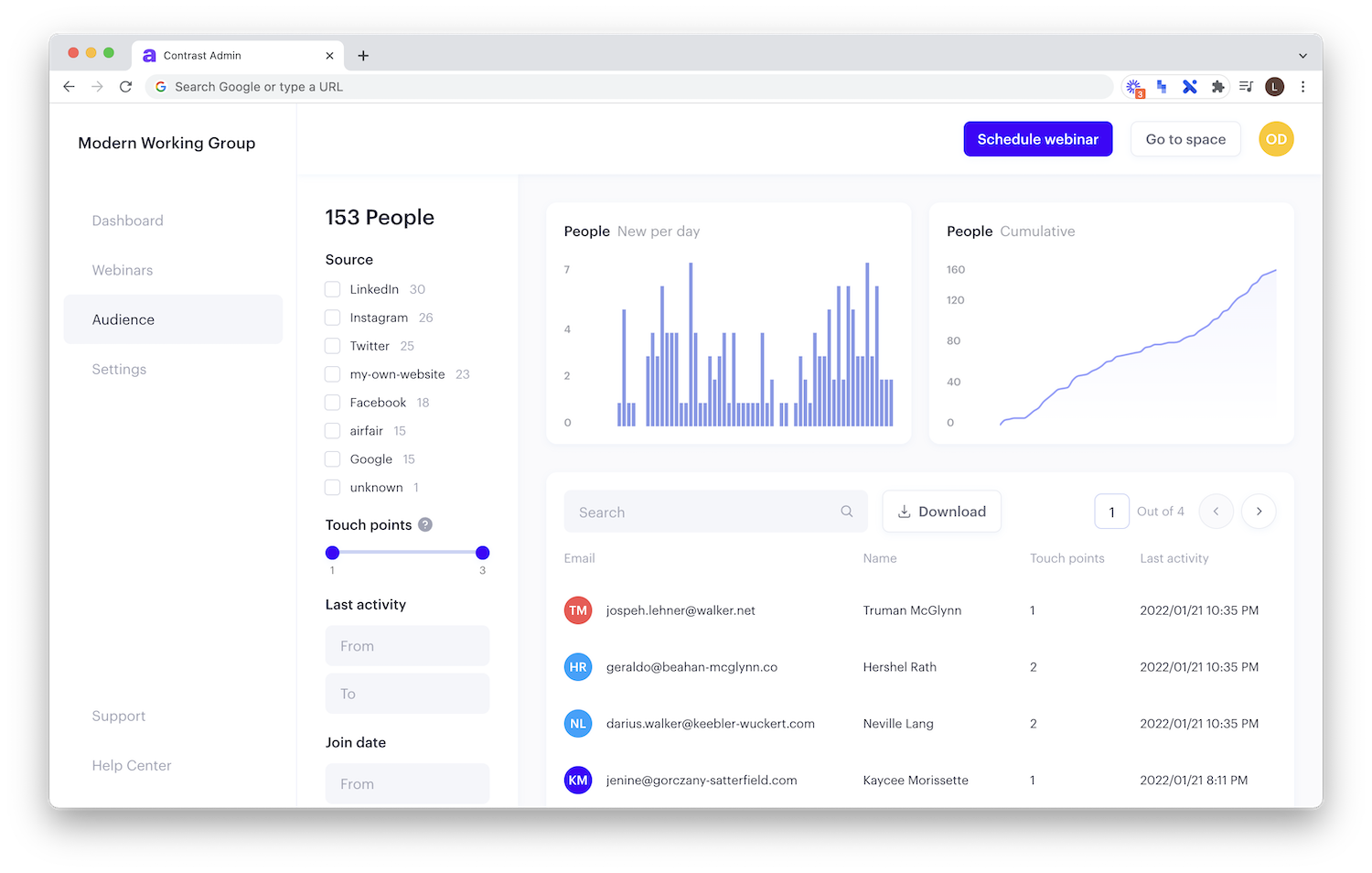If you're a webinar expert, you're probably repurposing your content by clipping smaller parts and share them on social media to increase your reach.
But managing (and paying) for yet another tool is frustrating. That's why we're introducing a very first version of Clips.
Besides creating clips - you can also trim the start or end of your webinar and then replace that as the original replay.
👋