Customize the link of the follow-up email after your webinar is over and link to for example a webinar survey. Now live.
👋 Your friends at Contrast

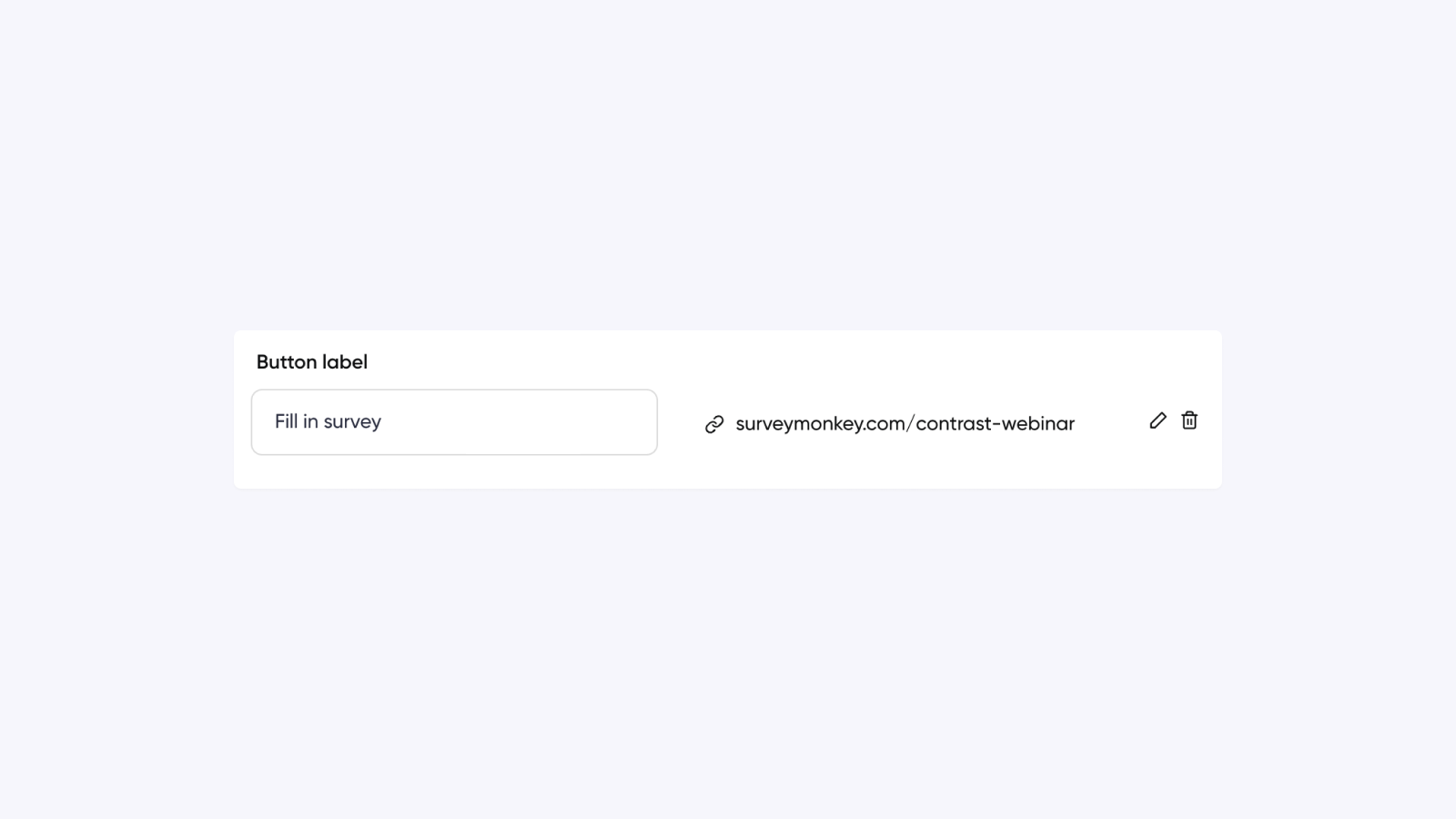
Customize the link of the follow-up email after your webinar is over and link to for example a webinar survey. Now live.
👋 Your friends at Contrast
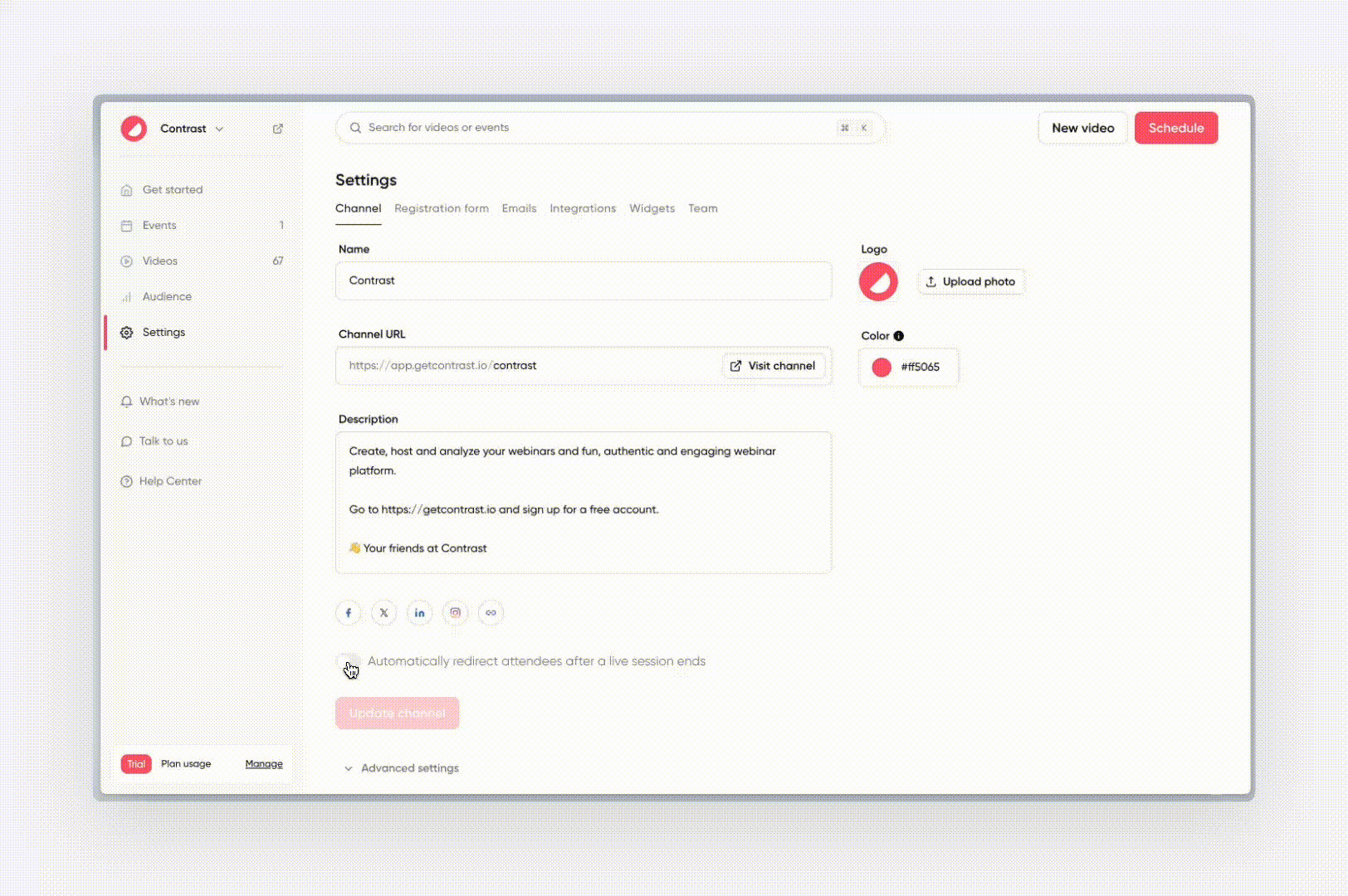
You can now automatically redirect attendees to your website after the webinar is over.
👋 Your friends at Contrast
We have added polls and recurring webinars to our API
👋 Your friends at Contrast
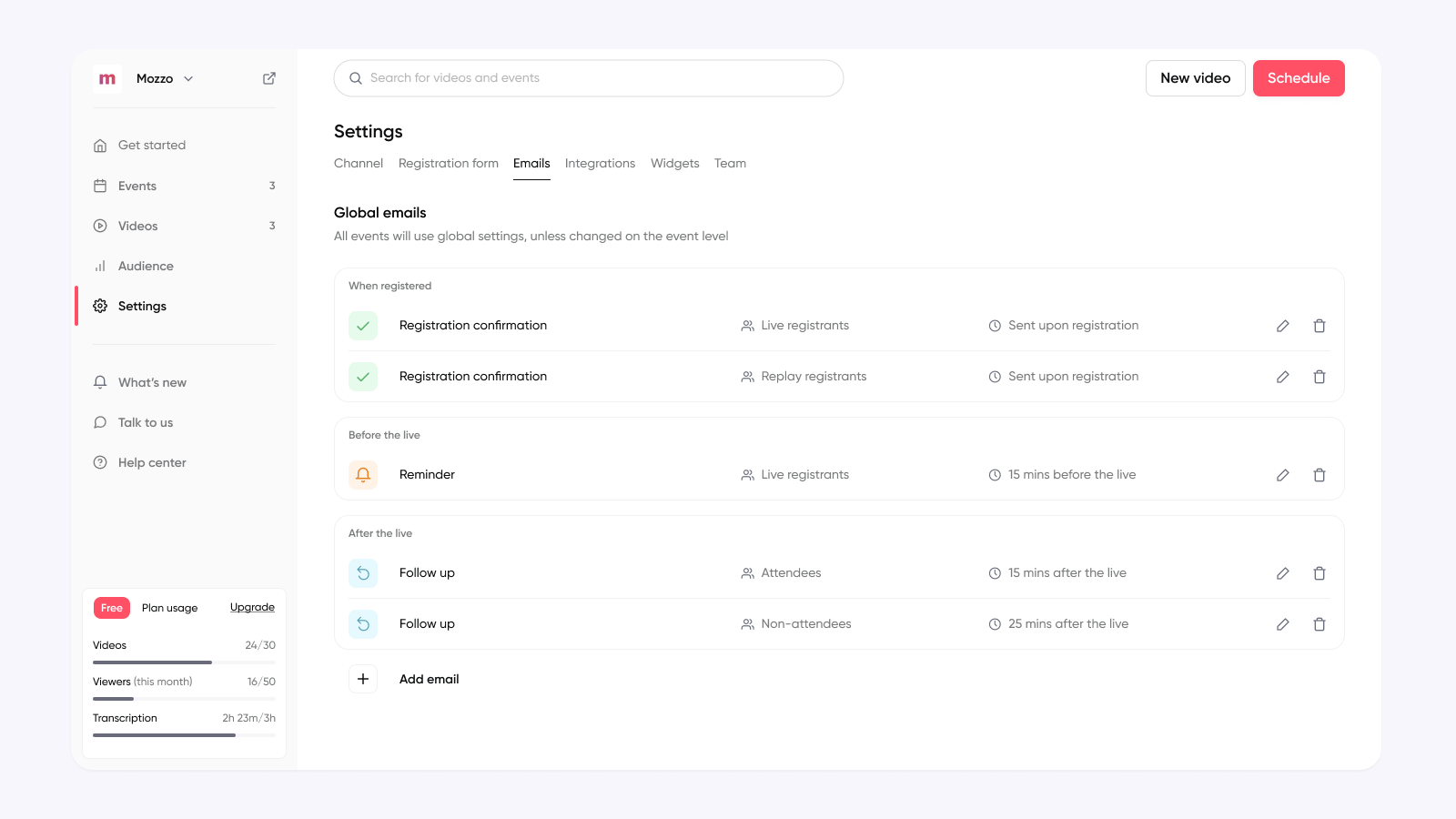
You can now setup reminder emails at a global level. That means, any email you set up here will automatically apply to all your webinars.
You can still change the emails for an individual webinar, simply by changing them at the webinar-level.
👋 Your friends at Contrast
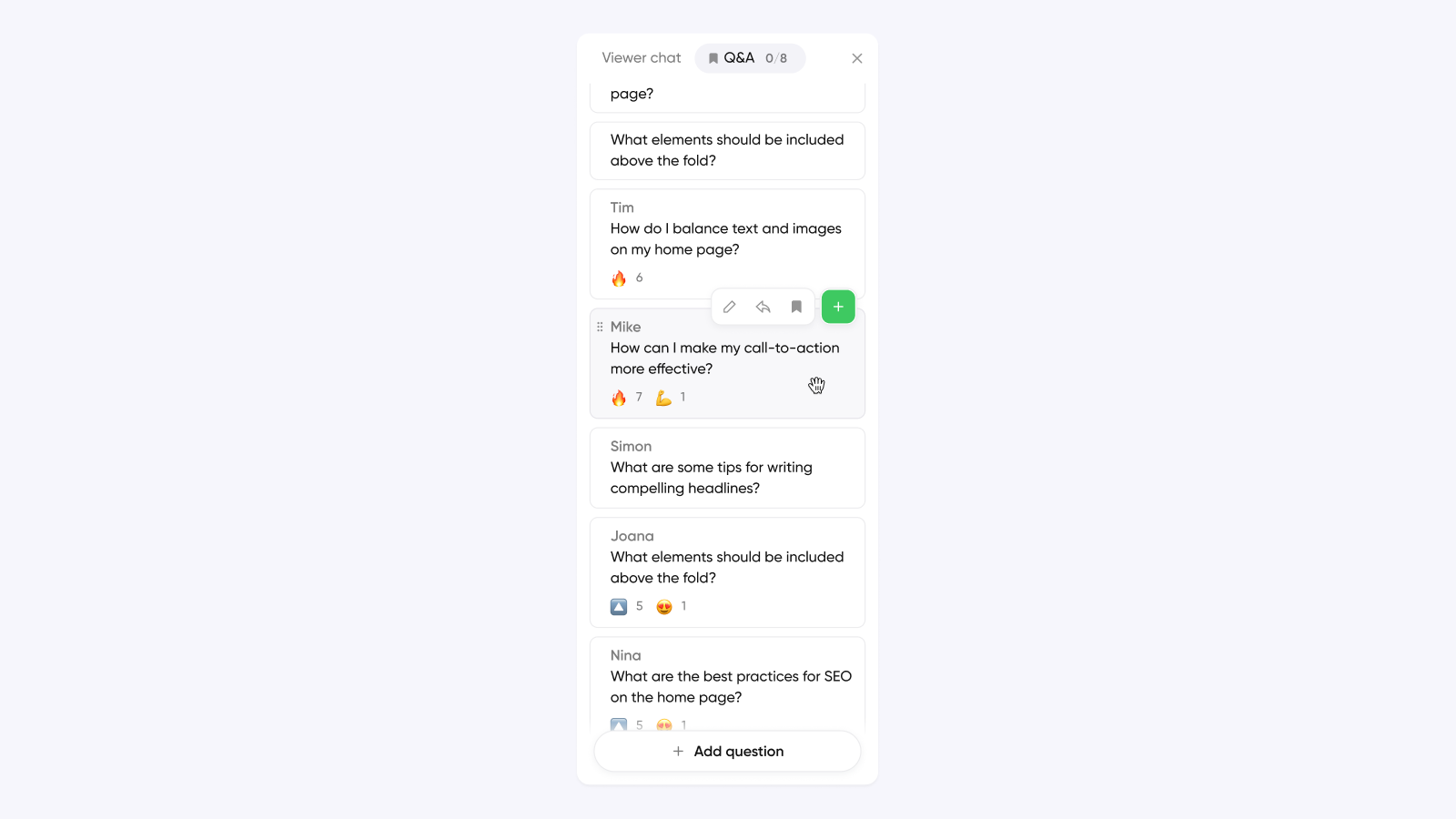
Busy chat? Lots of questions?
You can now manage these in a breeze with the new message queue.
👋 Your friends at Contrast
Calendar invites are now automatically added to people's calendar.
👋 Your friends at Contrast
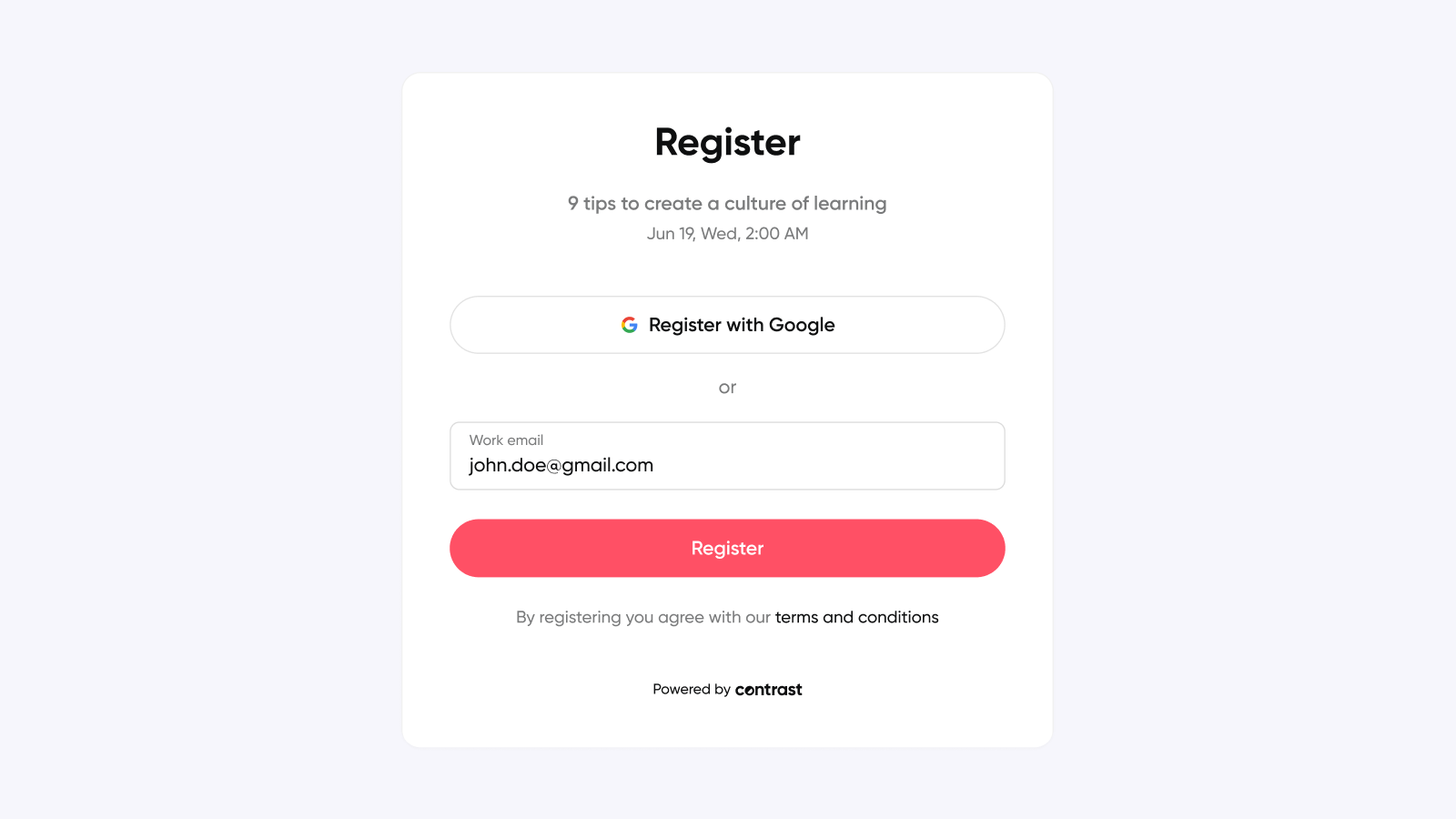
You can now embed Contrast's registration form on your own website. As always, brand it with your color.
👋 Your friends at Contrast
You can now use 4 new HubSpot properties:
contrast_created_contract
→ a boolean that shows you if this contact was created by Contrast or not
contrast_last_registration
→ shows the name of the webinar a contact last registered to
contrast_last_registration date
→ shows the date of the webinar a contact last registered to
contrast_last_registration slug
→ shows the webinar url (slug) of the webinar a contact last registered to
Here's the full documentation with every HubSpot-property available today.
👋 Your friends at Contrast
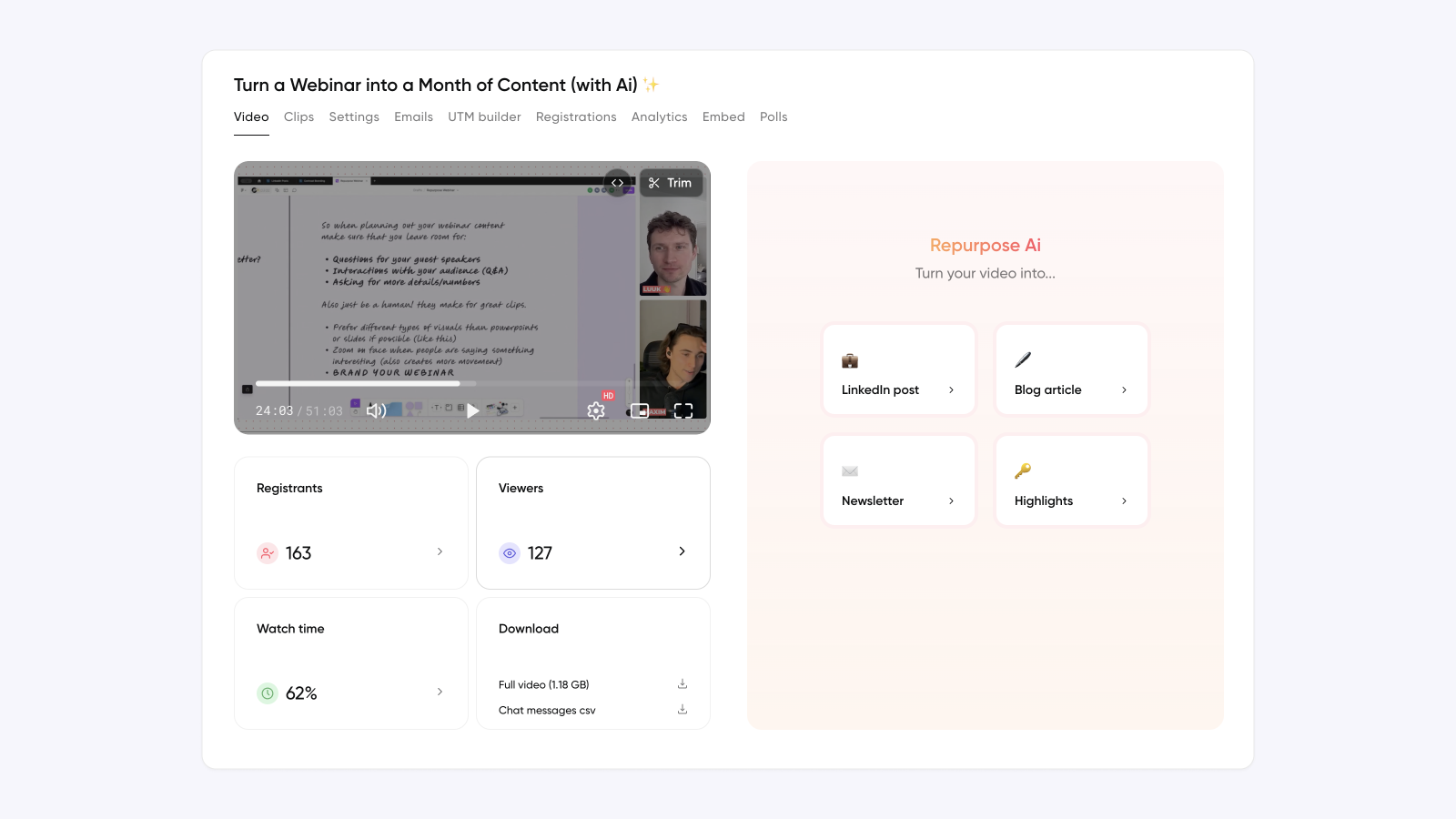
Everything you need right after the webinar is over. Now on the renewed video tab.
👋 Your friends at Contrast