Bring your speakers closer to the audience with improved formats that zoom in on faces creating a more professional look. All while better capturing emotions. Head over to the studio to check it out
👋


Bring your speakers closer to the audience with improved formats that zoom in on faces creating a more professional look. All while better capturing emotions. Head over to the studio to check it out
👋
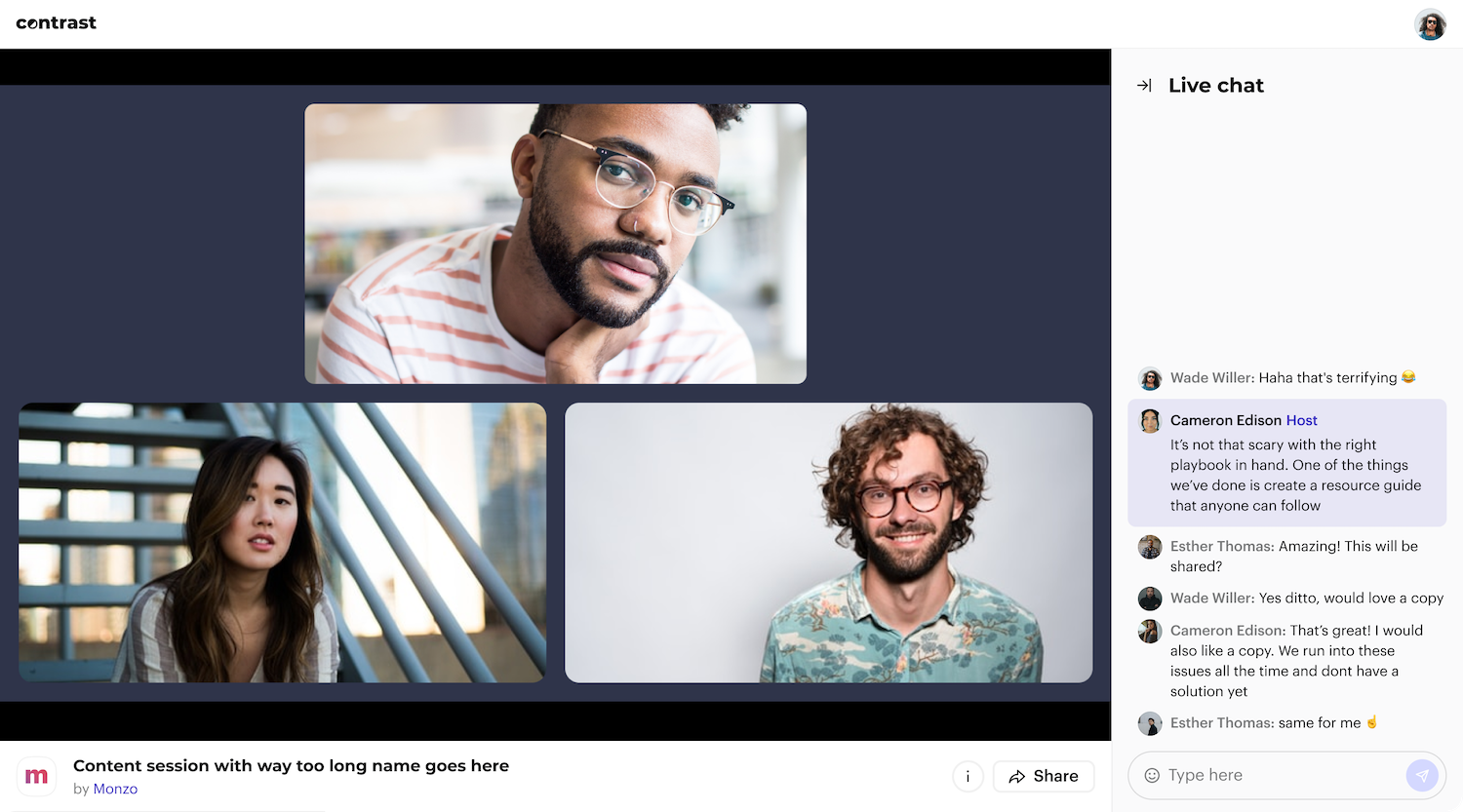
We’ve made sure you stand out from other viewers by adding a “Host” badge + highlighting your messages in chat. Get key points across without having to interrupt the stream
👋
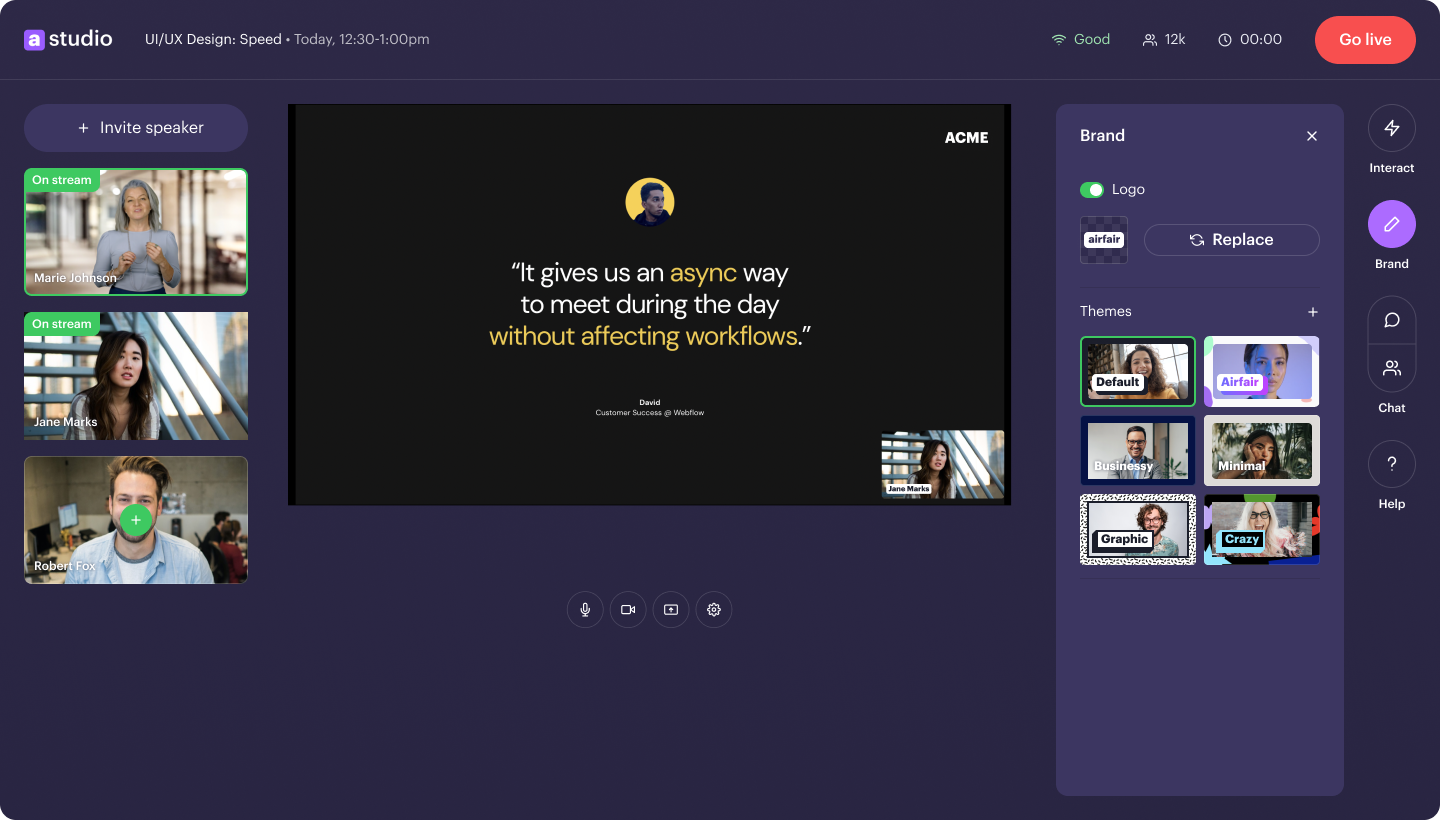
Presenting something with multiple people just got easier. We now automatically detect who's speaking and put them front and center when you're in picture-and-picture mode. So that you don't have to worry about manually changing this.
👋
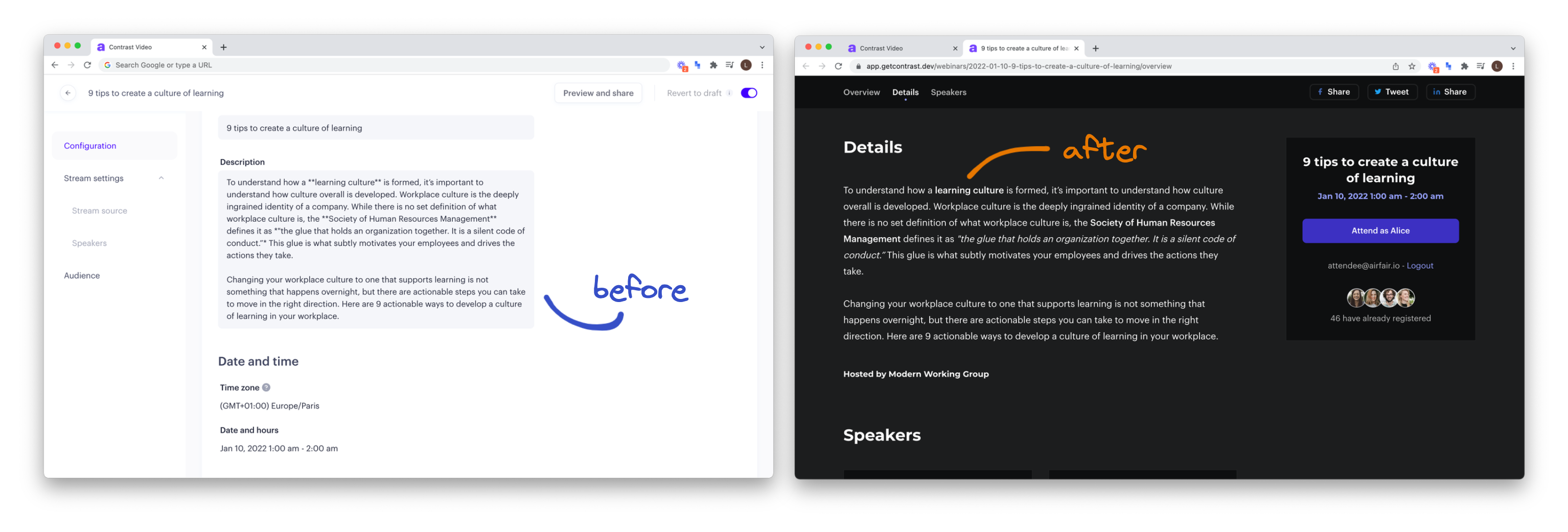
It's now possible to style the majority of text fields with markdown. If you're new to markdown, here's a little helper on getting you started.
👋
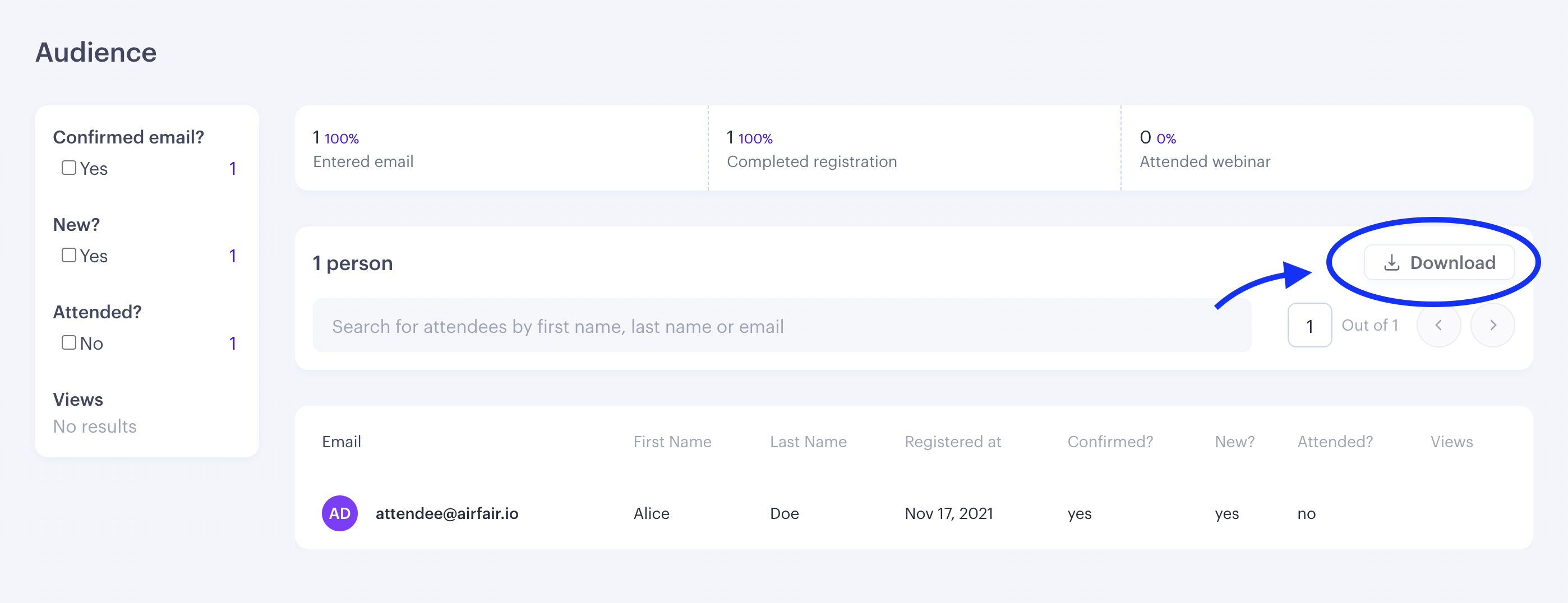
You can now export and download the data from the audience tab as CSV. Use filters to select the subset of data you need and you're ready to go!
👋

You can now brand your livestreams by adding your logo in airfair studio! It's as easy as going to your studio and clicking on the brand icon. Suddenly, all your videos look like you 😎
But wait, there’s more!! Stylized names and positions have also arrived. Show off those amazing speakers and give a professional feel to your audience. Goodbye zoom fatigue 👋