We’ve made sure you stand out from other viewers by adding a “Host” badge + highlighting your messages in chat. Get key points across without having to interrupt the stream
👋

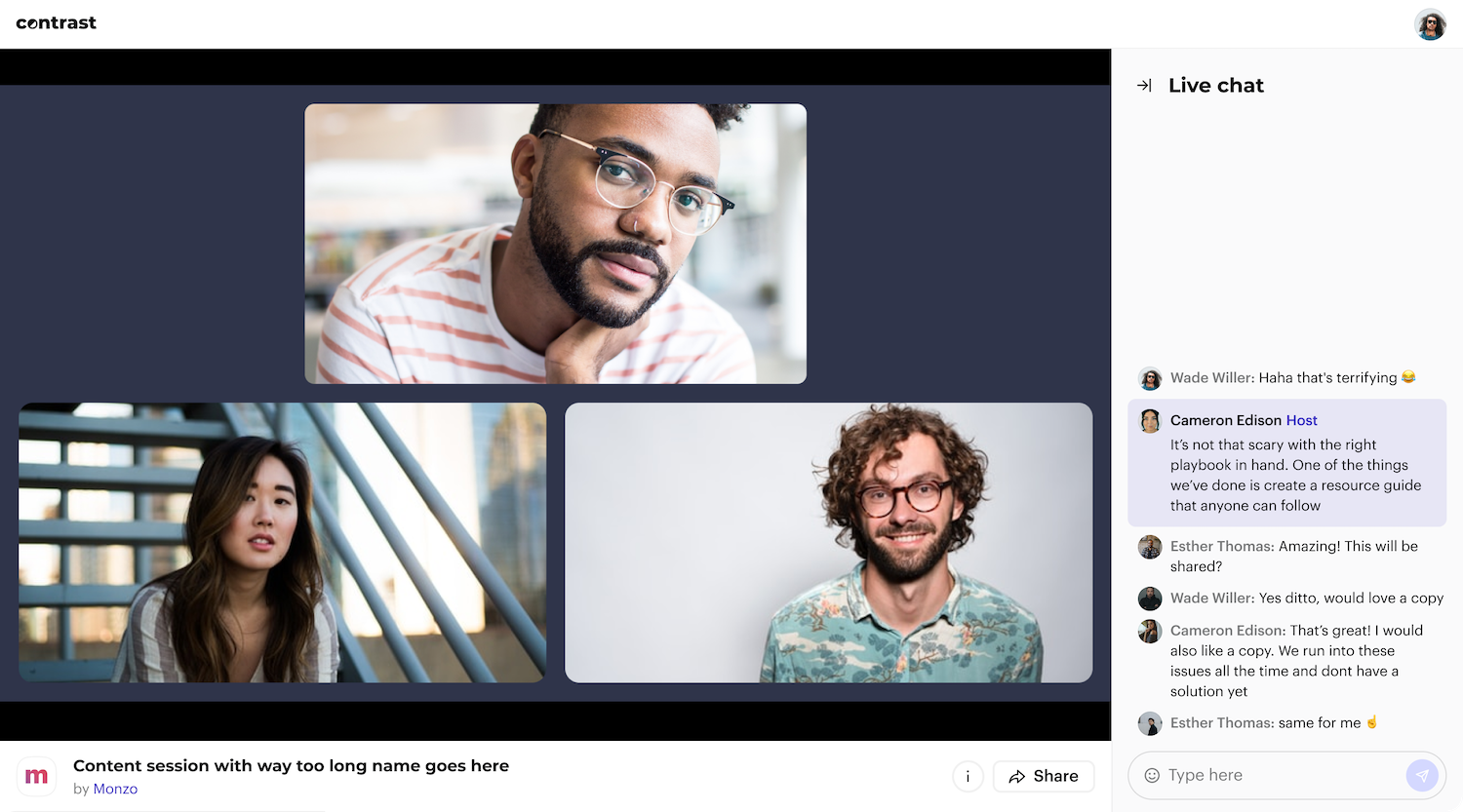
We’ve made sure you stand out from other viewers by adding a “Host” badge + highlighting your messages in chat. Get key points across without having to interrupt the stream
👋
To remove any friction during the sign up process for your attendees, we've added Google Sign On that allows people to register with one click of a button.
👋
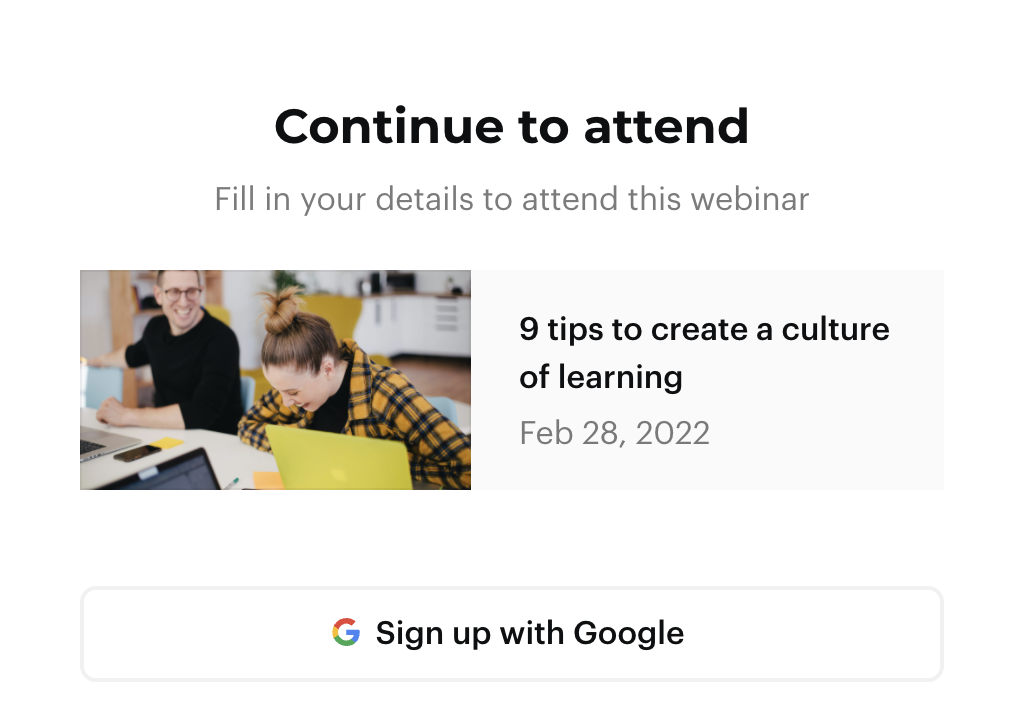
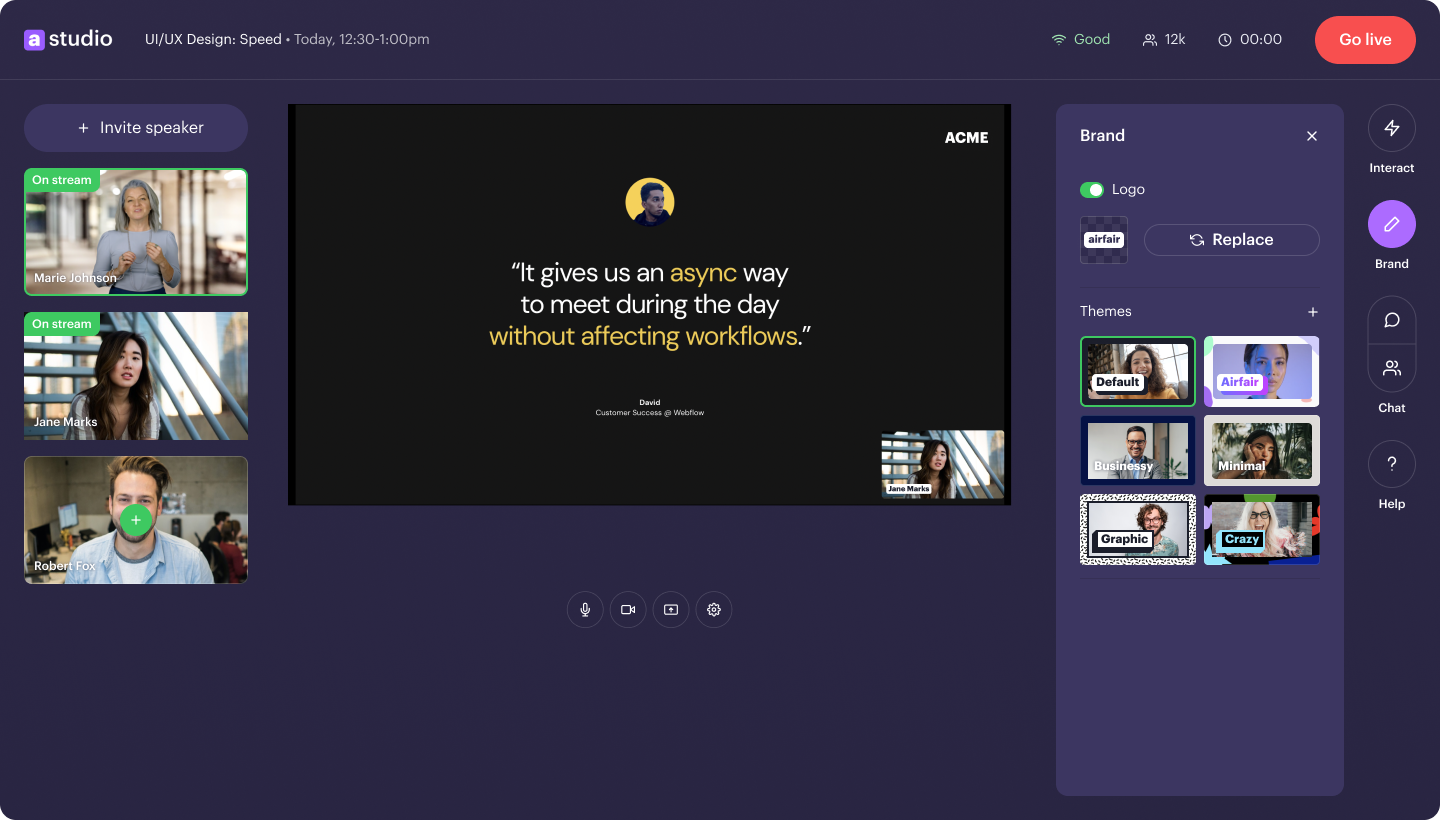
Presenting something with multiple people just got easier. We now automatically detect who's speaking and put them front and center when you're in picture-and-picture mode. So that you don't have to worry about manually changing this.
👋
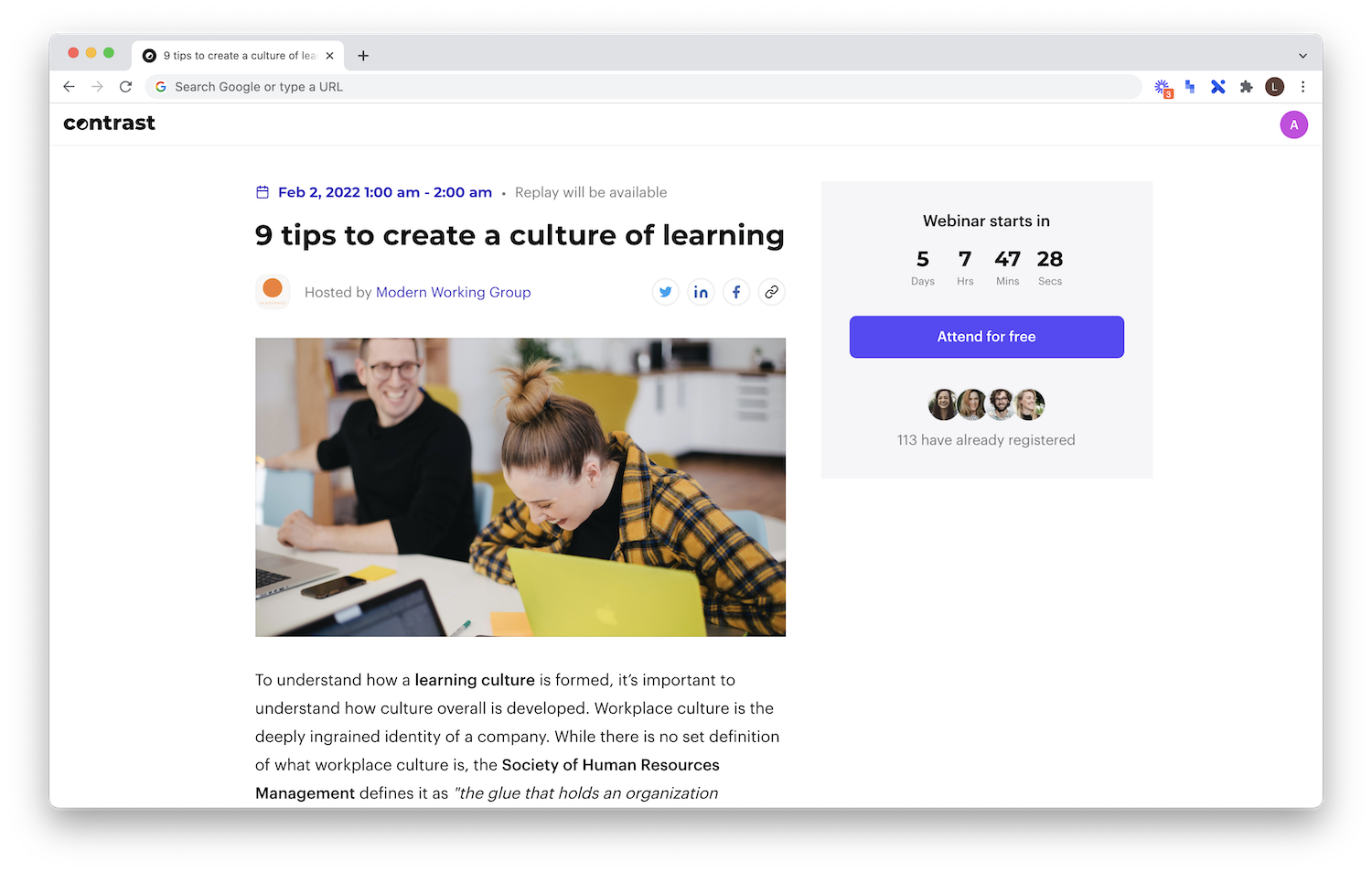
The registration page gets a lift up! Here at Contrast, we’re doing our best to increase your conversion rate. To do so, we have revamped the registration page that we automatically generate for your Webinar! We hope you’ll like it as much as we do!
We almost forgot… we’ve also added a section at the end of the page to show your latest webinars, with a link to your Space page… to further increase your views.
👋
On the settings tab you're now able to change your Space URL independently from your Space name.
So that you can make, https://app.getcontrast.io/modern-working-group into https://app.getcontrast.io/mwg
👋
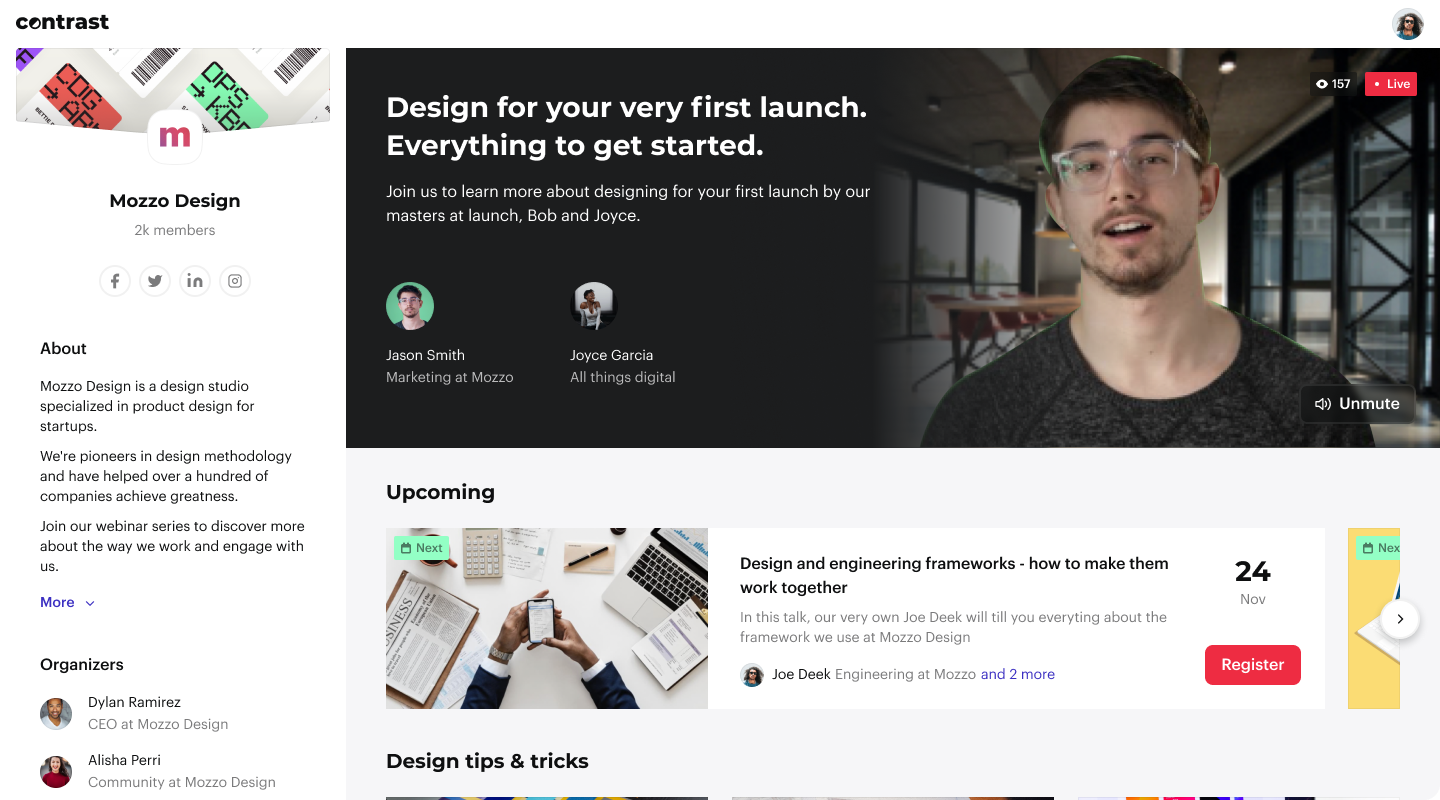
It's not one webinar that makes you look like the thought-leader on a subject. But it's the collection of all the greats webinars that you've created.
Today, we're launching a product exactly for that. We call it Space, because well.. it's a space for your videos.
Your future and past webinars will automatically be added to your Space, no work on your end. Your Space is already live, click on the Go To Space button in the app.
If you want to learn more, here's a short article on getting started.
👋
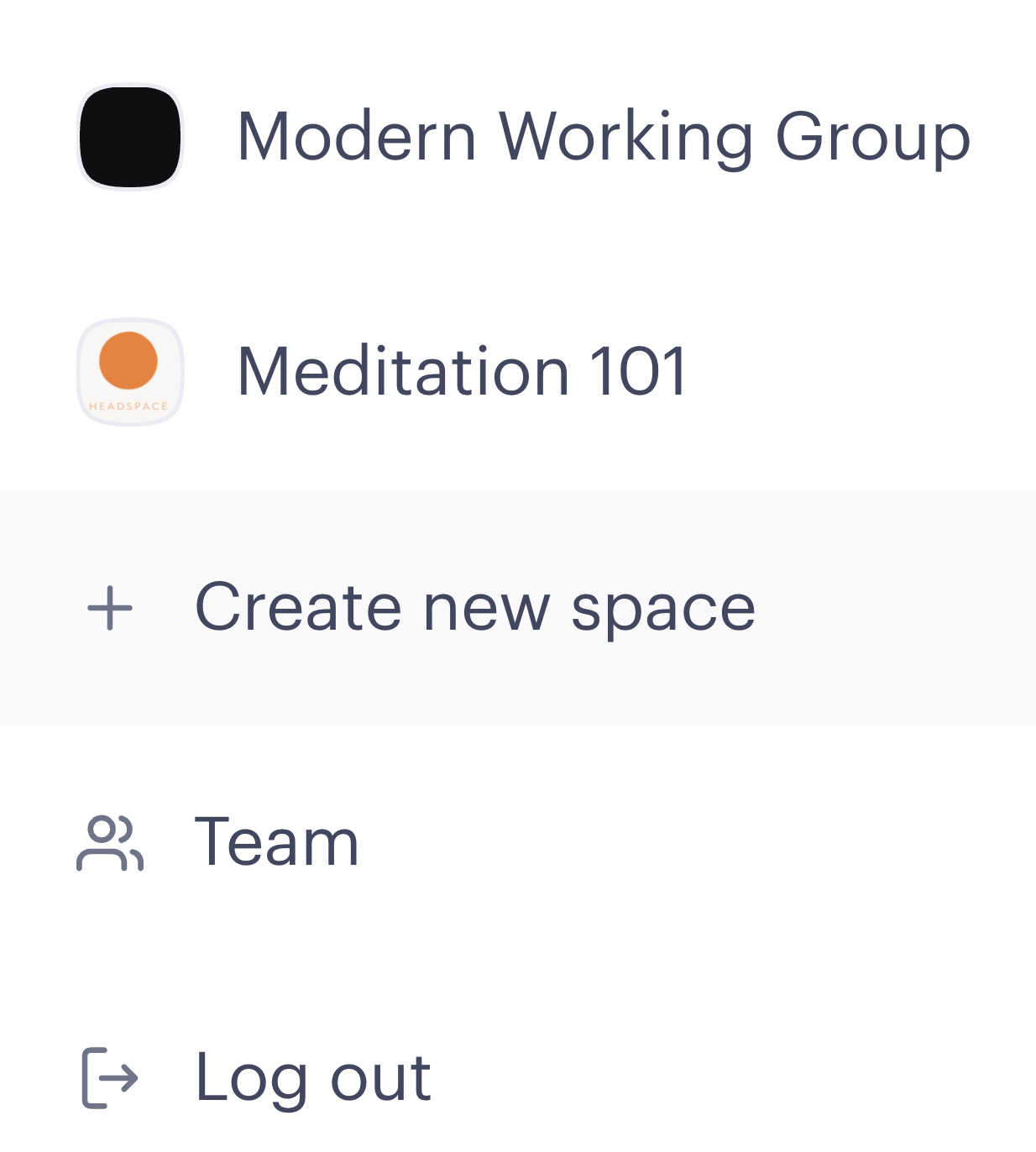
We heard you, you don't want multiple accounts. Today, we introduce the notion of Space, which is a unique group for your webinars.
Click on your profile and create a new Space to get started.
👋

You can now brand your livestreams by adding your logo in airfair studio! It's as easy as going to your studio and clicking on the brand icon. Suddenly, all your videos look like you 😎
But wait, there’s more!! Stylized names and positions have also arrived. Show off those amazing speakers and give a professional feel to your audience. Goodbye zoom fatigue 👋
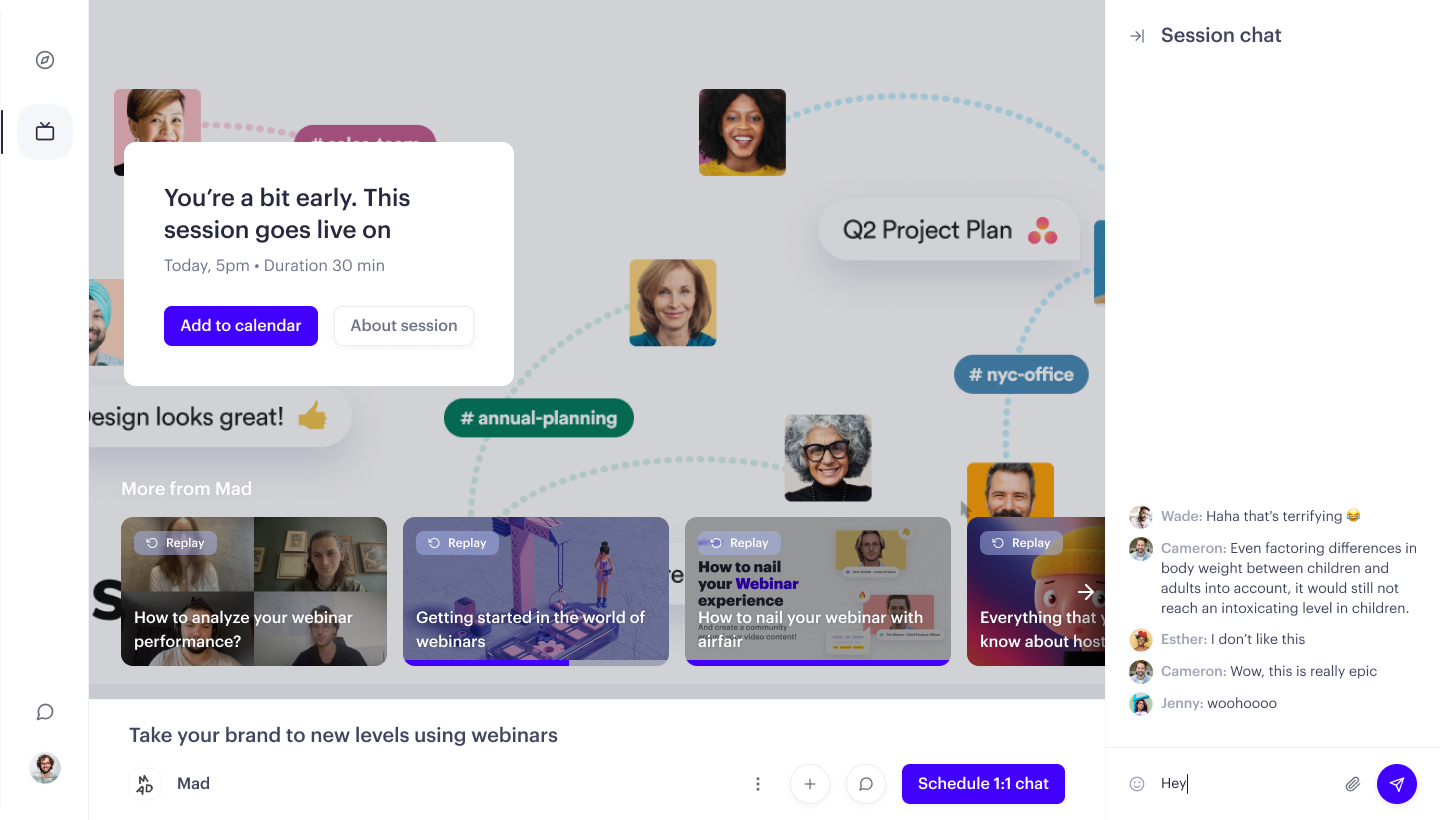
Attendees register a bit too soon for your Webinar? No worries, they can now watch your previous content with our Replay feature.
The best part? You have nothing to do! We display previous content automatically once attendees are registered!
One more thing... we also display them at the end of your live session so that more people get to enjoy your content.
👋